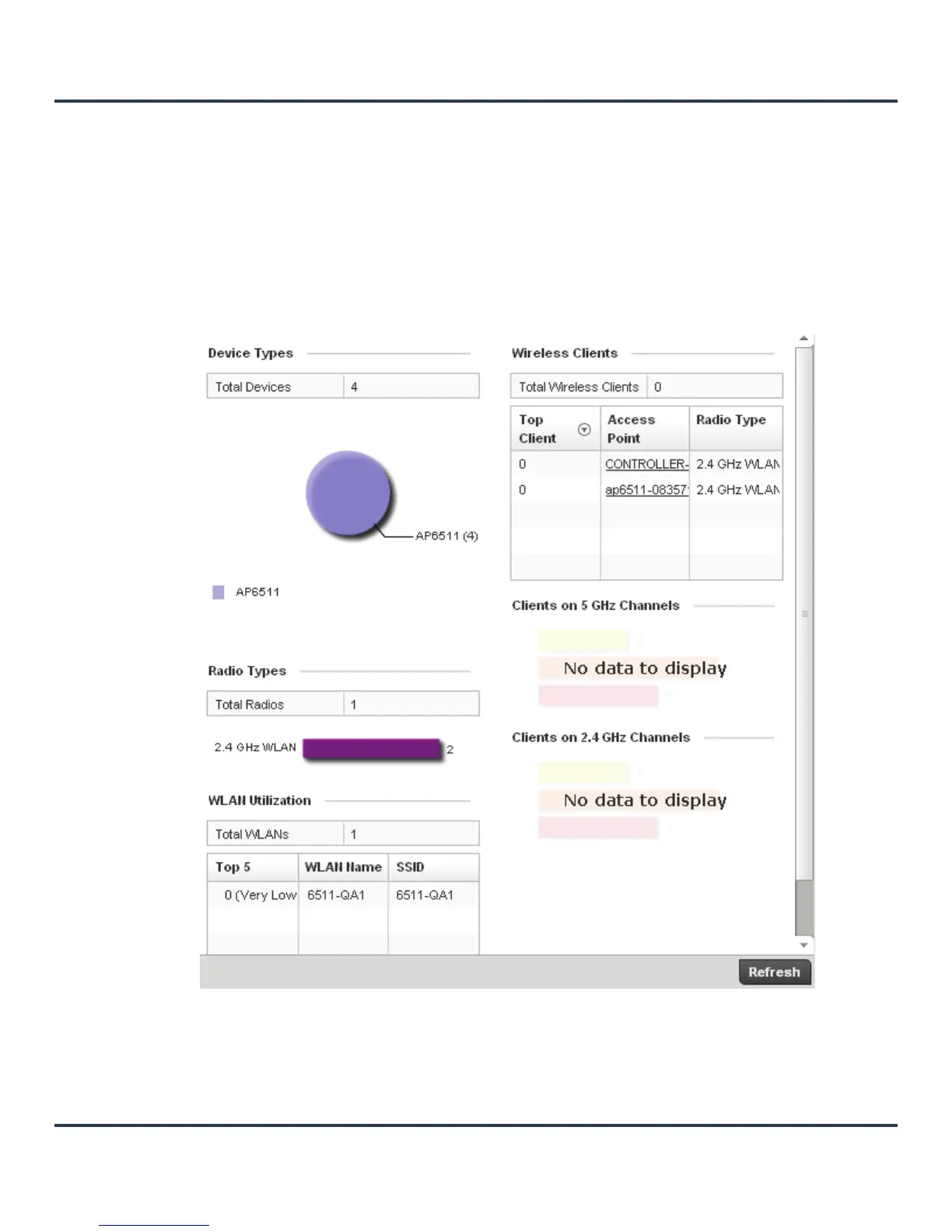Statistics
13-5
13.1.2 Inventory
System Statistics
The Inventory screen displays information about the physical hardware managed by the AP-6511. Use this
information to assess the overall performance of managed devices.
To display the inventory statistics:
1. Select the Statistics menu from the Web UI.
2. Select the RF Domain tab from the left navigation pane and then select System.
3. Select Inventory.
Figure 13-2 System Inventory screen
The Device Types field displays an exploded pie chart depicting the distribution of the different device
types that are members of this network.
