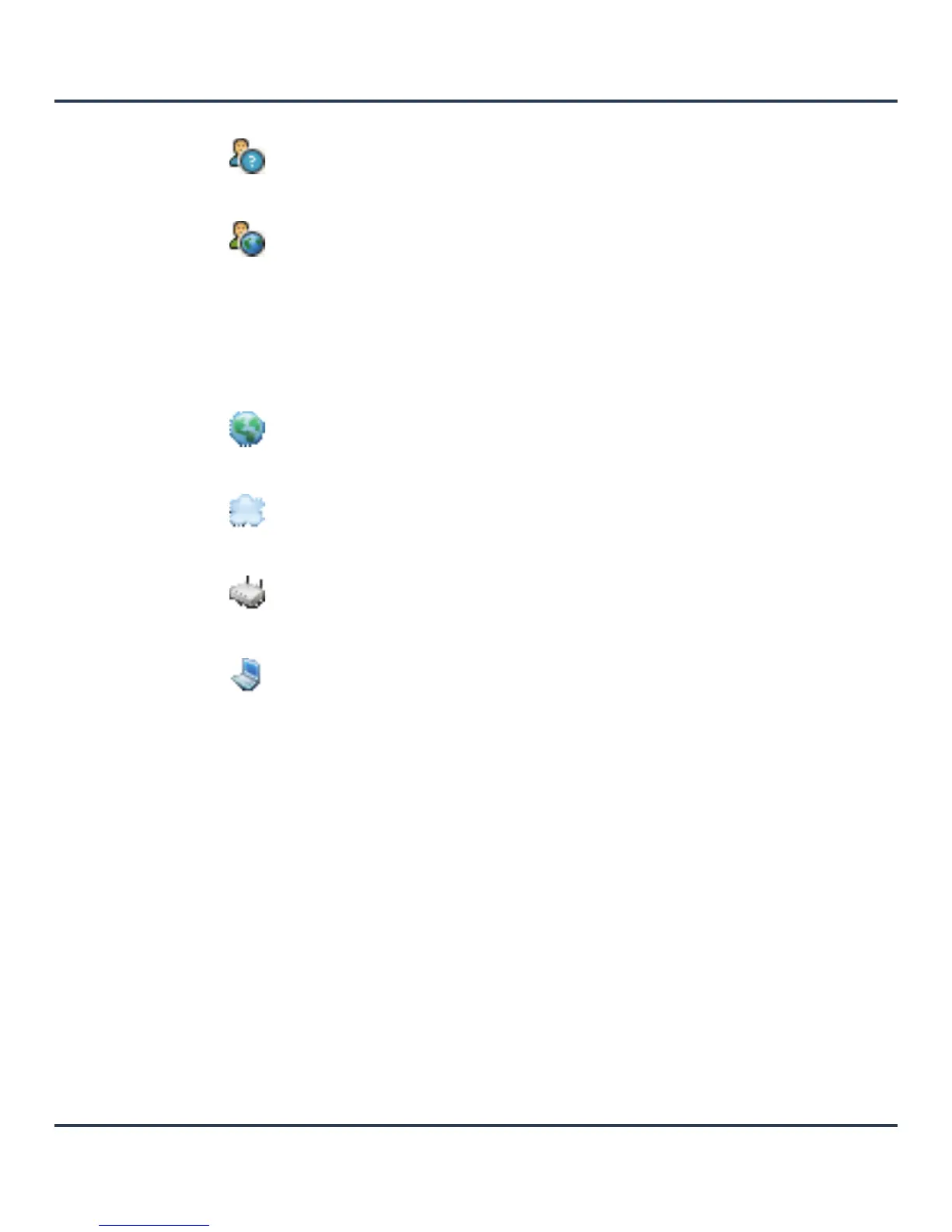Web UI Overview
2-11
2.2.10 Device Icons
Web UI Overview
The following icons indicate the different device types managed by the system:
Help Desk – Indicates help desk privileges. A help desk user is allowed to use
troubleshooting tools like sniffers, execute service commands, view or
retrieve logs and reboot the AP-6511.
Web User – Indicates a Web user privilege. A Web user is allowed accessing
the device’s Web user interface.
System – This icon indicates system-wide impact.
Cluster – This icon indicates a cluster. A cluster is a set of AP-6511s that work
collectively to provide redundancy and load sharing.
Access Point – This icon indicates any access point that is a part of the
network.
Wireless Client – This icon defines any wireless client connected within the
network.
