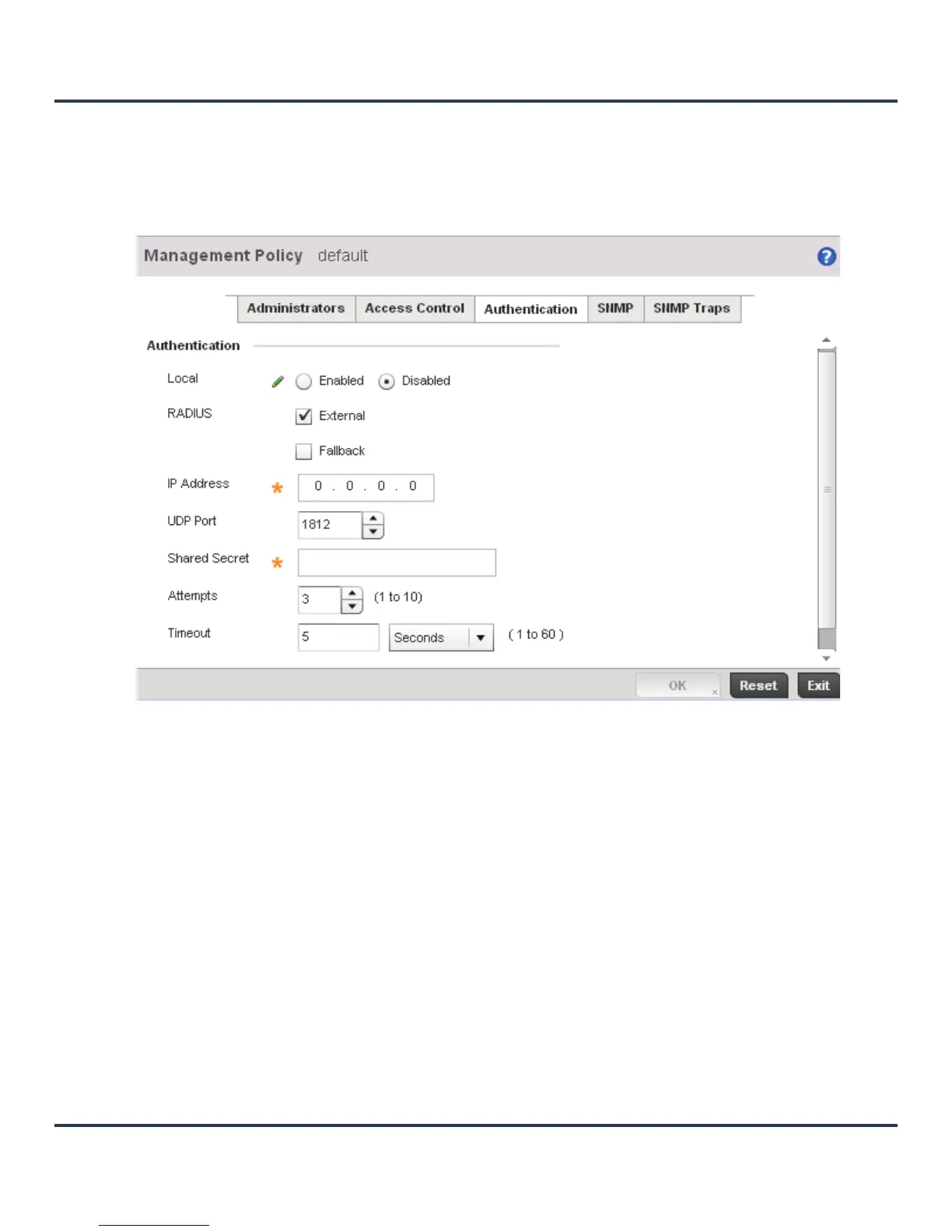Motorola Solutions AP-6511 Access Point System Reference Guide
10-10
10.1.1.3 Setting the Authentication Configuration
Adding or Editing a Management Access Policy
To configure an external authentication resource:
1. Select the Authentication tab from the Management Policy screen.
Figure 10-6 Management Policy screen - Authentication tab
2. Set the following AP-6511 external resource settings to authenticate management access requests:
3. Select OK to update the configuration. Select Reset to revert to the last saved configuration.
Local
Set to disabled to provide the AP-6511 and external RADIUS server
resource for authentication requests.
IP Address
Define the numerical IP address of the AP-6511’s external RADIUS
authentication resource.
UDP Port
Use the spinner control to set the port number where the RADIUS server
is listening. The default setting is 1812.
Shared Secret
Define a shared secret password between the AP-6511 and the RADIUS
server that must be provided to secure the external RADIUS resource.
Attempts
Set the number of times an authentication request is sent to the RADIUS
server before giving up. The available range is 1- 10, with a default of 3.
Timeout
Set a timeout setting in Seconds (1-60) after which requests to the RADIUS
server will be retries.
