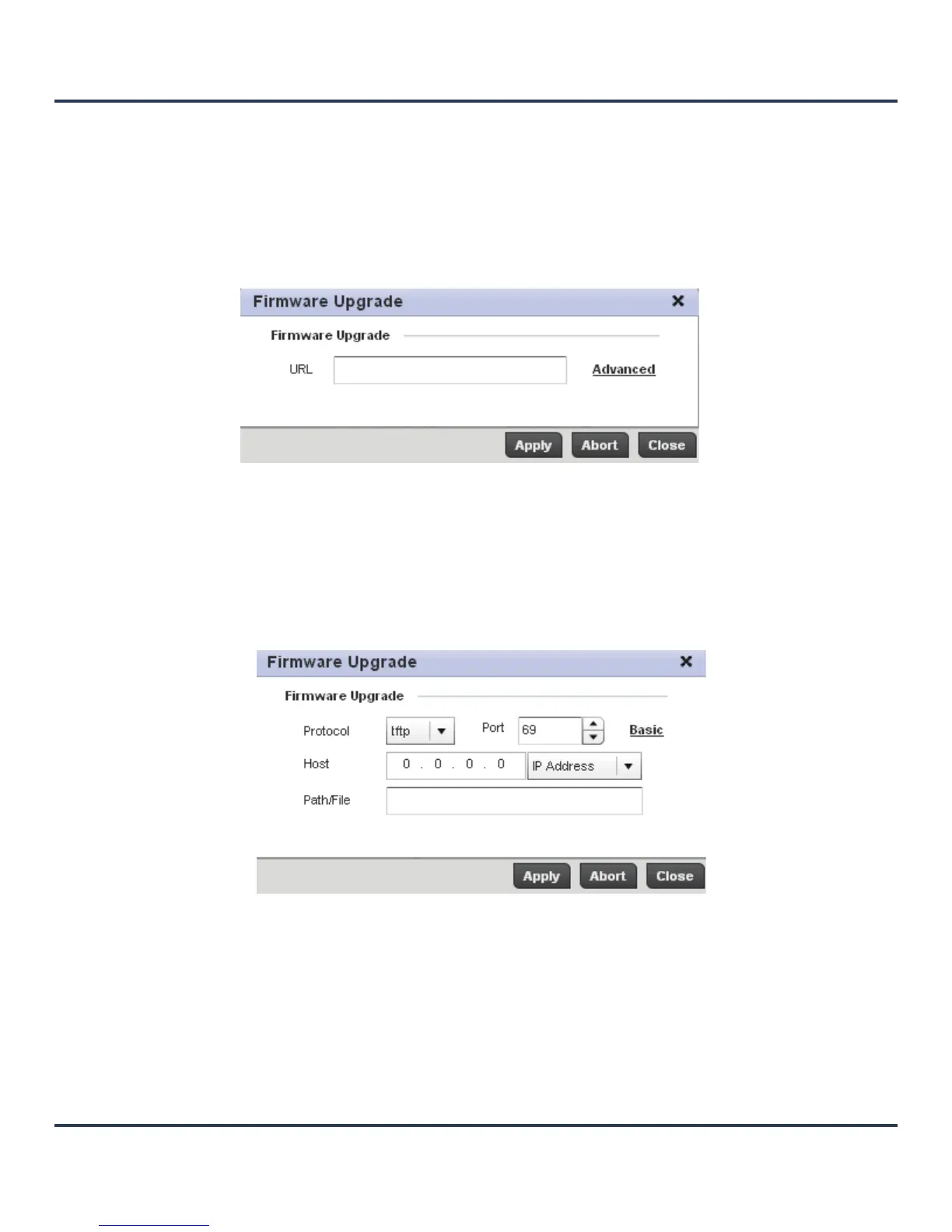Operations
12-5
12.1.1.1 Upgrading Device Firmware
Managing Firmware and Config Files
The AP-6511 has the ability to conduct firmware updates for managed devices.
To update the firmware of a managed device:
1. Select a device from either the RF Domain or Network tabs.
2. Select the Load Firmware button from within the Device Details screen.
Figure 12-2 Firmware Upgrade screen
By default, the Firmware Upgrade screen displays a URL field to enter the URL (destination location)
of the target device firmware file.
Enter the complete path to the firmware file for the target device.
3. If needed, select Advanced to expand the dialog to display network address information to the location
of the target device firmware. The number of additional fields that populate the screen is also dependent
on the selected protocol.
Figure 12-3 Advanced Firmware Upgrade screen
