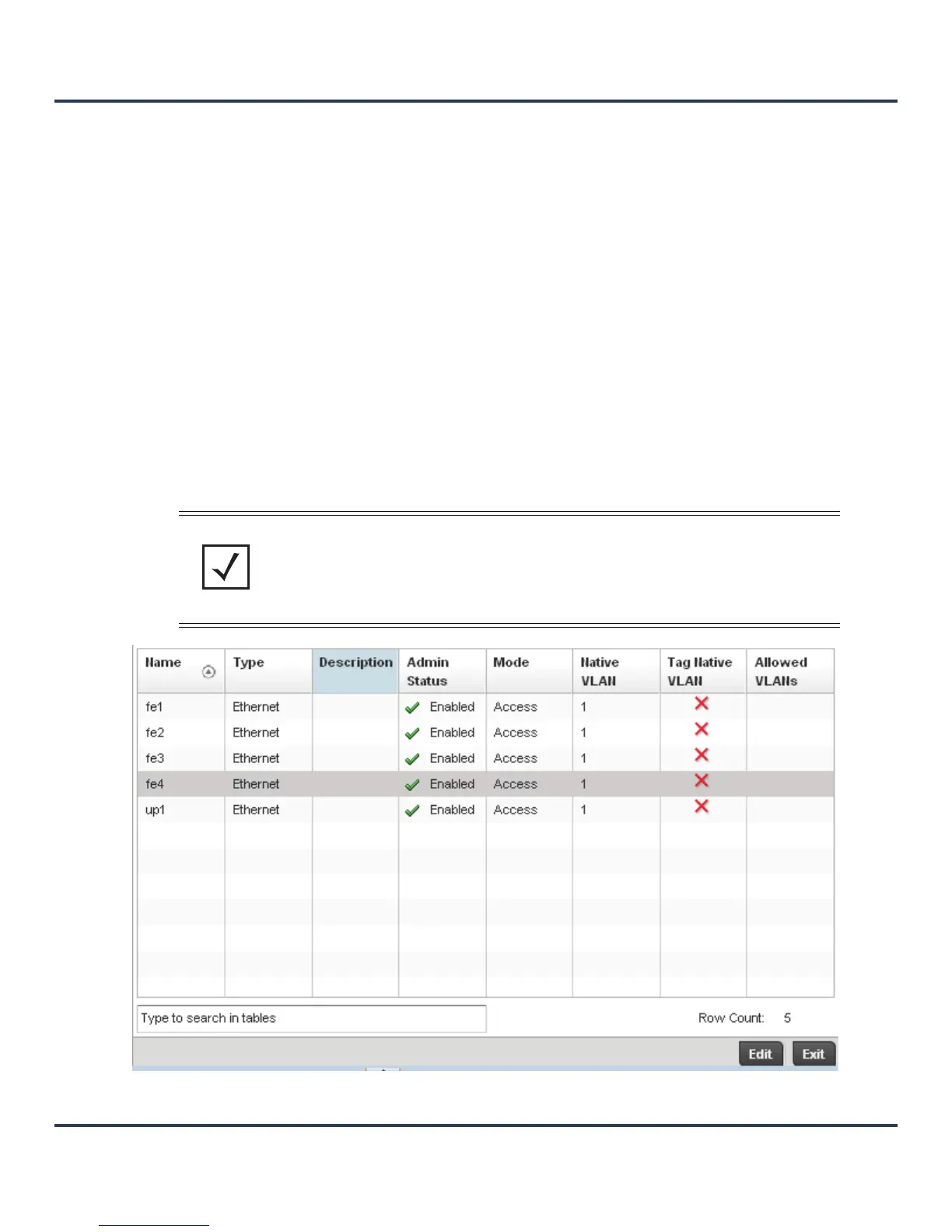Device Configuration
5-29
5.4.1.1 Ethernet Port Override Configuration
Profile Interface Override Configuration
Use an Ethernet Port override to change (modify) parameters of an AP-6511 Ethernet Port configuration.
Displays the physical port name reporting runtime data and statistics. The following ports are available on
an AP-6511:
• AP6511 - fe1, fe2, fe3, fe4, up1
To define an AP-6511 profile Ethernet port configuration override:
1. Select the Configuration tab from the Web UI.
2. Select Devices from the Configuration tab.
3. Select a target device (by double-clinking it) from amongst those displayed within the Device
Configuration screen.
Devices can also be selected directly from the Device Browser in the lower, left-hand, side of the UI.
4. Select Profile Overrides from the Device menu to expand it into sub menu options.
5. Select Interface to expand its sub menu options.
6. Select Ethernet Ports.
Figure 5-17 Profile Overrides - Ethernet Port screen
NOTE: A blue override icon (to the left of a parameter) defines a parameter as having an
override applied. To revert the override back to its original profile setting, select the
override icon to display an Action pop-up. Select the Remove Override checkbox to
revert the override to its original setting for this profile.
