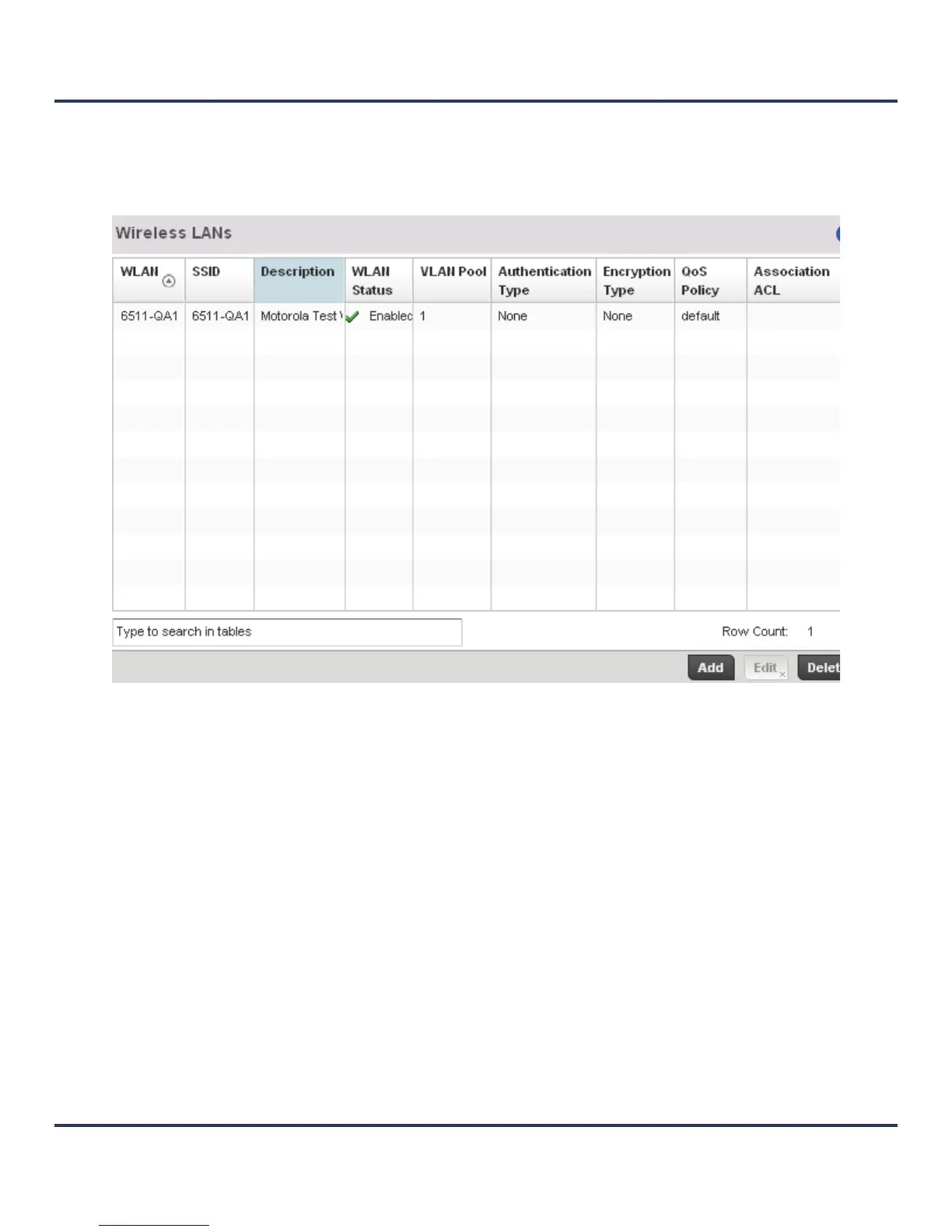Wireless Configuration
6-3
6.1 Wireless LAN Policy
To review the attributes of existing WLANs and, if necessary, modify their configurations:
1. Select Configuration > Wireless > Wireless LANs to display a high-level display of existing WLANs.
Figure 6-2 Wireless LANs screen
2. Refer to the following (read only) information to assess the attributes of each available WLAN:
WLAN Displays the name of each WLAN. Each WLAN can be selected and its SSID
and client management properties modified.
SSID Displays the name of the SSID assigned to the WLAN when it was created or
last modified. Optionally, select a WLAN and click the Edit button to update
the SSID.
Description Displays the brief description defined for each listed WLAN when it was either
created or modified.
WLAN Status Lists each WLANs current status as either Active or Shutdown. A green
checkmark defines the WLAN as available to clients on all radios where it has
been mapped. A red “X” defines the WLAN as shutdown, meaning even if the
WLAN is mapped to radios, it’s not available for clients to associate and use.
