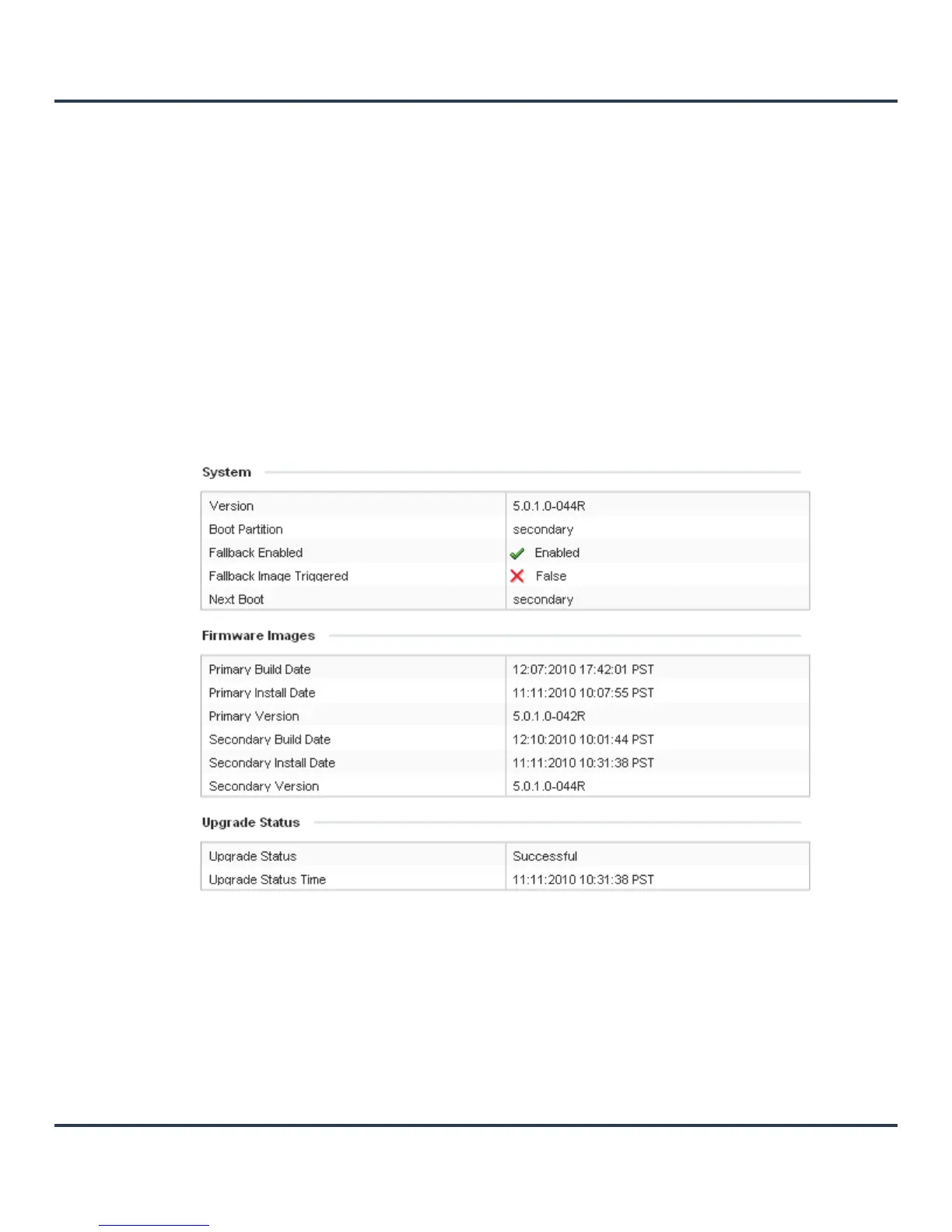Motorola Solutions AP-6511 Access Point System Reference Guide
13-26
The Clients on 5 GHz Channels field displays the number of wireless clients with radios operating in
the 5 GHz frequency band.
The Clients on 2.4 GHz Channels area displays the number of wireless clients with radios operating in
the 2.4 GHz band.
13.3.3 Device
Access Point Statistics
The Device screen displays basic information about the selected Access Point. Use this screen to gather
version information, such as the installed firmware image version, the boot image and upgrade status.
To view the device statistics:
1. Select the Statistics menu from the Web UI.
2. Select the System tab from the left navigation pane and then select the Access Point node.
3. Select Device.
Figure 13-16 Access Point - Device screen
The System area displays the following:
Version Displays the software (firmware) version on the access point.
Boot Partition Displays the boot partition type.
