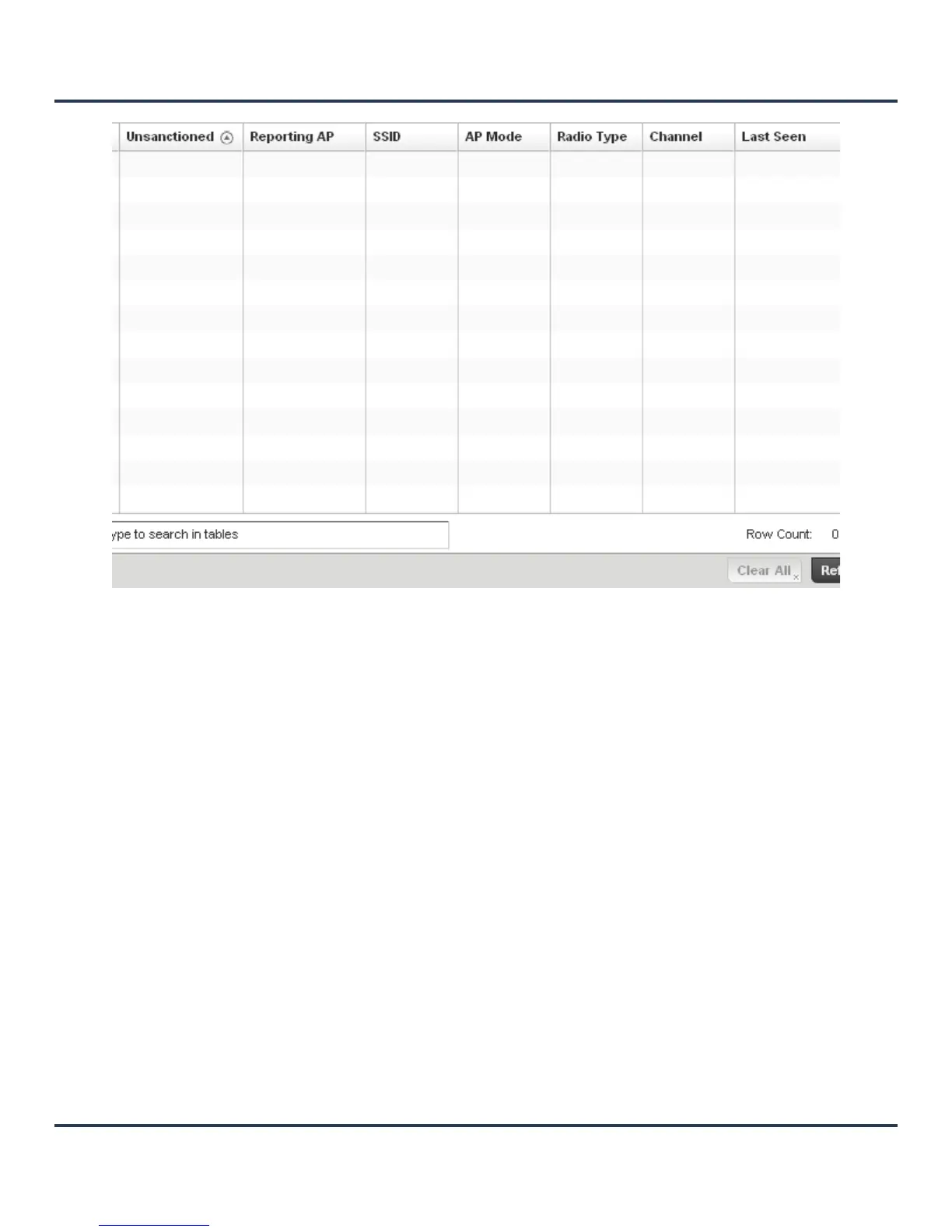Statistics
13-9
Figure 13-4 AP Detection screen
The screen provides the following information:
13.2.3 Wireless Clients
RF Domain
The Wireless Clients screen displays read only device information for wireless clients. Use this information
to assess if configuration changes are required to improve network performance.
To view wireless client statistics:
1. Select the Statistics menu from the Web UI.
Unsanctioned Displays the MAC address of the detected rogue AP.
Reporting AP Displays the MAC address of the AP, which detected the rogue AP.
SSID Displays the Service Set ID (SSID) of the network to which the rogue AP
belongs.
AP Mode Displays the mode of the detected rogue device. An access point can be in
two modes, either Access Point or wireless client.
Radio Type Displays the radio type associated with the rogue AP.
Channel Displays the channel of operation of the rogue AP radio.
Last Seen Displays the time the rogue AP was last seen (observed within the network).
This value is expressed in seconds.
