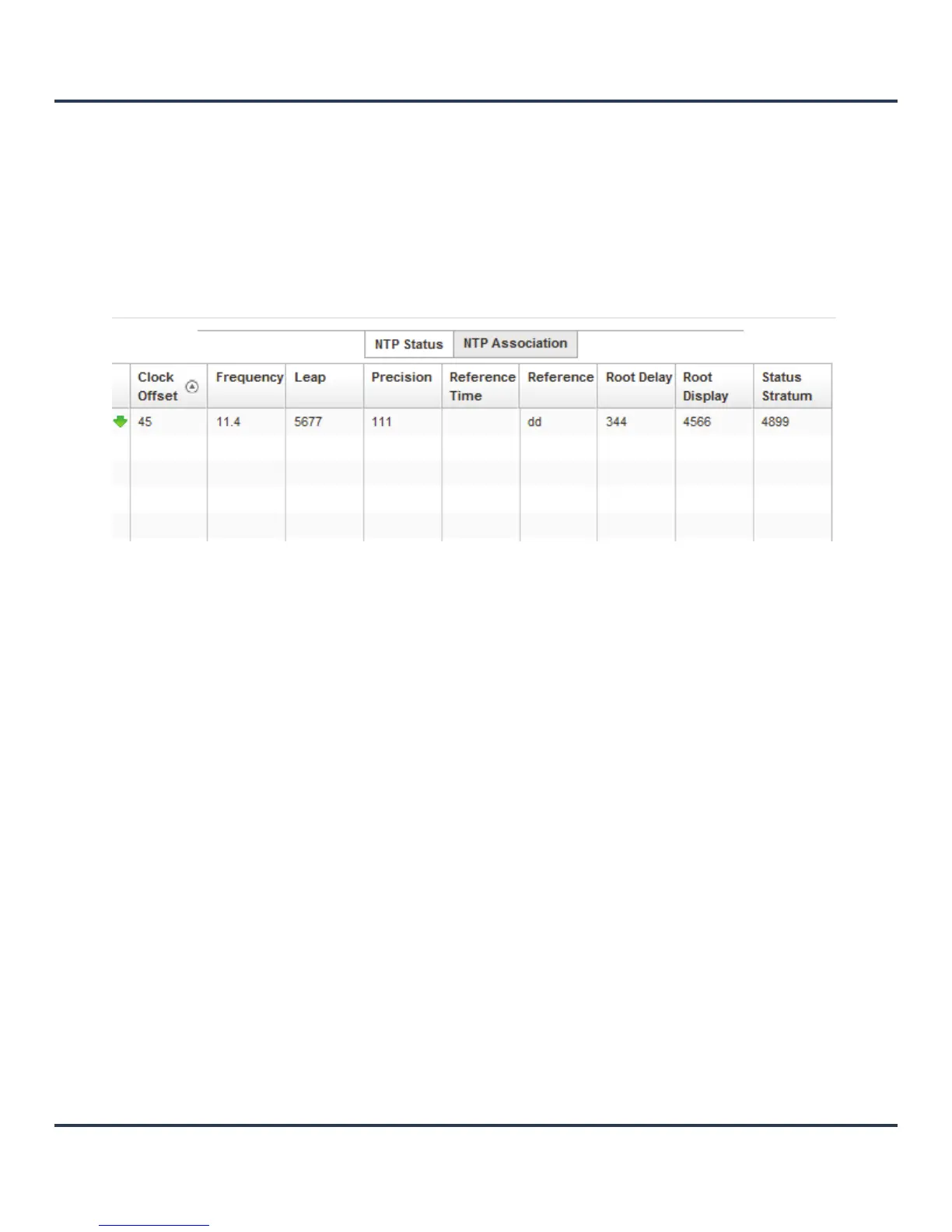Statistics
13-61
13.3.16.1 NTP Status
Network Time
To view the Network Time statistics of an access point:
1. Select the Statistics menu from the Web UI.
2. Select the System tab and then select the Access Point node.
3. Select Network Time.
4. Select the NTP Status tab.
Figure 13-39 Access Point - Network Time Status screen
The NTP Status Screen screen displays the following:
Clock Offset Displays the time differential between the Access Point time and the NTP
resource.
Frequency An SNTP server clock’s skew (difference) for the Access Point.
Leap Indicates if a second is added or subtracted to SNTP packet transmissions, or
if transmissions are synchronized.
Precision Displays the precision of the time clock (in Hz). The values that normally
appear in this field range from -6 for mains-frequency clocks to -20 for
microsecond clocks.
Reference Time Displays the time stamp the local clock was last set or corrected.
Reference Displays the address of the time source the Access Point is synchronized to.
Root Delay The total round-trip delay in seconds. This variable can take on both positive
and negative values, depending on relative time and frequency offsets. The
values that normally appear in this field range from negative values (a few
milliseconds) to positive values (several hundred milliseconds).
Root Display The difference between the time on the root NTP server and its reference
clock. The reference clock is the clock used by the NTP server to set its own
clock.
Status Stratum Displays how many hops the Access Point is from its current NTP time source.
