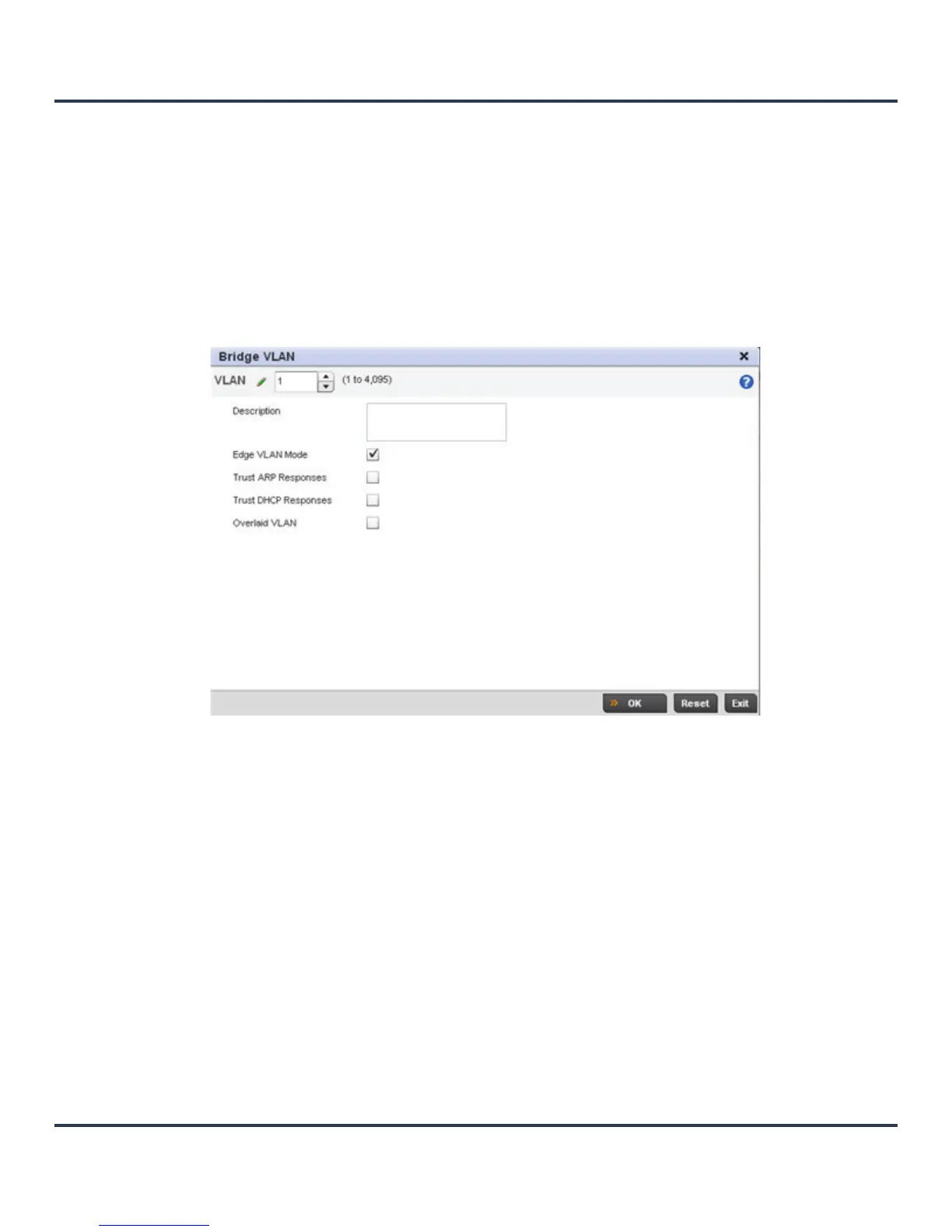Motorola Solutions AP-6511 Access Point System Reference Guide
5-60
7. Select Add to define a new Bridge VLAN configuration, Edit to modify or override an existing Bridge
VLAN configuration or Delete to remove a VLAN configuration.
Figure 5-33 Profile Overrides - Network Bridge VLAN screen, General tab
8. The General tab displays by default.
9. If adding a new Bridge VLAN configuration, use the spinner control to define or override a VLAN ID
between 1 - 4094. This value must be defined and saved before the General tab can become enabled and
the remainder of the settings defined. VLAN IDs 0 and 4095 are reserved and unavailable.
10.Set or override the following General Bridge VLAN parameters:
Trust ARP Response When ARP trust is enabled, a green checkmark displays. When disabled, a
red “X” displays. Trusted ARP packets are used to update the IP-MAC Table
to prevent IP spoof and arp-cache poisoning attacks.
Trust DHCP Responses When DHCP trust is enabled, a green checkmark displays. When disabled, a
red “X” displays. When enabled, DHCP packets from a DHCP server are
considered trusted and permissible within the network. DHCP packets are
used to update the DHCP Snoop Table to prevent IP spoof attacks.
Description If creating a new Bridge VLAN, provide a description (up to 64 characters)
unique to the VLAN’s specific configuration to help differentiate it from other
VLANs with similar configurations.
Edge VLAN Mode Select the radio button to enable edge VLAN mode. When selected, the IP
address in the VLAN is not used for normal operations, as its now designated
to isolate devices and prevent connectivity. This feature is enabled by
default.
Trust ARP Response Select the radio button to use trusted ARP packets to update the DHCP Snoop
Table to prevent IP spoof and arp-cache poisoning attacks. This feature is
disabled by default.
