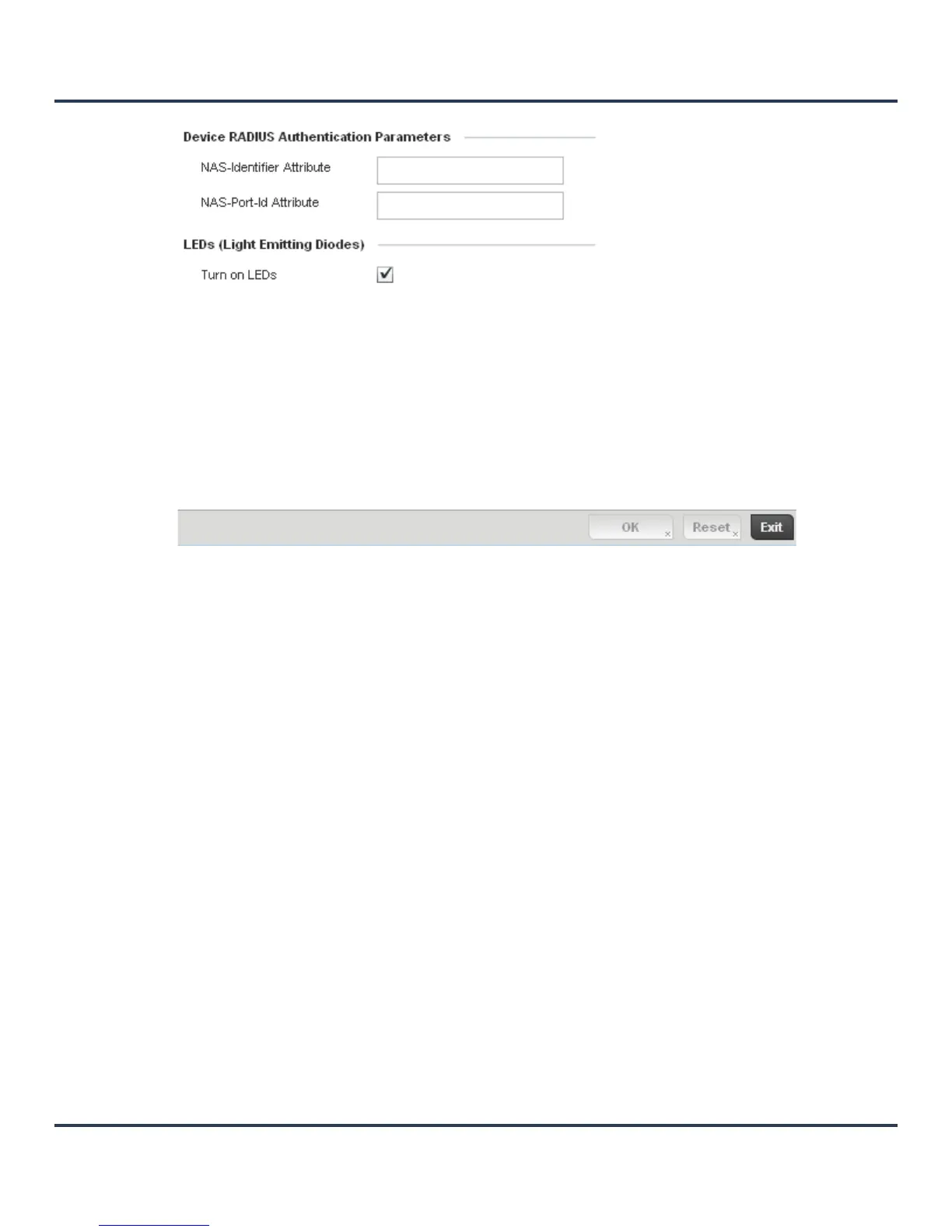Motorola Solutions AP-6511 Access Point System Reference Guide
5-82
Figure 5-48 Profile Overrides - Miscellaneous screen
2. Set a NAS-Identifier Attribute up to 253 characters in length.
This is the RADIUS NAS-Identifier attribute that typically identifies where a RADIUS message originates.
3. Set a NAS-Port-Id Attribute up to 253 characters in length.
This is the RADIUS NAS port ID attribute which identifies the device port where a RADIUS message
originates.
4. Refer to the Turn off LEDs option to disable an adopted Access Point’s LEDs. This feature is enabled by
default.
5. Select OK to save the changes made to the profile’s Advanced Miscellaneous configuration. Select
Reset to revert to the last saved configuration.
