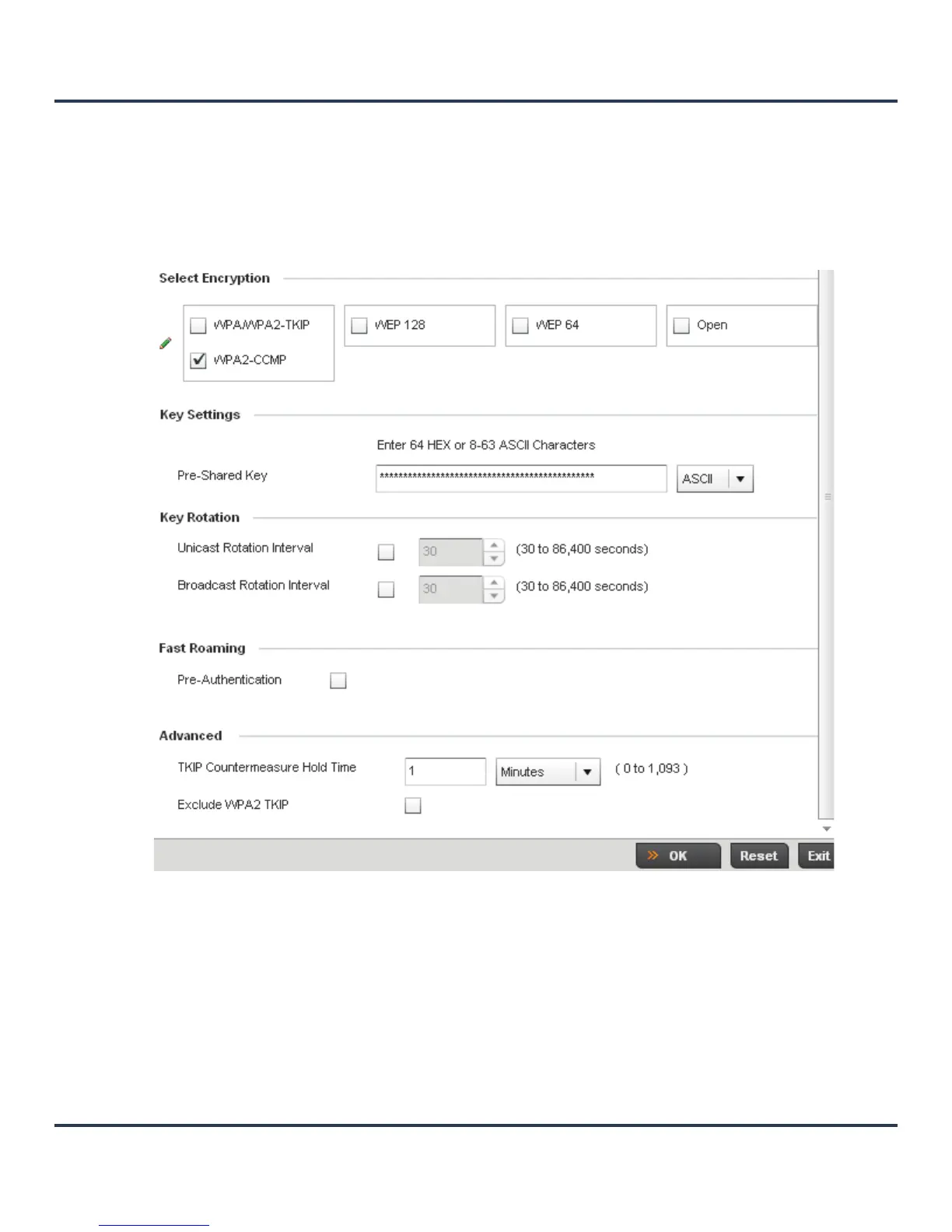Wireless Configuration
6-15
2. Select the Add button to create an additional WLAN or select an existing WLAN and choose Edit to
modify the properties of an existing wireless controller WLAN.
3. Select Security.
4. Select the WPA2-CCMP radio button from within the select Select Encryption field.
The screen populates with the parameters required to define a WPA2-CCMP configuration for the new
or existing WLAN.
Figure 6-6 WPA2-CCMP screen
5. Define Key Settings.
6. Define Key Rotation values.
Pre-Shared Key Enter either an alphanumeric string of 8 to 63 ASCII characters or 64 HEX
characters as the primary string both transmitting and receiving
authenticators must share. The alphanumeric string allows character
spaces. The wireless controller converts the string to a numeric value. This
passphrase saves the administrator from entering the 256-bit key each
time keys are generated.
