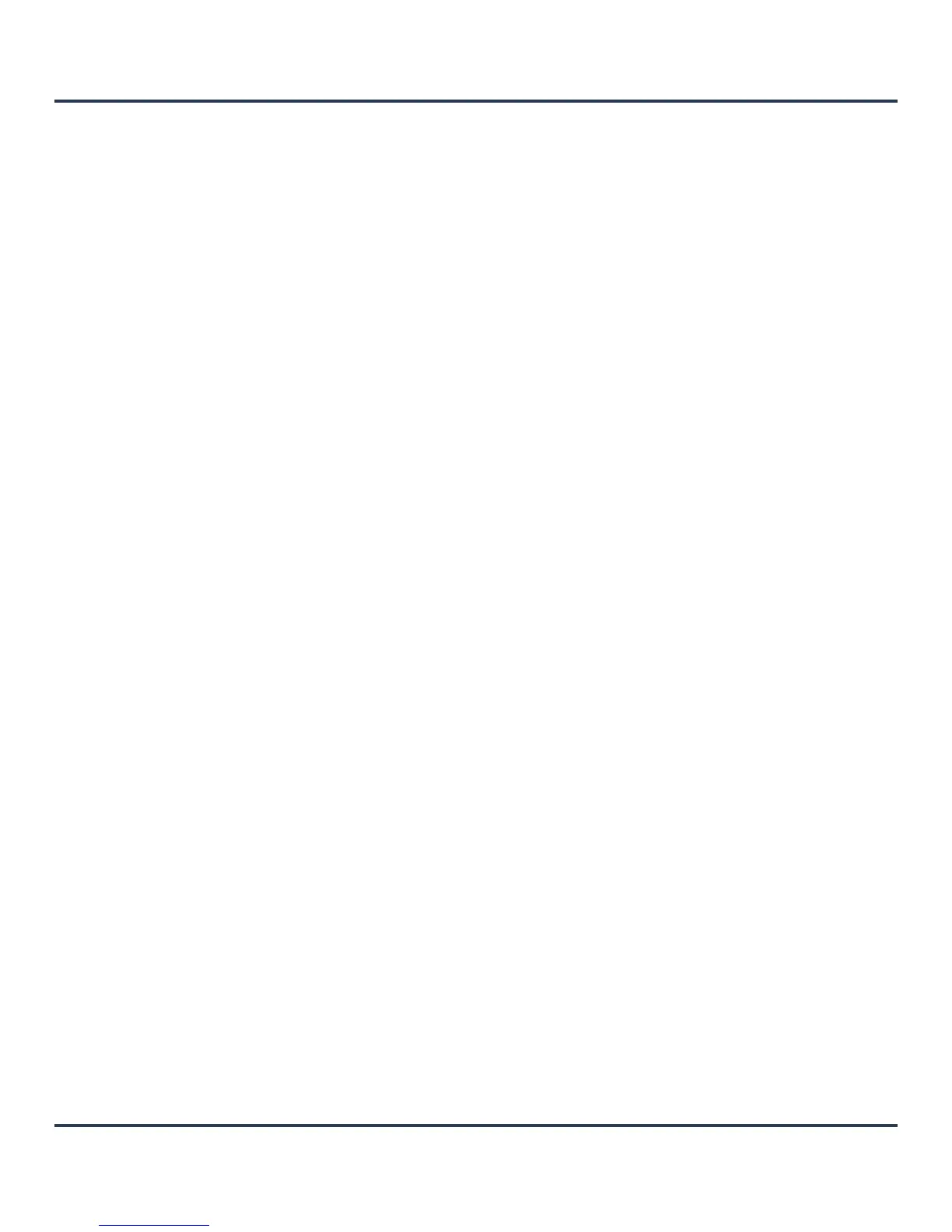Motorola Solutions AP-6511 Access Point System Reference Guide
6-38
4. Configure the following in respect to the WLAN’s intended WMM radio traffic and user requirements:
Wireless Client
Classification
Use the drop-down menu to select the
Wireless Client Classification for this
WLAN's intended traffic. The Classification Categories are the different
WLAN-WMM options available to the radio. The Wireless Client
Classification types are:
WMM – Implies WiFi Multimedia QoS extensions are enabled on this
radio. This allows different traffic streams between the wireless client and
the access point to be prioritized according to the type of traffic (voice,
video etc). The WMM classification is required to support the high
throughput data rates required of 802.11n device support.
Voice – Optimized for voice traffic. Implies all traffic on this WLAN is
prioritized as voice traffic on the radio.
Video – Optimized for video traffic. Implies all traffic on this WLAN is
prioritized as video traffic on the radio.
Normal – Optimized for best effort traffic. Implies all traffic on this WLAN
is prioritized as best effort traffic on the radio.
Low – Optimized for background traffic. Implies all traffic on this WLAN is
low priority on the radio.
Enable Voice
Prioritization
Select this option if Voice traffic is prioritized on the WLAN. This gives
priority to voice and voice management packets and is supported only on
certain legacy Motorola VOIP phones. This feature is enabled by default.
Enable SVP
Prioritization
Enabling Spectralink Voice Prioritization (SVP) allows the wireless controller
to identify and prioritize traffic from Spectralink/Polycomm phones. This
gives priority to voice, with voice management packets supported only on
certain legacy Motorola VOIP phones. If the Wireless Client Classification
is WMM, non WMM devices recognized as voice devices have all their
traffic transmitted at voice priority. Devices are classified as voice, when
they emit SIP, SCCP, or H323 traffic. Thus, selecting this option has no
effect on devices supporting WMM. This feature is enabled by default.
Enable WMM
Power Save
Enables support for the WMM based power-save mechanism, also known
as Unscheduled Automatic Power Save Delivery (U-APSD). This is primarily
used by voice devices that are WMM capable. The default setting is
enabled.
Multicast Mask
Primary
Displays the primary multicast mask defined for each listed QoS policy.
Normally all multicast and broadcast packets are buffered until the
periodic DTIM interval (indicated in the 802.11 beacon frame), when
clients in power save mode wake to check for frames. However, for certain
applications and traffic types, the administrator may want the frames
transmitted immediately, without waiting for the DTIM interval. By
configuring a primary and secondary multicast mask, an administrator can
indicate which frames are transmitted immediately. Setting masks is
optional and only needed if there are traffic types requiring special
handling.
