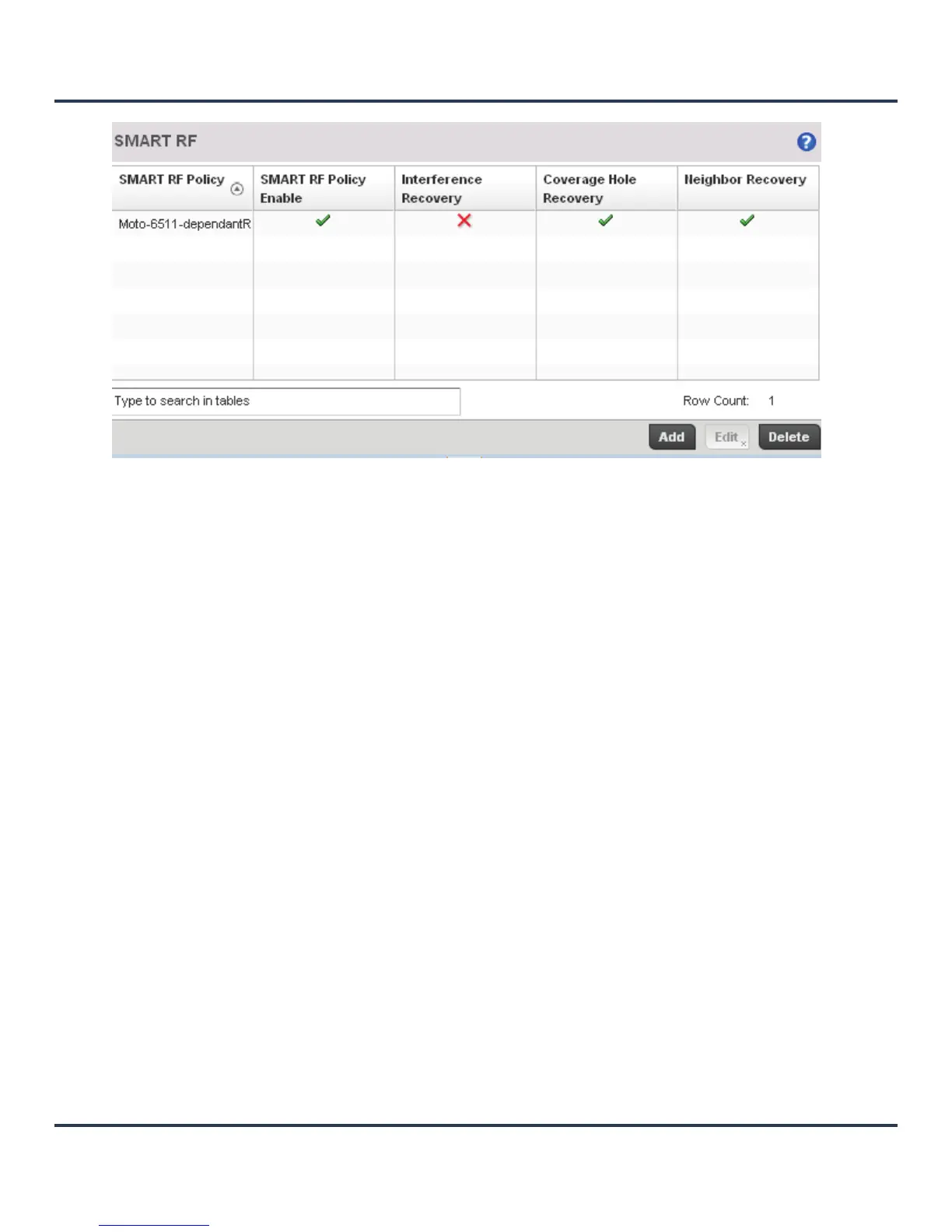Motorola Solutions AP-6511 Access Point System Reference Guide
6-56
Figure 6-24 Smart RF Policy screen
2. Refer to the following configuration data for existing Smart RF policies:
3. Select Add to create a new Smart RF policy, Edit to modify the attributes of a existing policy or Delete
to remove obsolete policies from the list of those available.
The Basic Configuration screen displays by default for the new or modified Smart RF policy.
Smart RF Policy Displays the name assigned to the Smart RF policy when it was initially
created. The name cannot be modified as part of the edit process.
Smart RF Policy
Enable
Displays a green check mark if Smart RF has been enabled for the listed
policy. A red “X” designates the policy as being disabled.
Interference
Recovery
Displays a green check mark if interference recovery has been enabled for
the listed policy. A red “X” designates coverage hole recovery being
disabled.
Coverage Hole
Recovery
Displays a green check mark if coverage hole recovery has been enabled
for the listed policy. A red “X” designates coverage hole recovery being
disabled.
Neighbor Recovery Displays a green check mark if neighbor recovery has been enabled for the
listed policy. A red “X” designates neighbor recovery being disabled.
