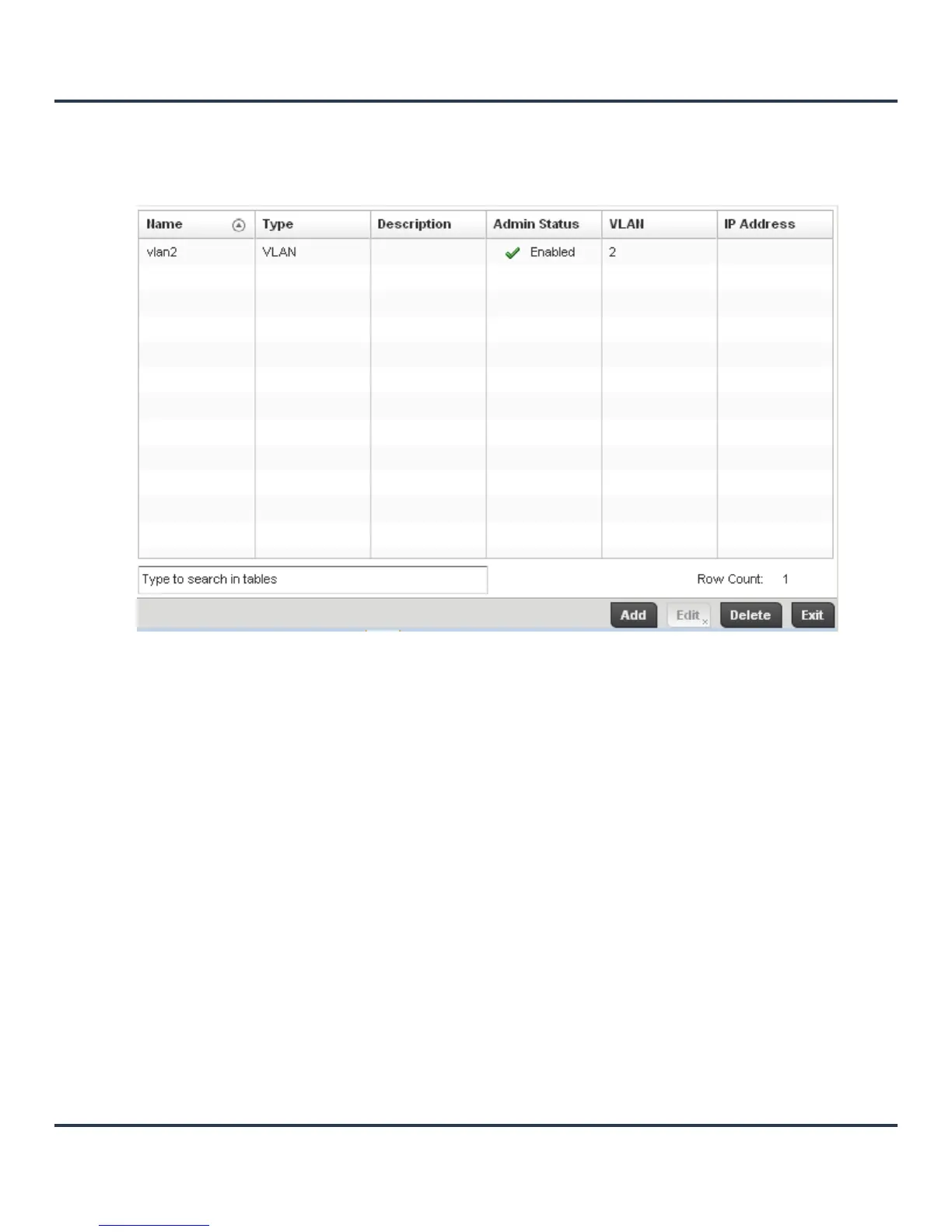Motorola Solutions AP-6511 Access Point System Reference Guide
7-12
1. Select Configuration > Profiles > Interface.
2. Expand the Interface menu to display its submenu options.
3. Select Virtual Interfaces.
Figure 7-6 Virtual Interfaces screen
4. Review the following parameters unique to each virtual interface configuration:
Once the configurations of existing Virtual Interfaces have been reviewed, determine whether a new
interface requires creation, or an existing Virtual Interface requires edit or deletion.
Name Displays the name of each listed Virtual Interface assigned when it was
created. The name is between 1 - 4094, and cannot be modified as part of a
Virtual Interface edit.
Type Displays the type of Virtual Interface for each listed interface.
Description Displays the description defined for the Virtual Interface when it was either
initially created or edited.
Admin Status A green checkmark defines the listed Virtual Interface configuration as active
and enabled with its supported profile. A red “X” defines the Virtual Interface
as currently disabled. The interface status can be modified when a new Virtual
Interface is created or an existing one modified.
VLAN Displays the numerical VLAN ID associated with each listed interface.
IP Address Defines whether DHCP was used to obtain the primary IP address used by the
Virtual Interface configuration.
