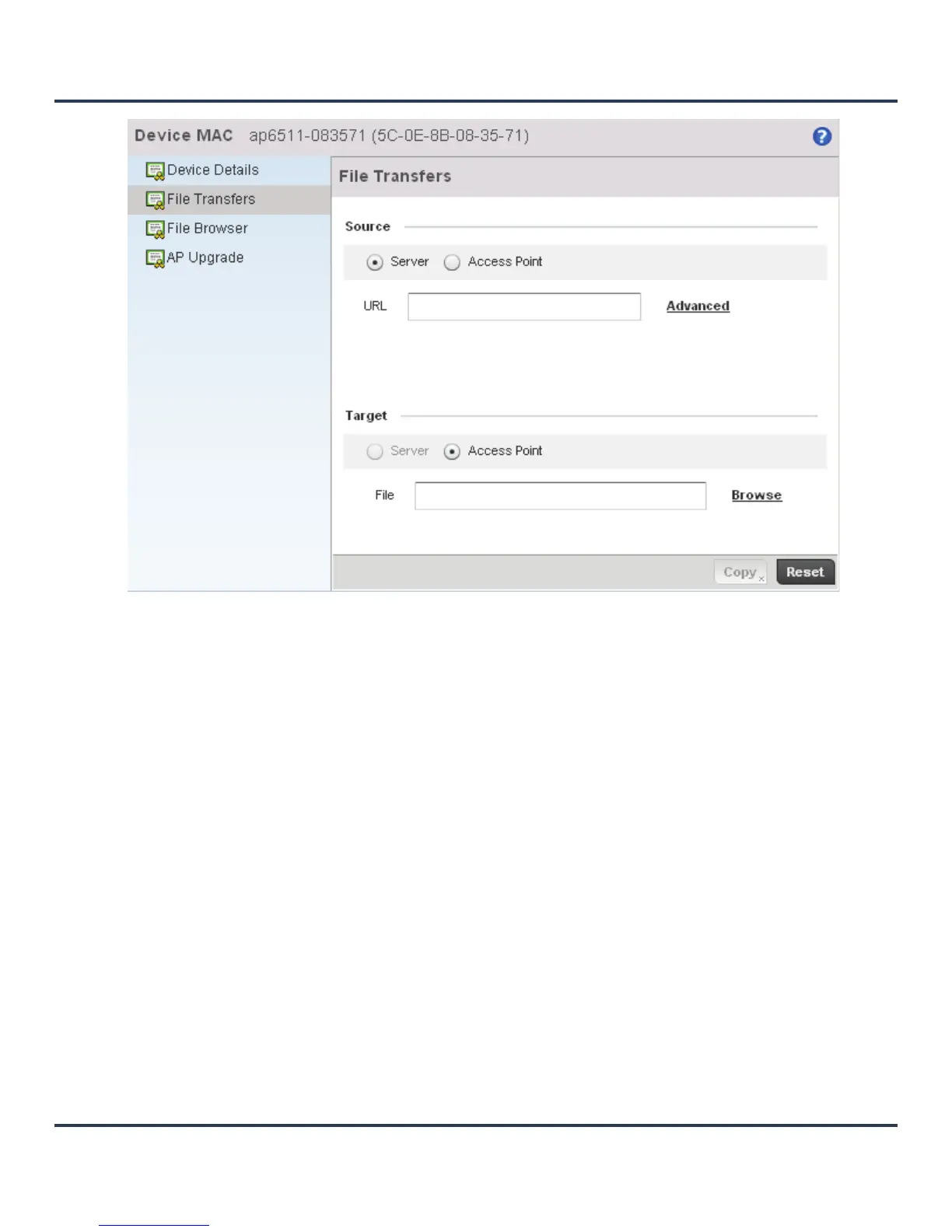Operations
12-7
Figure 12-4 File Transfers screen
2. Set the following file management source and target directions as well as the configuration parameters
of the required file transfer activity:
Source Select the source of the file transfer.
Select Server to indicate the source of the file is a remote server.
Select Access Point to indicate the source of the file is the AP-6511.
File If the source is Access Point, enter the name of the file to be transferred.
Protocol Select the protocol for file management. Available options include:
• tftp
• ftp
• sftp
• http
•cf
•usb1
•usb2
This parameter is required only when Server is selected as the Source
and Advanced is selected.
