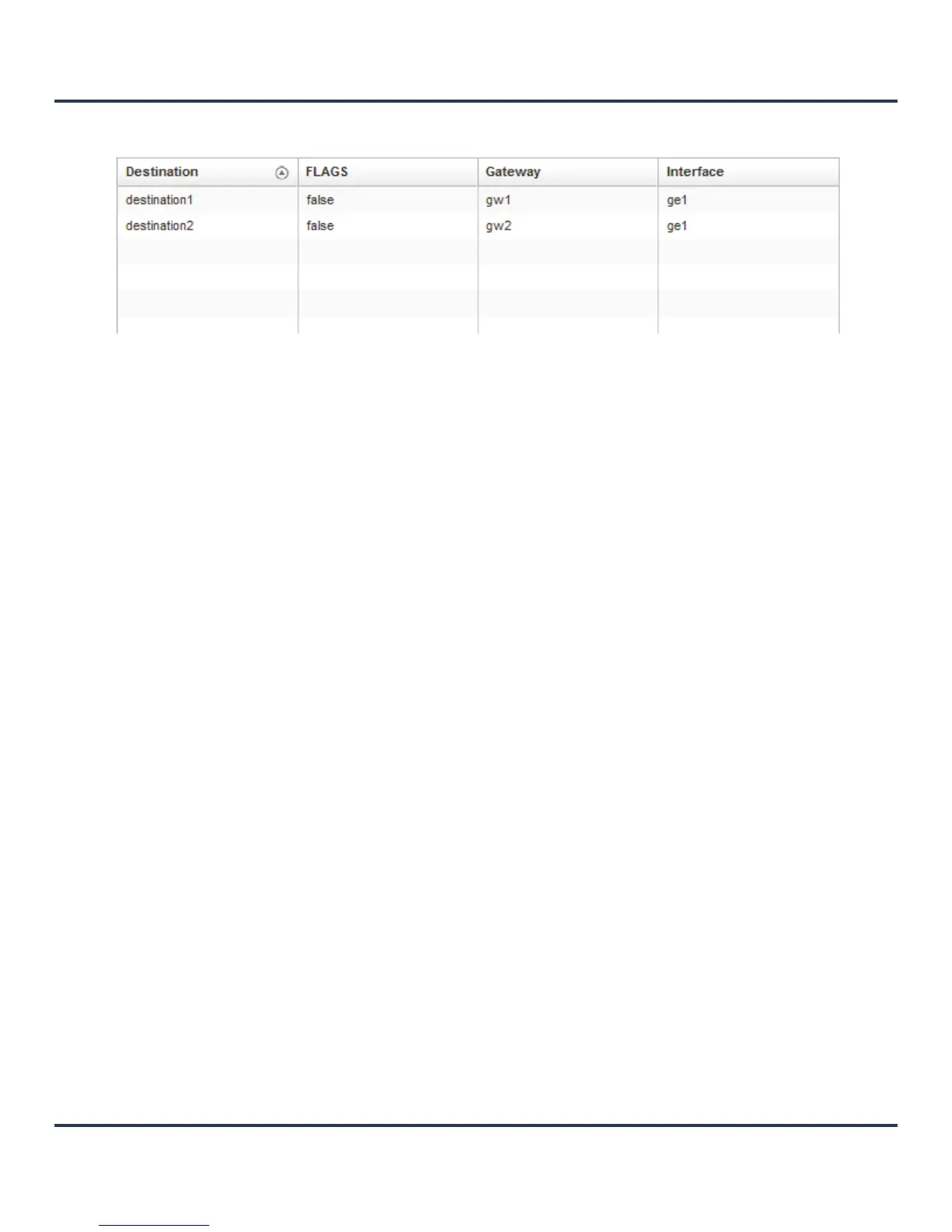Statistics
13-43
4. Select Route Entries.
Figure 13-27 Access Point Network - Route Entries screen
This screen supports the following data:
Destination Displays the IP address of a specific destination address.
DKEY Displays the destination IP address.
FLAGS Displays the connection status for this entry. C indicates a connected state.
G indicates a gateway.
Gateway Displays the IP address of the gateway used to route the packets to the
specified destination subnet.
Interface Displays the name of the interface of the destination subnet.
