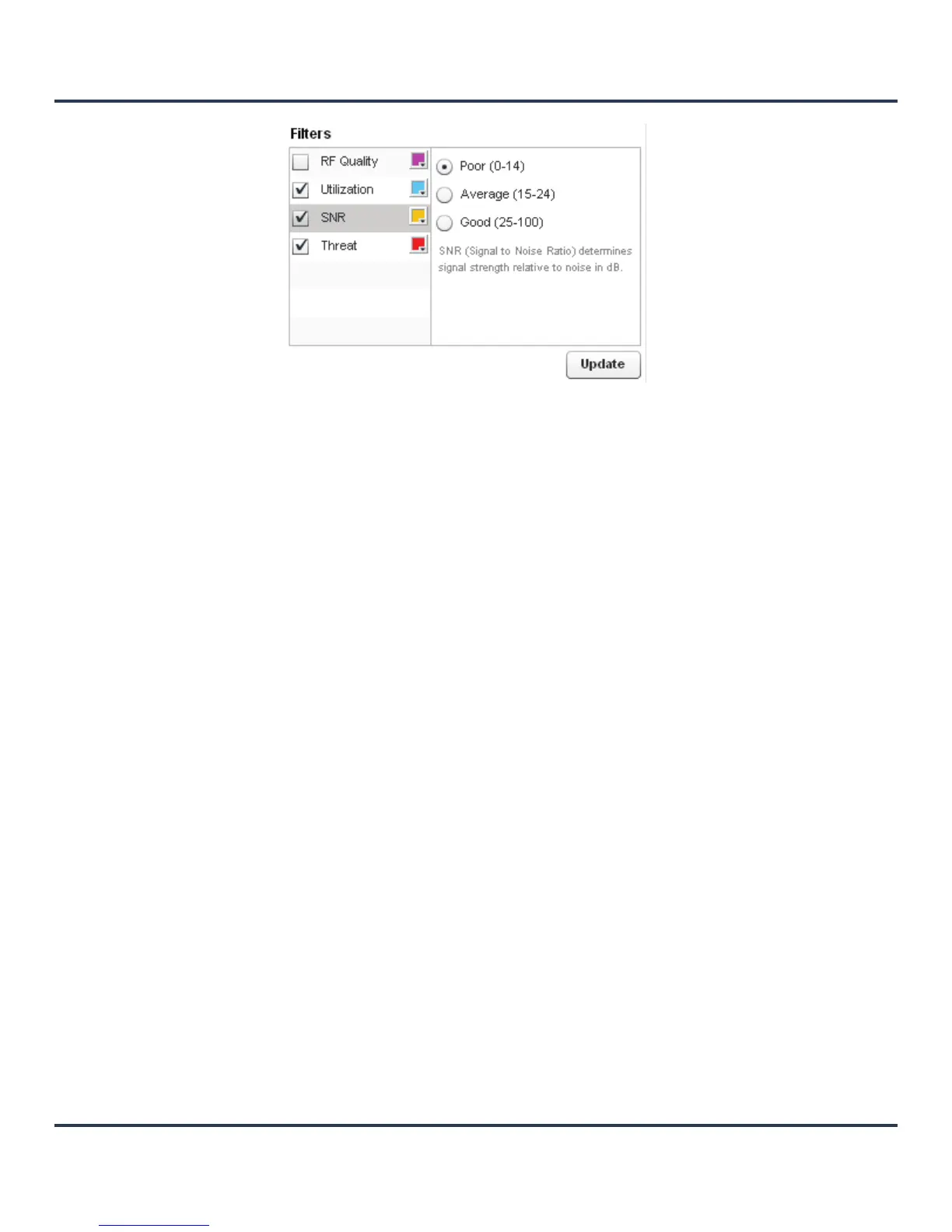Dashboard
4-11
Figure 4-15 Filters field
The following filter options are available:
• RF Quality – Select this option to filter based on the overall RF health. RF health is a ratio of connection
rate, retry rates, and error rates. The available ranges are:
• Poor (0-29) – Filters clients based on RF health in the range of 0-29.
• Good (30-59) – Filters clients based on RF health in the range of 30-59.
• Excellent (60-100) – Filters clients based on RF health in the range of 60-100.
• Utilization – Select this option to filter based on the percentage of current throughput relative to
maximum throughput. The available filter ranges are:
• Low (0-29) – Filters in the range of 0-29 percent.
• Medium (30-59) – Filters in the range of 30-59 percent.
• High (60-100) – Filters in the range of 60-100 percent.
• SNR – Select this option to filter based on a signal to noise ratio in decibels. The available filter ranges
are:
• Poor (0-14) – Filters clients based on the SNR value in the range of 0-14.
• Average (15-24) – Filters clients based on the SNR value in the range of 15-24.
• Good (25-100) – Filters clients based on the SNR value in the range of 25-100.
• Threat – Select this option to filter based on a threat perception for a RF Domain. Threat perception is
based on the number of Rogue APs and WIDS events generated by a RF Domain. The available filter
ranges are:
• Low (0-1) – Filterss based on low threat perception in the range 0-1.
• Medium (2-3) – Filters based on medium threat perception in the range 2-3.
• High (4-5) – Filters based on high threat perception in the range 4-5.
Multiple options can be selected to refine the filtering outcome.
Select the Update button to update the display with the changes made to the filter options.
