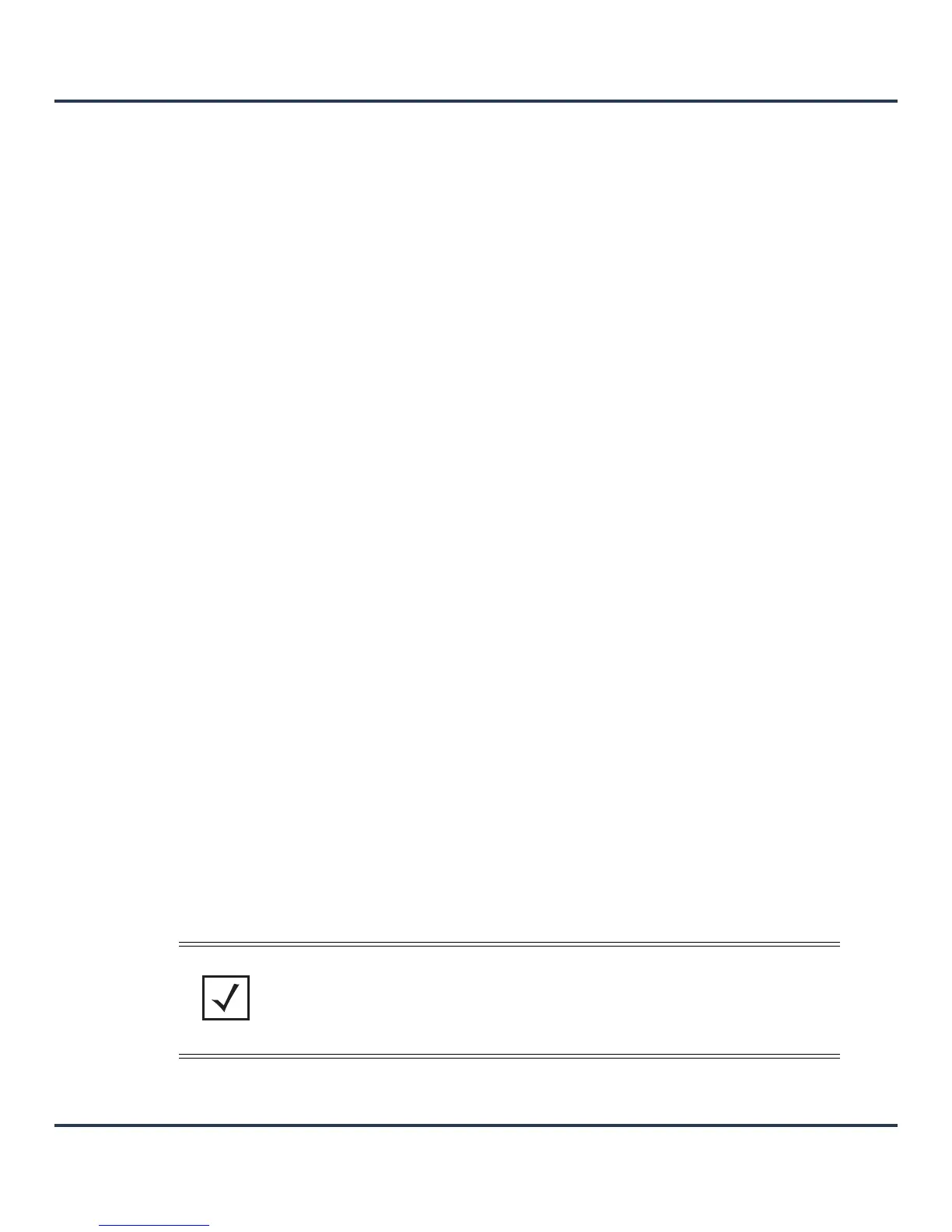Device Configuration
5-37
10.Define or override the following parameters from within the Properties field:
11.Set or override the following network information from within the IP Addresses field:
12.Refer to the DHCP Relay field to set or override the DHCP relay server configuration used with the
Virtual Interface.
13.Select the Respond to DHCP Relay Packets option to allow the DHCP server to respond to relayed
DHCP packets on this interface.
14.Provide IP addresses for DHCP server relay resources.
The interface VLAN and gateway should have their IP addresses set. The interface VLAN and gateway
interface should not have DHCP client or DHCP Server enabled. DHCP packets cannot be relayed to an
DHCP Server. The interface VLAN and gateway interface cannot be the same.
15.Define or override the Network Address Translation (NAT) direction.
Select either the Inside, Outside or None radio buttons.
• Inside - The inside network is transmitting data over the network its intended destination. On the way
out, the source IP address is changed in the header and replaced by the (public) IP address.
• Outside - Packets passing through the NAT on the way back to the LAN are searched against to the
records kept by the NAT engine. There the destination IP address is changed back to the specific
private class IP address in order to reach the LAN over the switch managed network.
• None - No NAT activity takes place. This is the default setting.
16.Select OK button to save the changes and overrides to the Basic Configuration screen. Select Reset to
revert to the last saved configuration.
Description Provide or edit a description (up to 64 characters) for the Virtual Interface that
helps differentiate it from others with similar configurations.
Admin Status Either select the Disabled or Enabled radio button to define this interface’s
current status within the network. When set to Enabled, the Virtual Interface
is operational and available. The default value is disabled.
Primary IP Address Define the IP address for the VLAN associated Virtual Interface.
Use DHCP to Obtain IP Select this option to allow DHCP to provide the IP address for the Virtual
Interface. Selecting this option disables the Primary IP address field.
Use DHCP to obtain
Gateway/DNS
Servers
Select this option to allow DHCP to obtain a default gateway address, and DNS
resource for one virtual interface. This setting is disabled by default and only
available when the Use DHCP to Obtain IP option is selected.
Secondary Addresses Use the Secondary Addresses parameter to define additional IP addresses
to associate with VLAN IDs. The address provided in this field is used if the
primary IP address is unreachable.
NOTE: Refer to Setting the Profile’s NAT Configuration on page 7-39 for instructions on
creating a profile’s NAT configuration.
