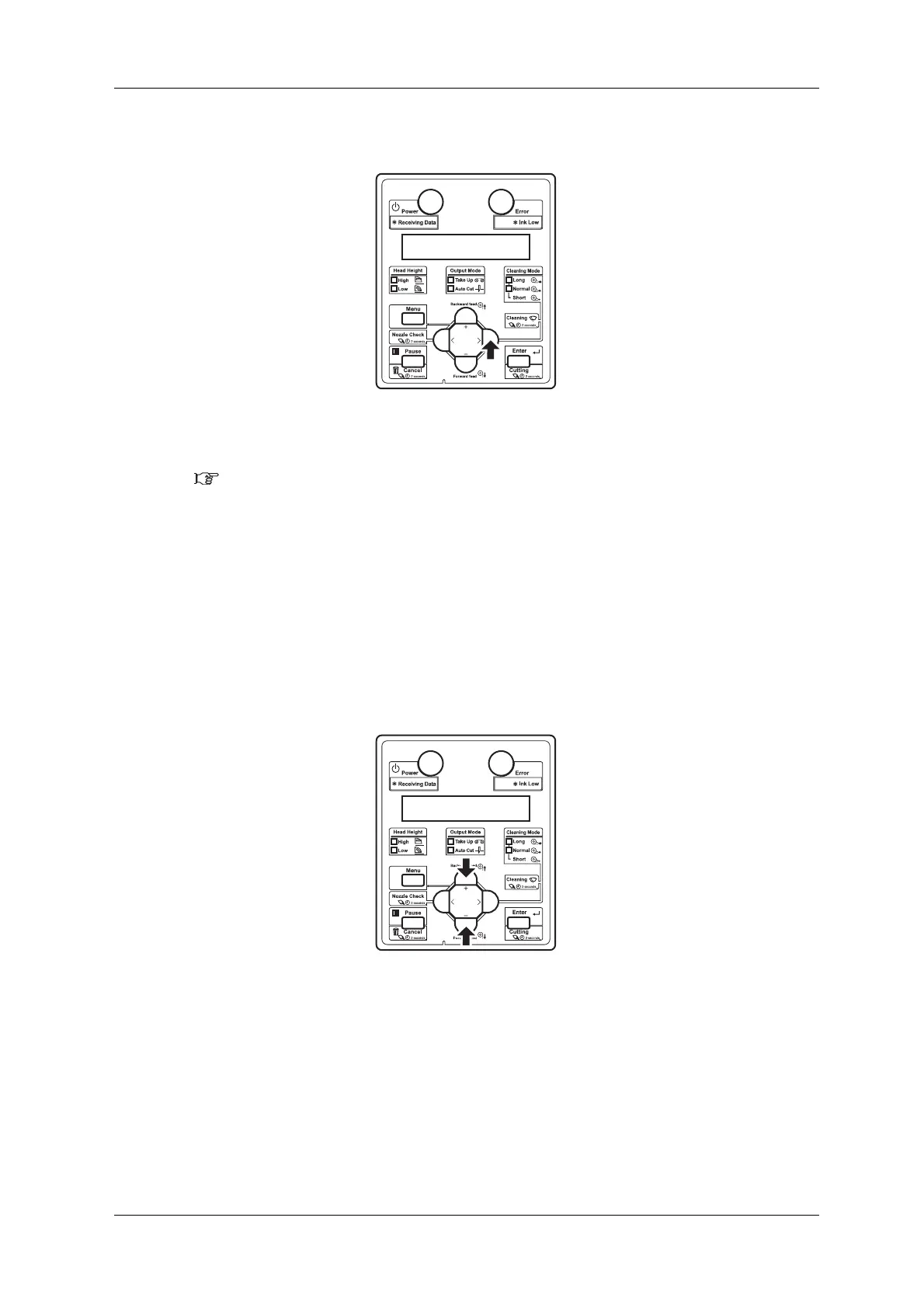VJ-1624X/1624WX/1924WX OPERATION MANUAL Before using
3.5 Test print 103
c. Press the [>] key on Operation panel.
• "Test1: Nozzle Check" is displayed on Operation panel.
• The display shifts to the Test Print menu.
5.1.28 Heater Control menu (VJ-1628X only)
4. Press the [+] key or [–] key on Operation panel to select an item for printing from the following
items.
• Nozzle Check
•Mode Print
• Setup List
• Palette
• Verifying colors (VJ-1624X only)
