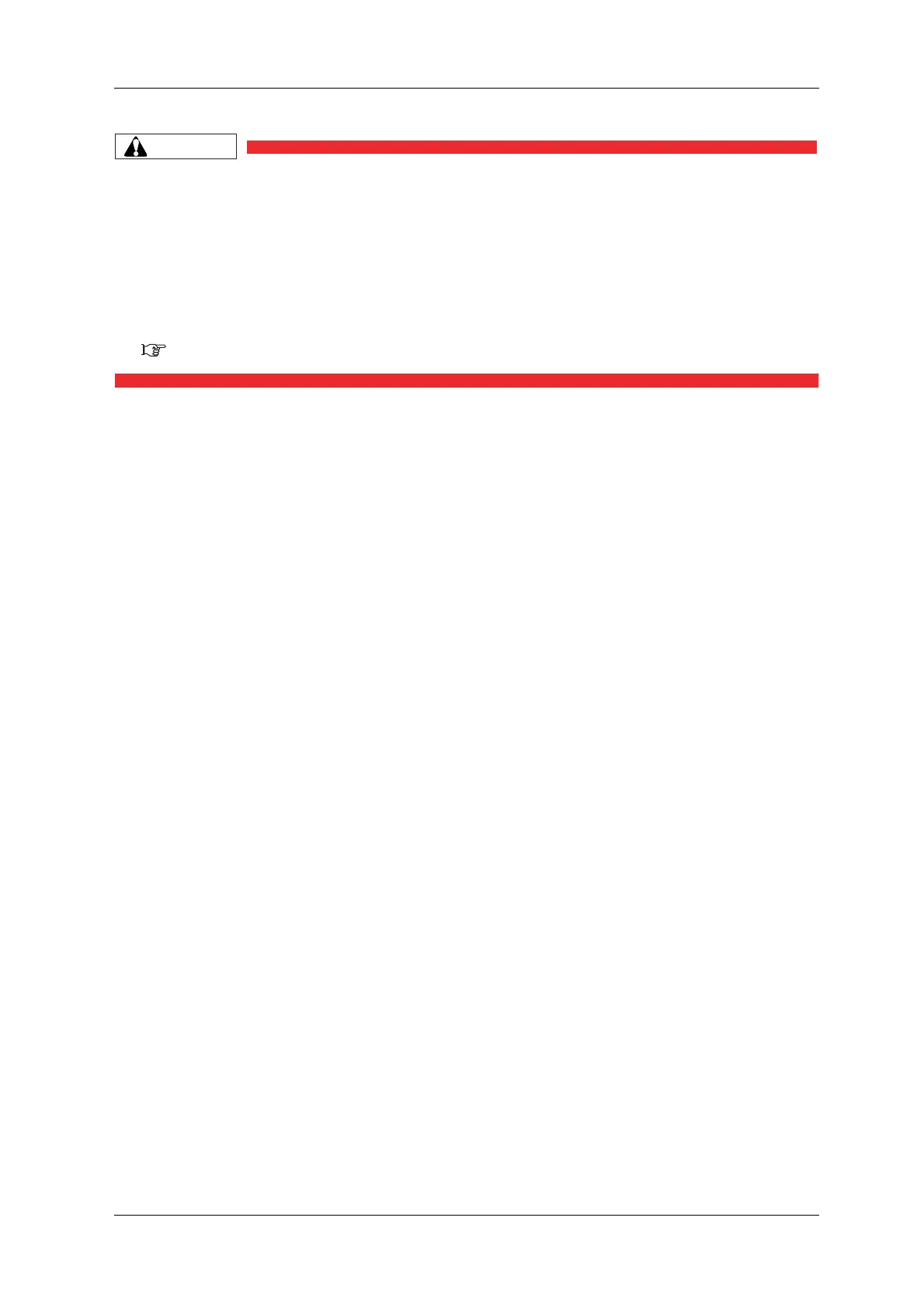VJ-1624X/1624WX/1924WX OPERATION MANUAL 6 Maintenance
6.1 Replacing consumable components 275
• In the following cases, make sure to perform the initial ink charge from the Cleaning
menu after installing High-capacity ink pack adapter.
• When installing High-capacity ink pack adapter for the first time on the printer
whose ink is filled
• After using High-capacity ink pack adapters and replacing them with new ones
• If the printer is used without the initial ink charge, the air inside High-capacity pack
adapter goes into Ink Tubes, which may cause nozzle clogging.
5.3 Cleaning menu
