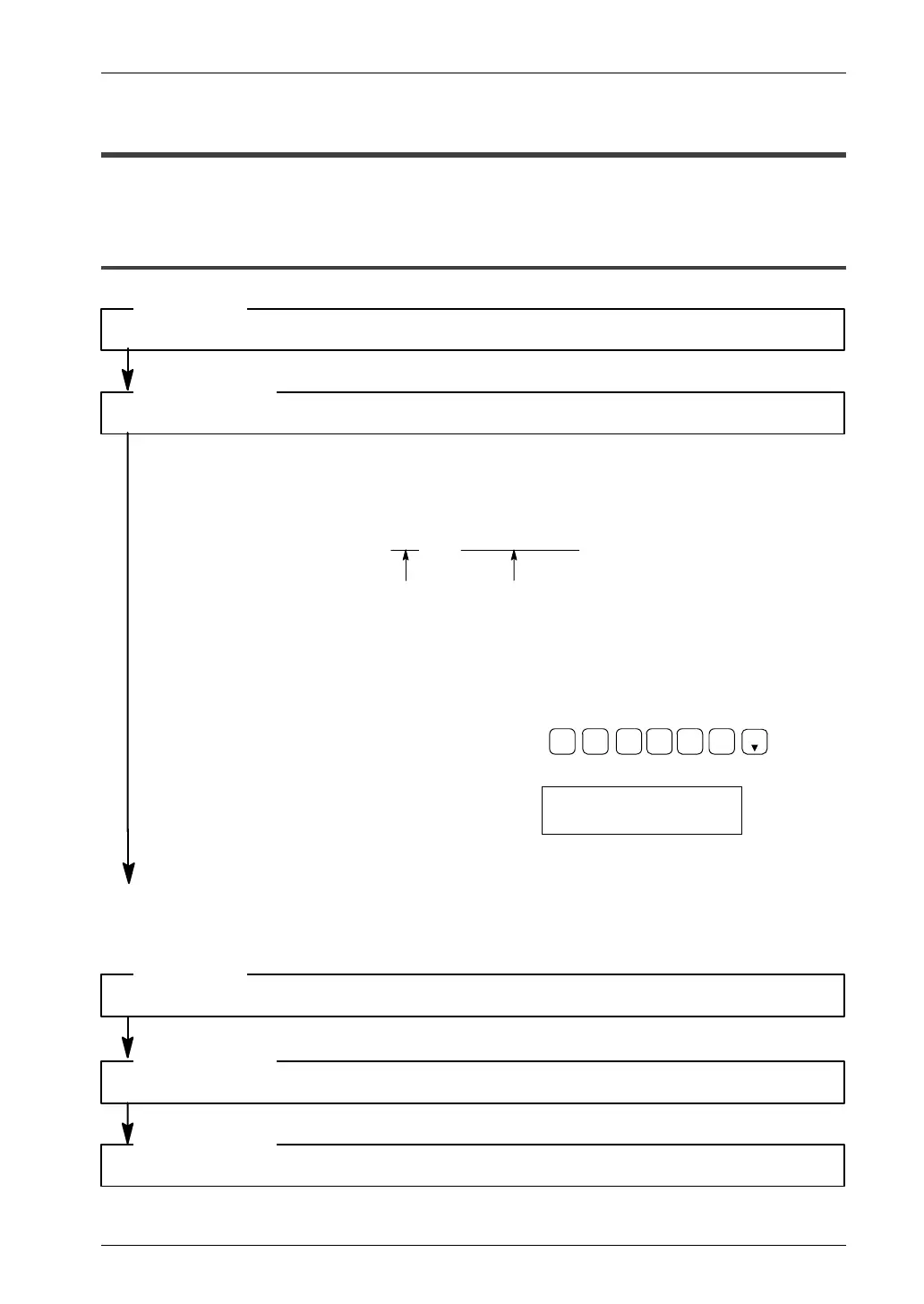FP0 Hardware 11.2 Troubleshooting
11-3Matsushita Electric Works (Europe) AG
11.2 Troubleshooting
11.2.1 ERROR/ALARM LED is Flashing
OP– 110
FUNCTION ERR E45
The self-diagnostic error occurs.
<Condition>
Using NPST-GR software
In the ONLINE mode, select “STATUS DISPLAY.” At the bottom of the “STA-
TUS DISPLAY” window, you can find the error code.
Using FP programmer II
Press the keys on the FP programmer II
as shown on the right.
When self-diagnostic error occurs, the
screen shown on the right is displayed.
READ
1 ENTACLR
OP
(–)
SLF DIAGN ERR CD ( ) [ ]
Error code Content of error
1 0
Check the error code using the programming tool.
<Procedure 1 >
Using FPWIN GR
In the ONLINE mode, select “Monitor” from the menu bar. And then select “Sta-
tus Display”. At the “PLC Error Flag” field, self-diagnostic error code is dis-
played.
Using FPWIN Pro
In the online mode, Monitor –> PLC Status
Error code is 1 to 9
There is a syntax error in the program.
<Condition>
Execute a total-check function to determine the location of the syntax error.
Change to PROG. mode and clear the error.
Refer to your software manual for details about the total-check method.
<Procedure 1 >
<Procedure 2>