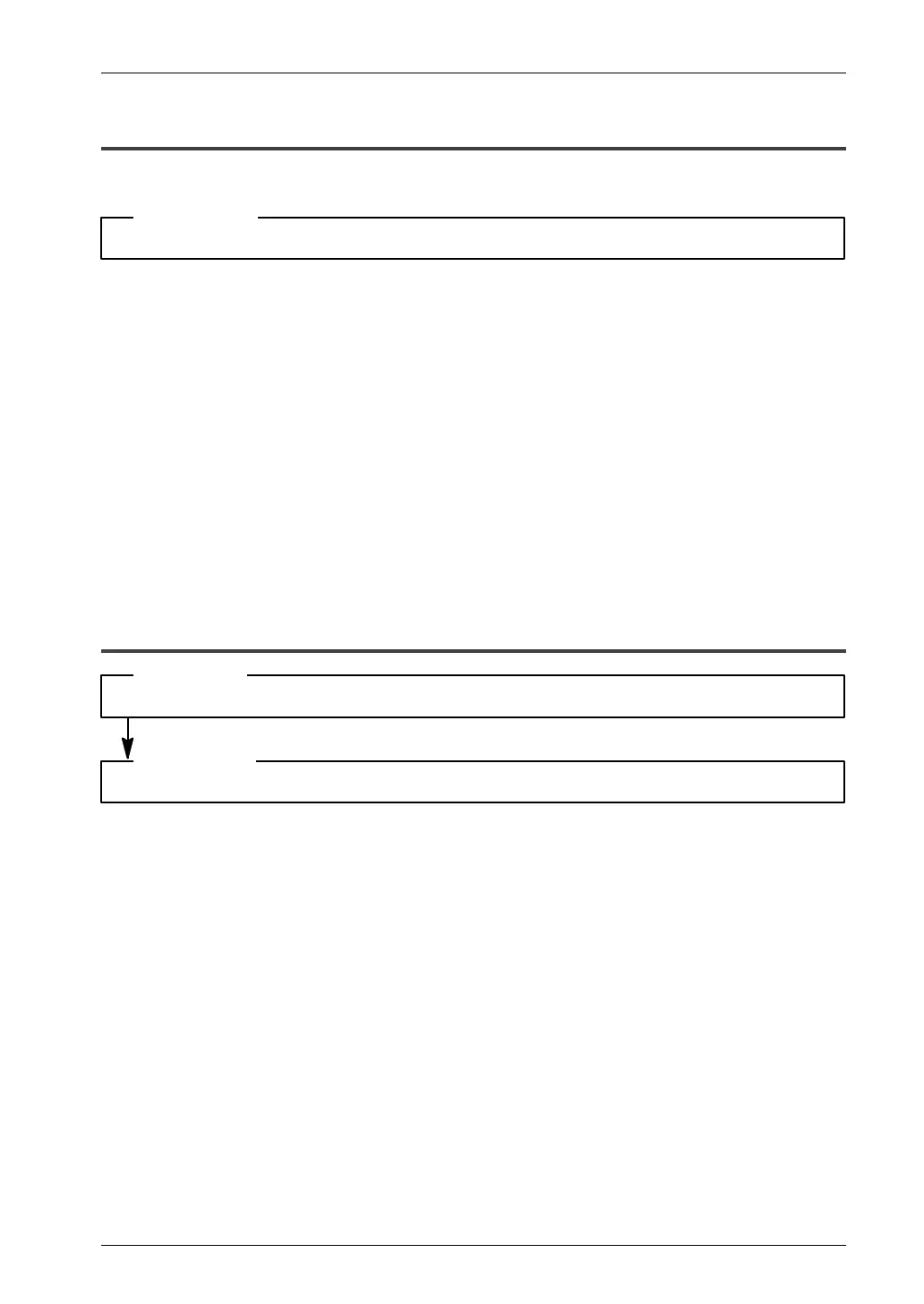FP0 Hardware 11.2 Troubleshooting
11-9Matsushita Electric Works (Europe) AG
11.2.6 PROTECT ERROR is Displayed
When a password is set for the programmable controller
Enter a password in the password setting menu.
Open [NPST MENU] by pressing <Esc>, and then select “PLC CONFIGU-
RATION” to skip to the [PLC CONFIGURATION] window. In the [PLC CON-
FIGURATION] window, select “SET PLC PASSWORD”
Enter the password and select enable (ENAB).
<Procedure >
Using NPST-GR software
Using FPWIN GR
Tool –> Set PLC Password
Using FPWIN Pro
Online –> PLC Password
11.2.7 Program Mode does not Change to RUN
A syntax error has occurred.
<Condition>
Execute a total-check function to determine the location of the syntax error.
Refer to your software manual for details about the total-check method.
<Procedure >
