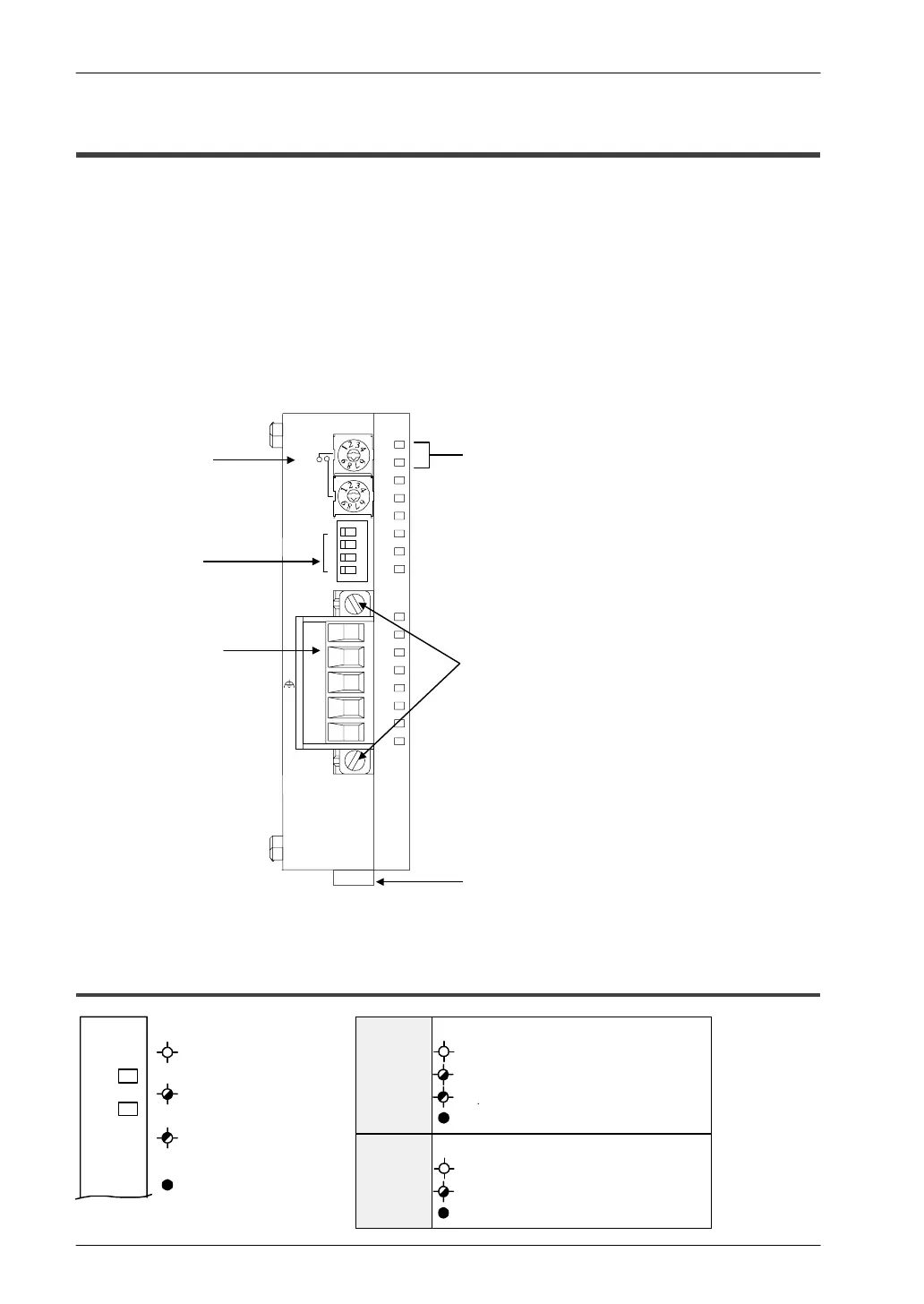COM.
ALARM
Lit
Flashing quickly
(5 times / second)
Flashing slowly
(Once / second)
Unlit
FP0 HardwareFP0 I/O Link Unit (MEWNET–F)
5-2
Matsushita Electric Works (Europe) AG
5.1 FP0 I/O Link Unit (MEWNET–F)
The FP0 I/O Link Unit (MEWNET–F) works as the slave station of a Remote I/O System.
The FP0 I/O Link Unit exchanges I/O information with the Master Unit. Use a
two–conductor cable to connect the master unit and the FP0 I/O Link Unit. To connect
the FP0 I/O Link Unit to the FP0 Control Unit or FP0 Expansion Unit, use the expansion
connector. The FP0 I/O Link Unit functions as a buffer. The output from the master unit
is sent to the input of the FP0 through the FP0 I/O Link Unit. The output from the FP0
is sent to the input of the master unit from the FP0 I/O Link Unit. Be sure to connect the
FP0 I/O Link Unit with a master unit. Without a master station, the slave station
(including FP0 I/O Link Unit) will not work.
0
5
STATION
No.
MODE
1
2
3
4
OFF ON
+
–
+
–
COM.
ALARM
FP0–IOL
RS485
Operating condition
display LEDs
Sunken terminal
fixing screws
Power supply connector
Station number
selection switches
Operation mode
selection switch
RS485 transmission
line terminals
0
5
5.1.1 Operating Condition Display LEDs
COM
(Green)
Displays communication condition.
: Standby
: Normal communication mode
: Communication stop mode
: Communication error
ALARM
(Red)
Displays the unit’s trouble condition
: Unit trouble
: Selection error
: Normal
