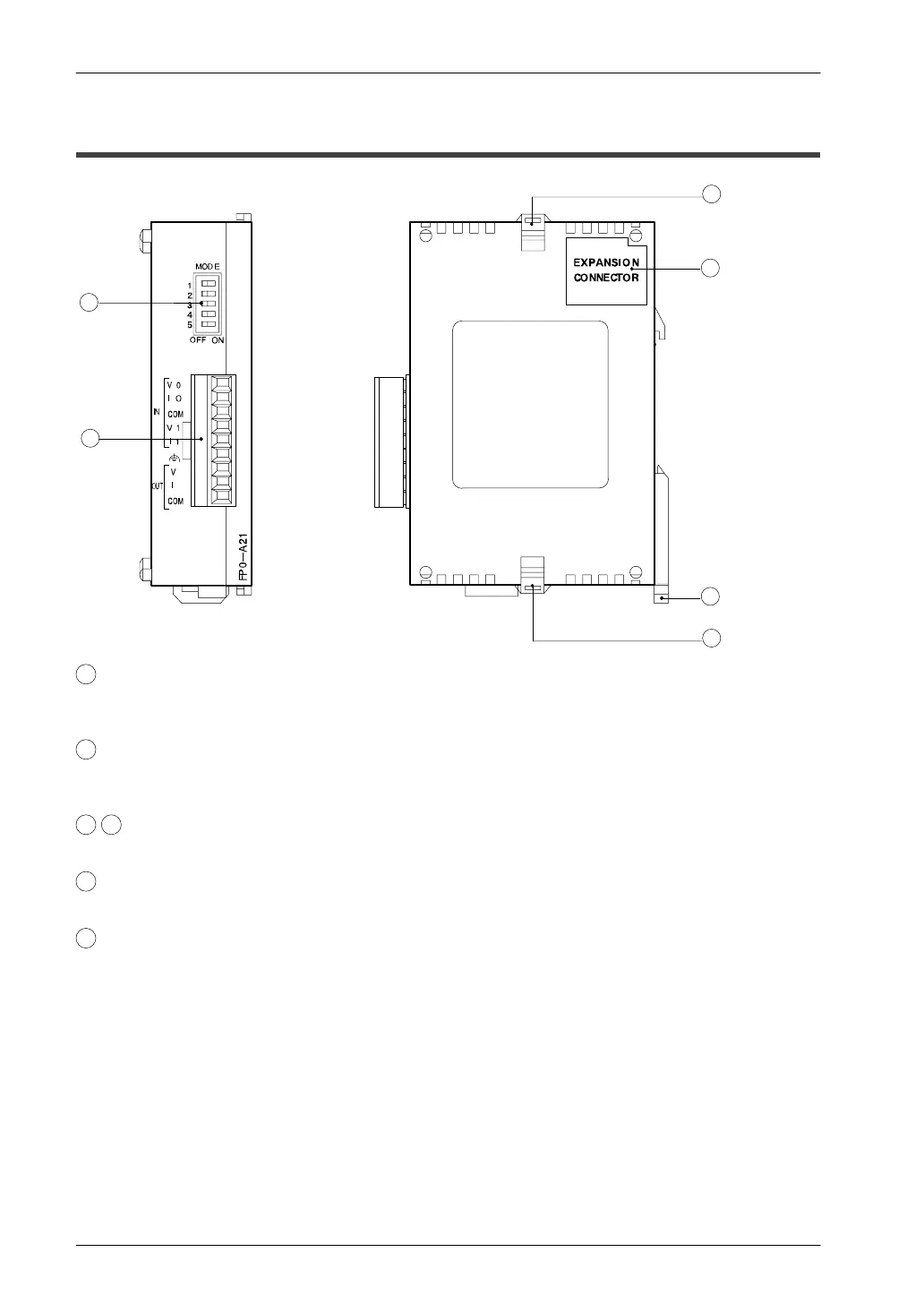FP0 HardwareAnalog I/O Unit
4-2
Matsushita Electric Works (Europe) AG
4.1 Parts and Terminology
5
1
4
6
2
3
1
Analog mode (DIP) switch
is used to switch between input and output modes (voltage/current). With the analog I/O unit, both
input channels are operated in the same range (see page 4-3).
2
Analog I/O terminal (9-pin)
Use a terminal block socket made by Phoenix Contact Co. (product number: 1840434)
(see page 4-4 and 9 - 12).
3 6
Expansion hook
is used to secure expansion units.
4
Expansion connector
connects an expansion unit to the internal circuit of the analog I/O unit (see page 8 - 5).
5
DIN rail attachment lever
6
allows simple attachment to a DIN rail. The lever is also used for installation on FP0 slim type
mounting plate (AFP0803).
