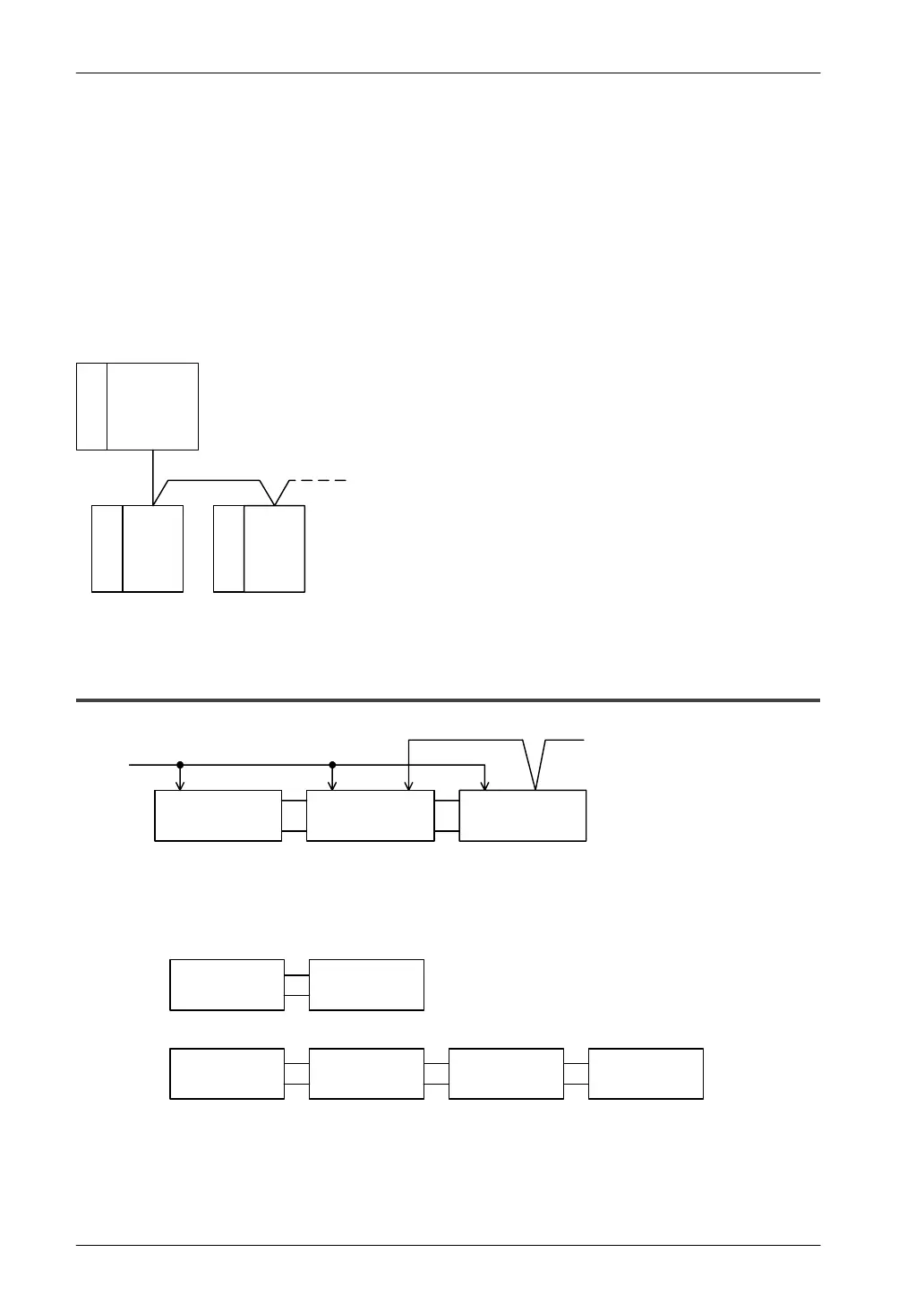FP0 HardwareFP0 I/O Link Unit (MEWNET–F)
5-10
Matsushita Electric Works (Europe) AG
Using the serial connector, the FP0 I/O Link Unit works as the slave station of the
Remote I/O System. The FP0 I/O Link Unit exchanges I/O information with the
FP3/FP10SH. Use a two–conductor cable to connect the FP3/FP10SH and the FP0 I/O
Link Unit. To connect the FP0 I/O Link Unit and the FP0 Control Unit or FP0 Expansion
Unit, use an expansion connector. The FP0 I/O Link Unit functions as a buffer. The
output from the FP3/FP10SH is sent to the input of the FP0 through the FP0 I/O Link
Unit. The output from the FP0 is sent to the input of the FP3/FP10SH from the FP0 I/O
Link Unit. Be sure to connect the FP0 I/O Link Unit with one FP3/FP10SH Master Unit.
Without a master station, the slave station (including FP0 I/O Link Unit) will not work.
FP3/FP10SH
Master Unit
I/O
Link
Unit
I/O
Link
Unit
Serial connection
(two–conductor cable)
FP0
FP0
5.4.3 FP0 Connections
Power
supply
FP0
Control Unit
FP0
I/O Link Unit
FP0
I/O Link Unit
Communication line (RS485)
to the Master Unit or another
slave station
To connect the FP0 I/O Link Unit to the FP0, add an expansion unit to the main (or
another) unit. Three FP0 I/O Link Units can be connected to one FP0 Control Unit.
FP0
Control Unit
FP0
Control Unit
FP0
I/O Link Unit
FP0
I/O Link Unit
FP0
I/O Link Unit
FP0
I/O Link Unit
one–unit
expansion:
three–unit
expansion:
WX2,3,WY2,3 WX4,5,WY4,5 WX6,7,WY6,7
WX2,3,WY2,3