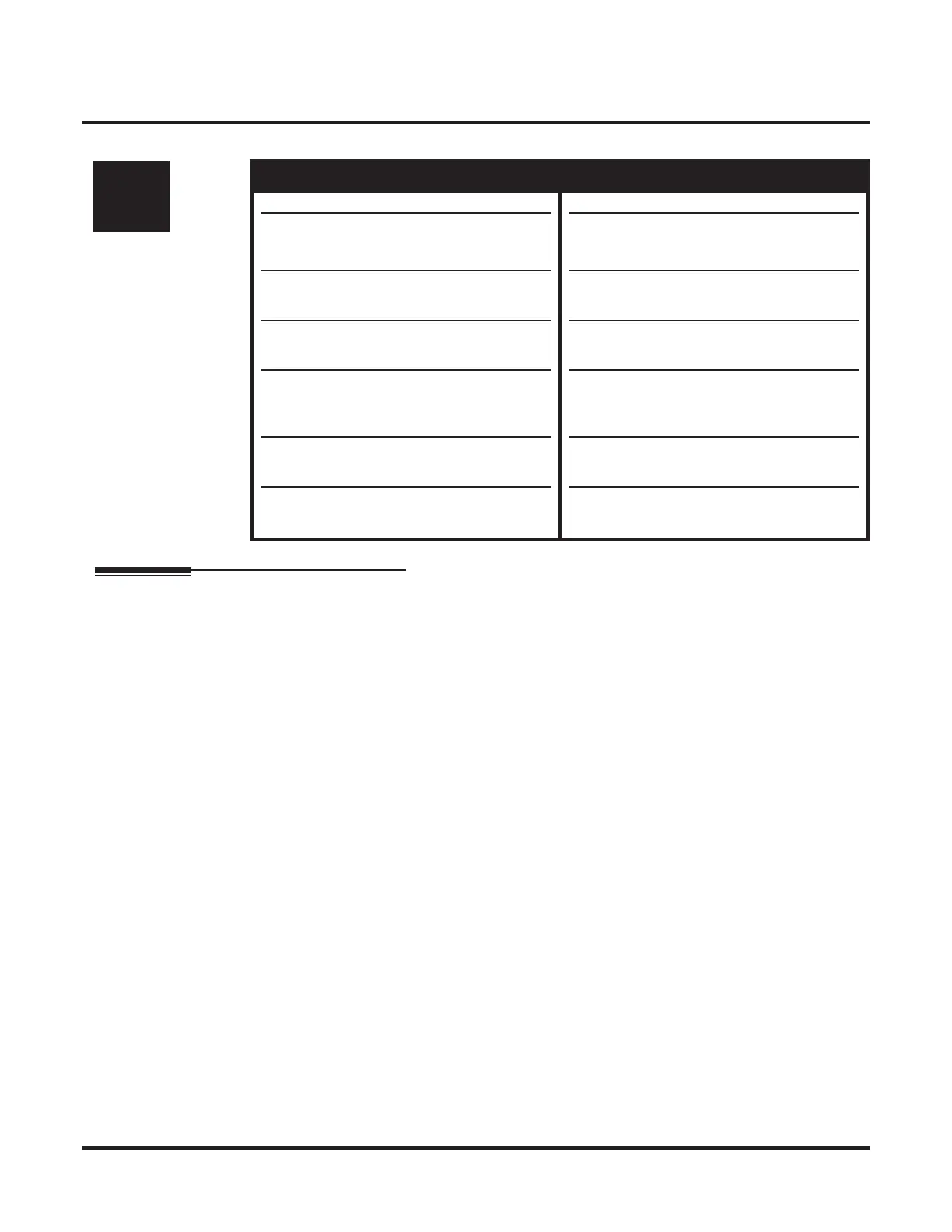Programming
10-03 : PCB Setup
Networking ◆ 109
10-03 : PCB Setup
Description
Use Program 10-03 : PCB Setup to setup and conÞrm the Basic ConÞguration data for each PCB.
When changing a deÞned terminal type, Þrst set the type to ‘0’ and then plug the new device in to
have the system automatically deÞne it or you may have to reseat the PCB.
Note: The items highlighted in gray are read only and cannot be changed.
Note: The item numbers indicated below are different when using PCPro/WebPro due to the win-
dow layout of the applications. Refer to the program within the PCPro/WebPro application
to determine the correct item number.
Level:
Aspire S Aspire M/L/XL
IN
• Available. • Available.
• Option 15 for S-Bus terminal alert tone
requires software 2.63+.
• Option 16 for PRI is not available.
• Option 5 for T1 is not available.
• Expanded entries for ESIU, SLIU, VMSU,
DIOPU, BRI and PRI PCBs is not
available.
• Option 17 for BRI available with software
4.04+.
• Options 18 and 19 for ISDN Numbering
Plan selection requires software 4.93+.
• Option 15 for S-Bus terminal alert tone
requires software 2.63+.
• Option 16 for PRI available with software
2.63+.
• Default changed for Option 5 for T1 with
software 2.65+.
• Expanded entries for Aspire XL and the
ESIU, SLIU, VMSU, DIOPU, BRI and
PRI PCBs requires software 4.0E+.
• Option 17 for BRI available with software
4.04+.
• Options 18 and 19 for ISDN Numbering
Plan selection requires software 4.93+.
