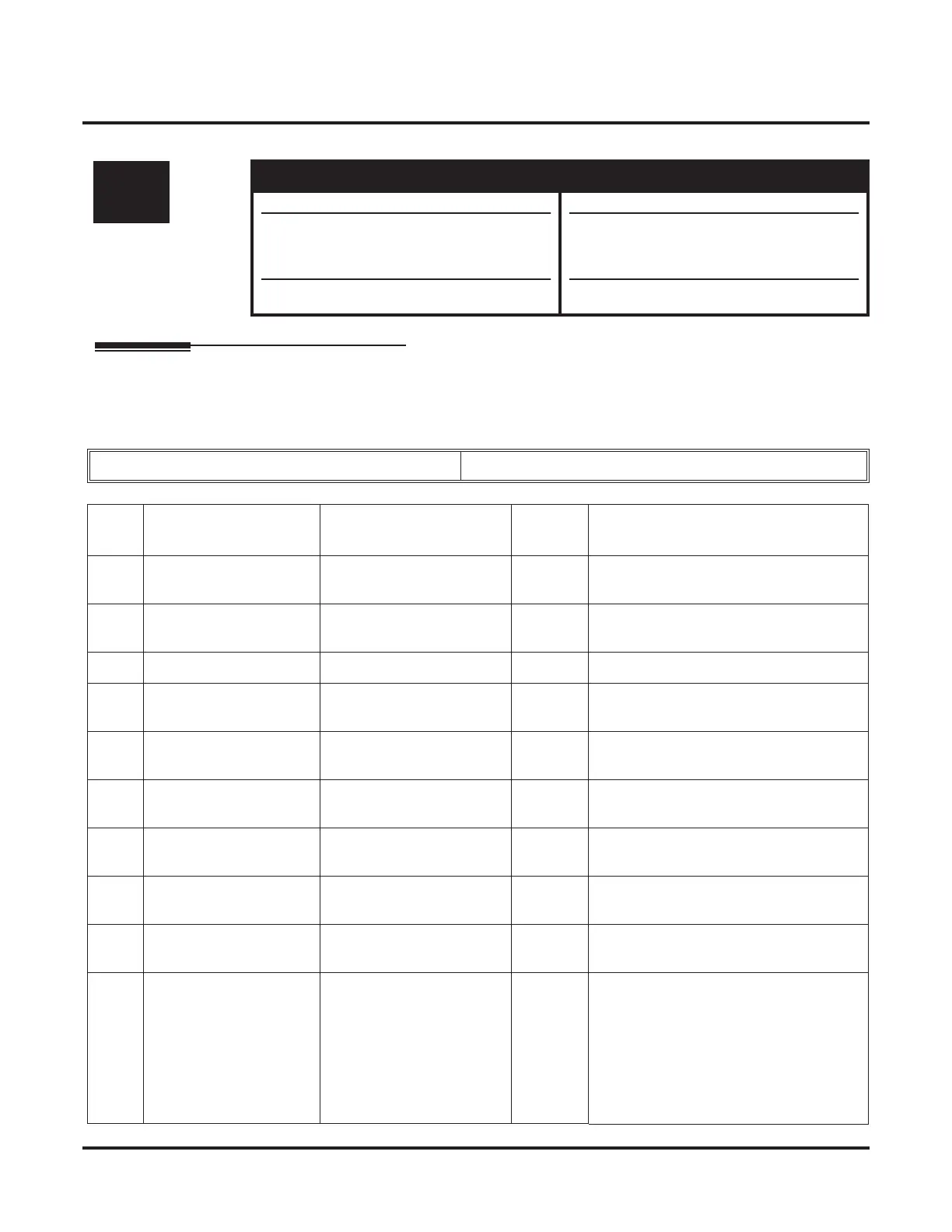Programming
84-06 : VOIPU Setup
Networking ◆ 231
84-06 : VOIPU Setup
Description
Use Program 84-06 : VOIPU Setup to setup the details of VOIPU PCB.
Input Data
Level:
Aspire S Aspire M/L/XL
IN
• Available. • Available.
• Items 13 and 14 available.
• Item 15 available with software 2.65+.
• Items 13 and 14 available with software
1.18+. Requires VOIPU PCB Þrmware
3.2+.
• Item 15 available with software 2.65+.
SLOT Number 01-16
Item
No.
Item Input Data Default Description
01 RTP Port Number 0-65535 10020 Set the UPD port number to be used for
RTP trafÞc.
02 RTCP Port Number RTP Port Number + 1 10021 This must be set to RTP Port Number
(item 01) + 1.
03 H.245 Port Number 0-65535 10100
04 Fractlost Threshold 0-4294967295 ms 0 The data will be sent to the NTCPU if the
value exceeds the deÞned value.
05 Packets Lost Threshold 0-4294967295 0 The data will be sent to the NTCPU if the
value exceeds the deÞned value.
06 Ext High Sequence
Threshold
0-4294967295 0 The data will be sent to the NTCPU if the
value exceeds the deÞned value.
07 Jitter Threshold 0-4294967295 sec 0 The data will be sent to the NTCPU if the
value exceeds the deÞned value.
08 Last LSR Threshold 0-4294967295 0 The data will be sent to the NTCPU if the
value exceeds the deÞned value.
09 Delay LSR Threshold 0-4294967295 0 The data will be sent to the NTCPU if the
value exceeds the deÞned value.
10 DTMF Behavior 0 = DTMF Relay disabled
1 = In-Band DTMF relay,
do NOT report to Host
processor
2 = Out of Band DTMF
relay, do not pass tones as
voice
0 • Inbound - DTMF is transferred by
RTP packets.
• Outbound - DTMF is transferred by
H.245 protocol.
This setting allows DTMF digits to be
relayed between the VOIPU PCBs. It is
recommended that this is set to “1”.
