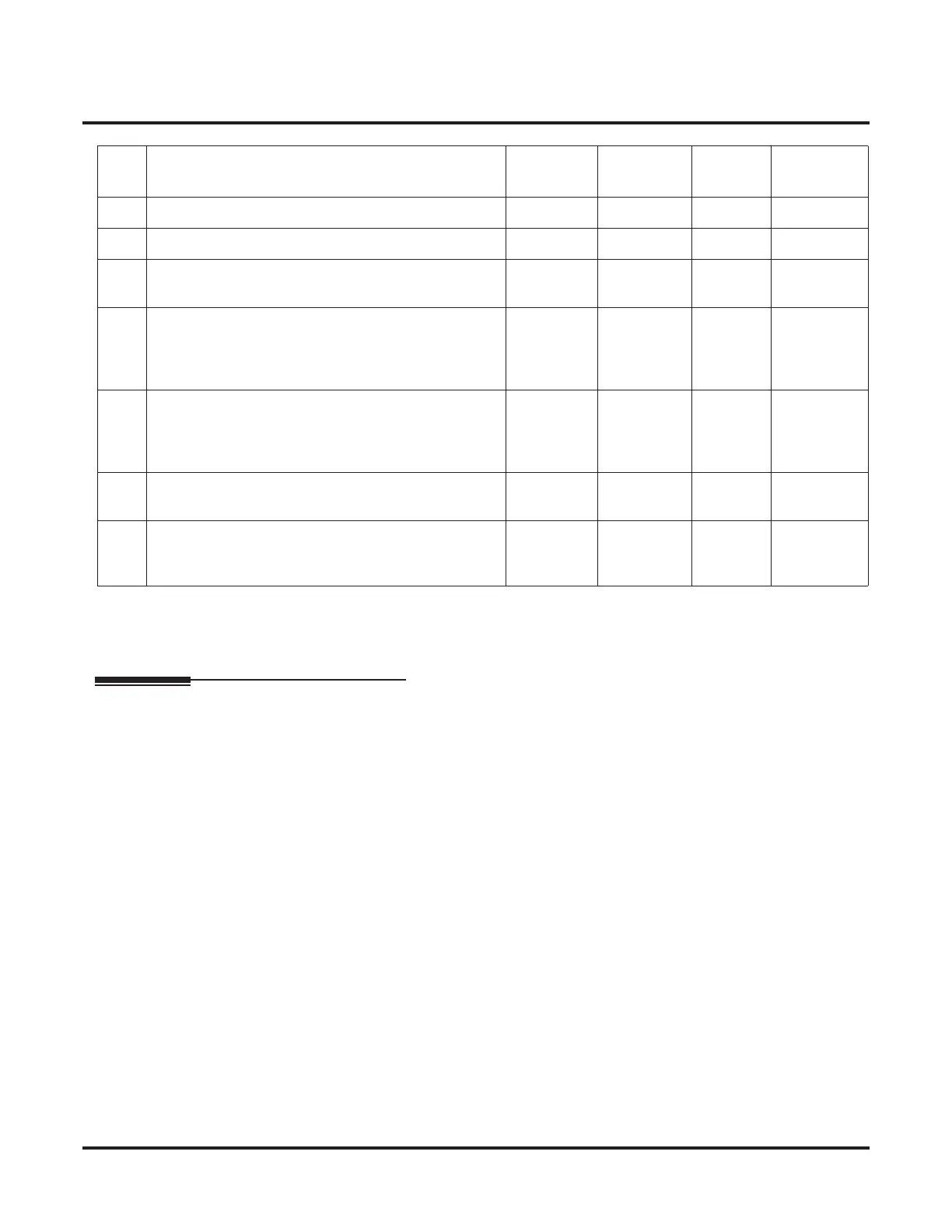Programming
11-11 : Service Code Setup (for Setup/Entry Operation)
Networking ◆ 149
Conditions
None
Feature Cross Reference
Refer to chart above.
39 One Touch Dial Number Entry KTS 855
40 Off-Premise Call Forwarding KTS, SLT *4
41 Tandem Ringing KTS, SLT No Setting 15-07
30-03
42 Aspire Wireless Transferring When Out of Range
Customize the service code to be used when setting a
Aspire Wireless phone to transfer calls when out of
range.
Aspire
Wireless
189
43 Headset Mode Switching
This option determines how long after the hookswitch
is released the SLT will hear dial tone before the phone
goes into headset mode.
SLT 188
44 Automated Attendant (DSPDB)
- Not Used in U.S. -
----
56 Telephone Book Lock Service
Using the service code deÞned in this option, users can
change the system Telephone Book lock status.
KTS No Setting
Item
No.
Item Terminals Default New
Related
Program
