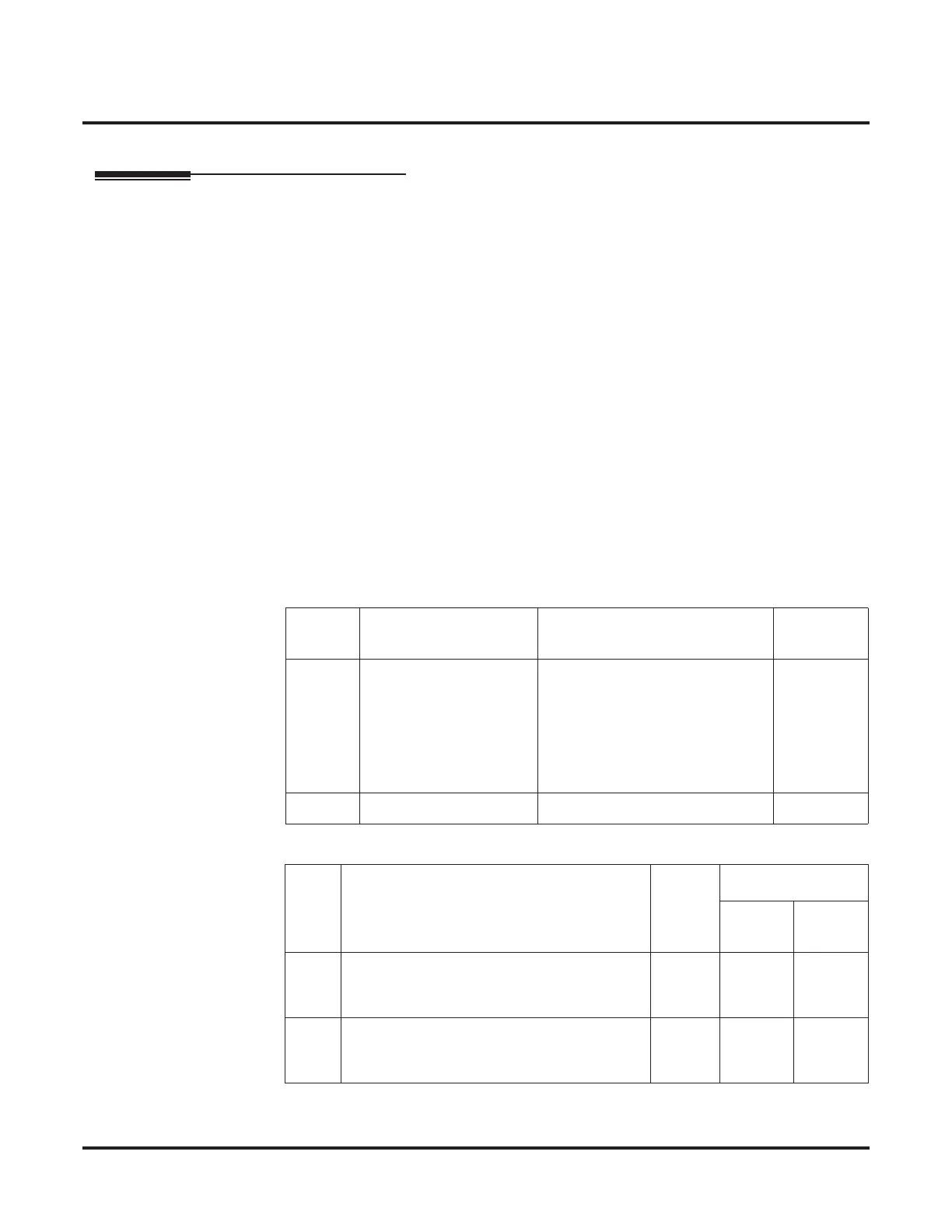Features
Caller ID Display
56 ◆ Networking
Caller ID Display
Caller ID Display
Caller ID information can be sent to the target extension across a networked system and show the
Caller ID on the phone’s display. The ABB Name is also shown on LCD by searching ABB table at
the target system.
Operation
A DID call routed directly to a remote extension will send the Caller ID information to the remote
system. The DID name set in Program 22-11-03 is also sent to the remote system. At the remote
system, the Caller ID information will be displayed, or if the Caller ID number matches an Abbre-
viated Dial entry, the Abbreviated Dial name will be displayed.
A trunk call that is Þrst answered and then transferred to a remote extension will display the Caller
ID number and the DID name. The Abbreviated Dial name will NOT be displayed.
When a parked call is answered across the network, the call will not display Caller ID information
to the party picking up the parked call.
Related Programs
➻ 13-04 : Abbreviated Dialing Number and Name
DeÞne the abbreviated dialing number and name. The ABB name will be shown on a phone’s
LCD when the ABB table has a matching number with the incoming Caller ID. The common
abbreviated number table is used to search for a match.
➻ 20-09-02 : Class of Service Options (Incoming Call Service) - Caller ID Display
20-09-03 : Class of Service Options (Incoming Call Service) - Sub Address IdentiÞcation
Item
No.
Item Input Data Default
01 Abbreviated Dialing
Data
1-9, 0, *, #,
Pause (Press line key 1),
Recall/Flash (Press line key 2),
@ for Additional Digit for ISDN
Functionality (Press line key 3)
(max. 24 digits)
No Setting
02 Name Max. 12 Characters No Setting
Item
No.
Item
Input
data
Default
COS
01-14
COS 15
02 Caller ID Display
Enables/disables the Caller ID display at an
extension.
0-Off
1-On
00
03 Sub Address IdentiÞcation
DeÞne whether an extension displays the
Caller Sub-Address.
0-Off
1-On
00
