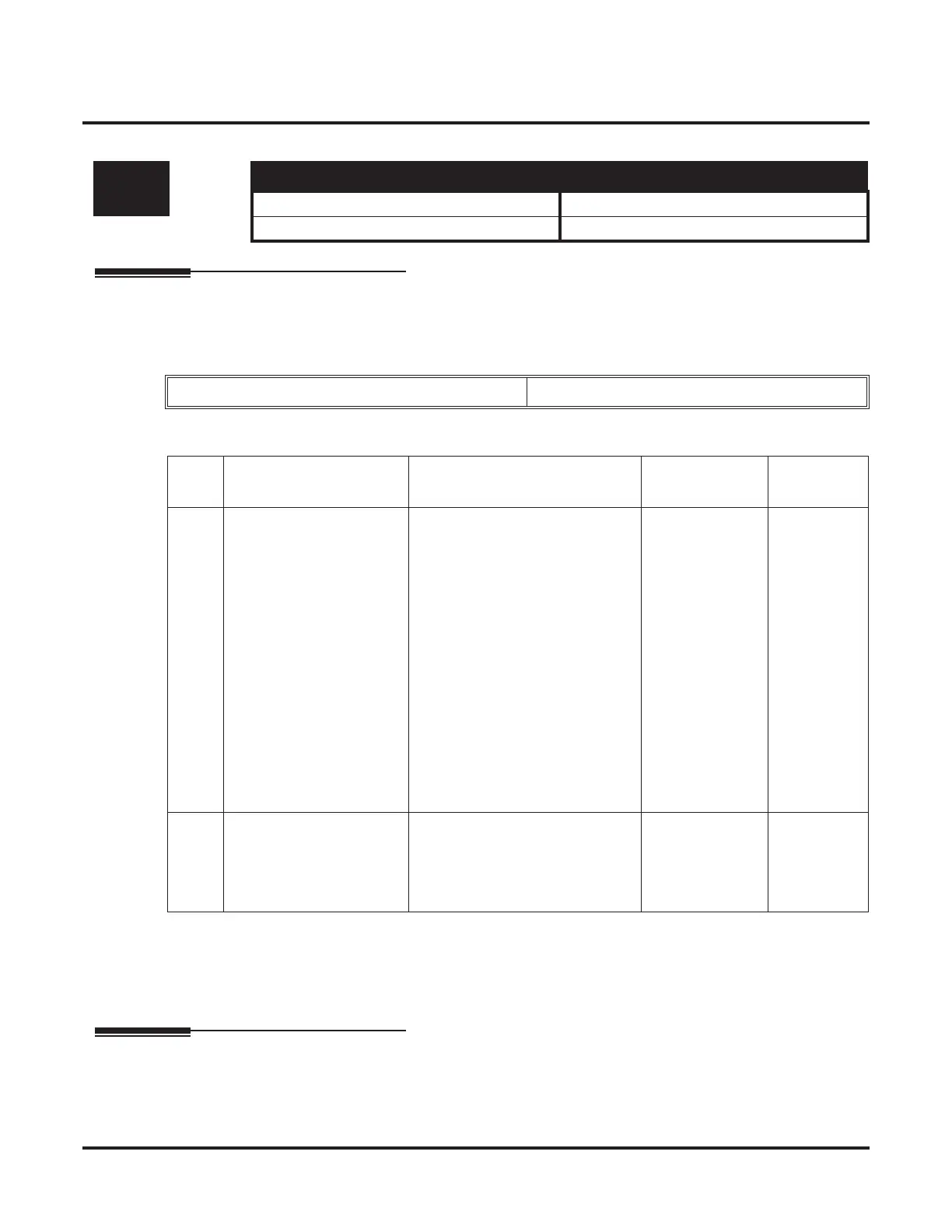Programming
10-27 : IP System ID
124 ◆ Networking
10-27 : IP System ID
Description
Use Program 10-27 : IP System ID to set the IP address of the networked IP systems.
Input Data
Conditions
None
Feature Cross Reference
None
Level:
Aspire S Aspire M/L/XL
IN • Available. • Available.
• Applicable to IP Networking. • Applicable to IP Networking.
System ID 01-50
Item
No.
Item Input Data Default
Related
Program
01 IP Address
System ID is related with
the System ID in the
Numbering Plan (Pro-
gram 11-01-03). When the
digits are analyzed and the
system ID is determined
from the system data set in
the Numbering Plan, the
Networking call will be
sent to the IP Address set
in this program.
The IP Address should be
the IP Address of the peer
NTCPU (Program
10-12-01).
1.0.0.1_126.255.255.254
128.1.0.1 _191.254.255.254
192.0.1.1 _223.255.254.254
0.0.0.0 11-01-01
10-12-01
02 Call Procedure Port
The Port Number should
be set with the same value
as the H.225 setup port in
Program 84-02-33.
1-65535 1730 84-02-33
