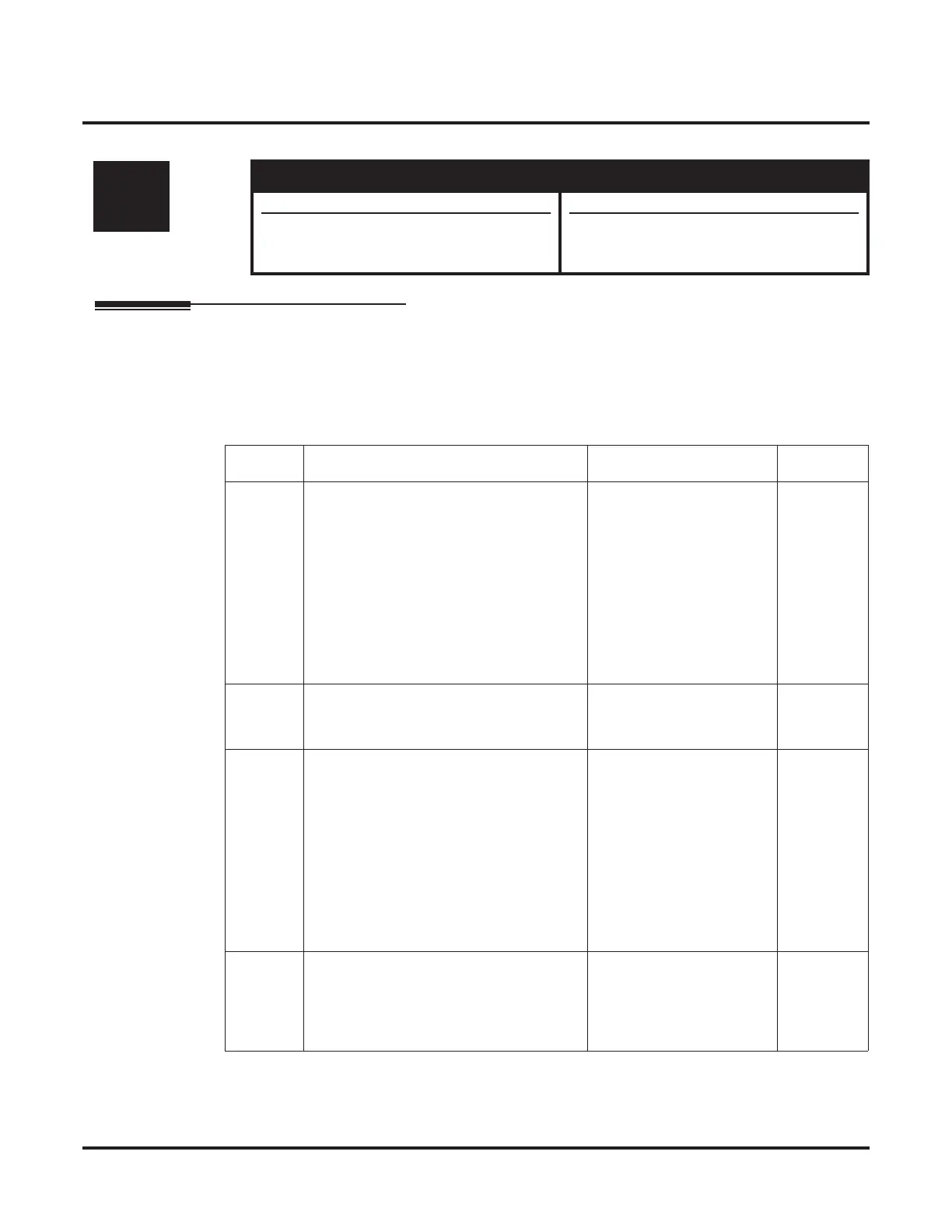Programming
45-01 : Voice Mail Integration Options
Networking ◆ 215
45-01 : Voice Mail Integration Options
Description
Use Program 45-01 :Voice Mail Integration Options to customize certain voice mail integration
options.
Input Data
Level:
Aspire S Aspire M/L/XL
IN
• Available. • Available.
• Program 45-01-10 not available. • Program 45-01-10 available with software
4.94+.
Item No. Item Input Data Default
01 Voice Mail Department Group Number
Assign which Extension (Department)
Group number is to be assigned as the
voice mail group (non-networked system).
An entry of ‘0’ means there is no voice
mail installed. When using Centralized
Voice Mail with Aspire Mail or IntraMail,
this program and Program 45-01-08 must
both be programmed with the same group
number. Otherwise, the audio path may
not connected properly.
Aspire S: 0-8
Aspire: 0 - 64
(0=no voice mail)
0
02 Voice Mail Master Name
Enter the Voice Mail master name
(non-networked system).
Up to 12 Characters Voice Mail
03 Voice Mail Screening
Enable/disable the system’s ability to pro-
cess the Call Screening commands (1 +
extension number) sent from the Voice
Mail. You should normally enable this
option to allow for Voice Mail Call
Screening. Disable this option if your sys-
tem has been modiÞed so that extensions
begin with the digit 1 (e.g., 101, 102, etc.).
Also see the Flexible System Numbering
feature.
0 = Off
1 = On
1
04 Park and Page
Enable/disable the system’s ability to pro-
cess the Voice Mail’s Park and Page (*)
commands. You should normally enable
this option.
0 = Off
1 = On
1
