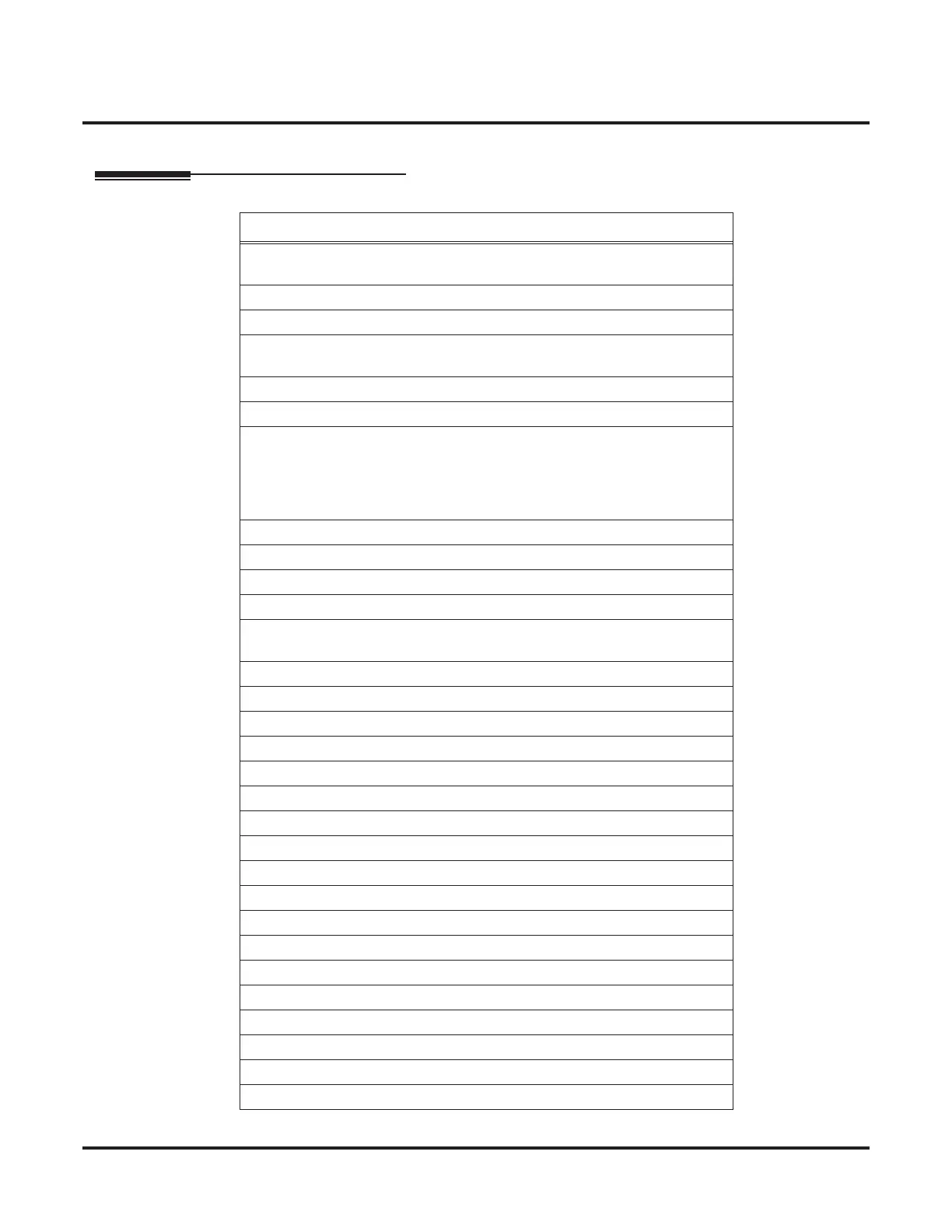Introduction
Available Features
6 ◆ Networking
Available Features
Available Features
Feature Name
911 Call Routing : Using ARS Class of Service Matching to Call Local
Authorities (page 39)
ARS/F-Route (page 40)
Barge In (page 47)
BLF Indication (at Hotline / DSS Console key) - refer to Hotline / Direct
Station Selection (DSS) (page 72)
Call Forwarding / Do Not Disturb Override (page 50)
Caller ID Display (page 56)
Call Forwarding (page 48):
Immediately
Busy
No Answer
Both Ring
Call Forwarding with Follow Me (page 52)
Call Forward, Off-Premise (page 51)
Call Waiting / Camp On (page 53)
Callback (page 54)
Central OfÞce Calls, Placing: Seizing a trunk in a networked system
(page 57)
Channel Release Link (page 59)
Conference (page 60)
Department Calling (page 62)
Department Step Call (page 64)
Direct Inward Dialing (DID) (page 65)
Direct Inward Line (DIL) (page 66)
Direct Inward System Access (DISA) (page 67)
Fax Over Networking (page 69)
Hold (page 71)
Hotline / Direct Station Selection (DSS) (page 72)
Intercom (page 74): Change Voice/Signal Ring
Keep Alive Operation (page 75)
Last Number Redial (page 76)
Message Waiting (page 77)
Operator, Centralized (page 78)
Paging (page 79)
Park (page 81)
Ringdown Extension, Internal/External (page 83)
