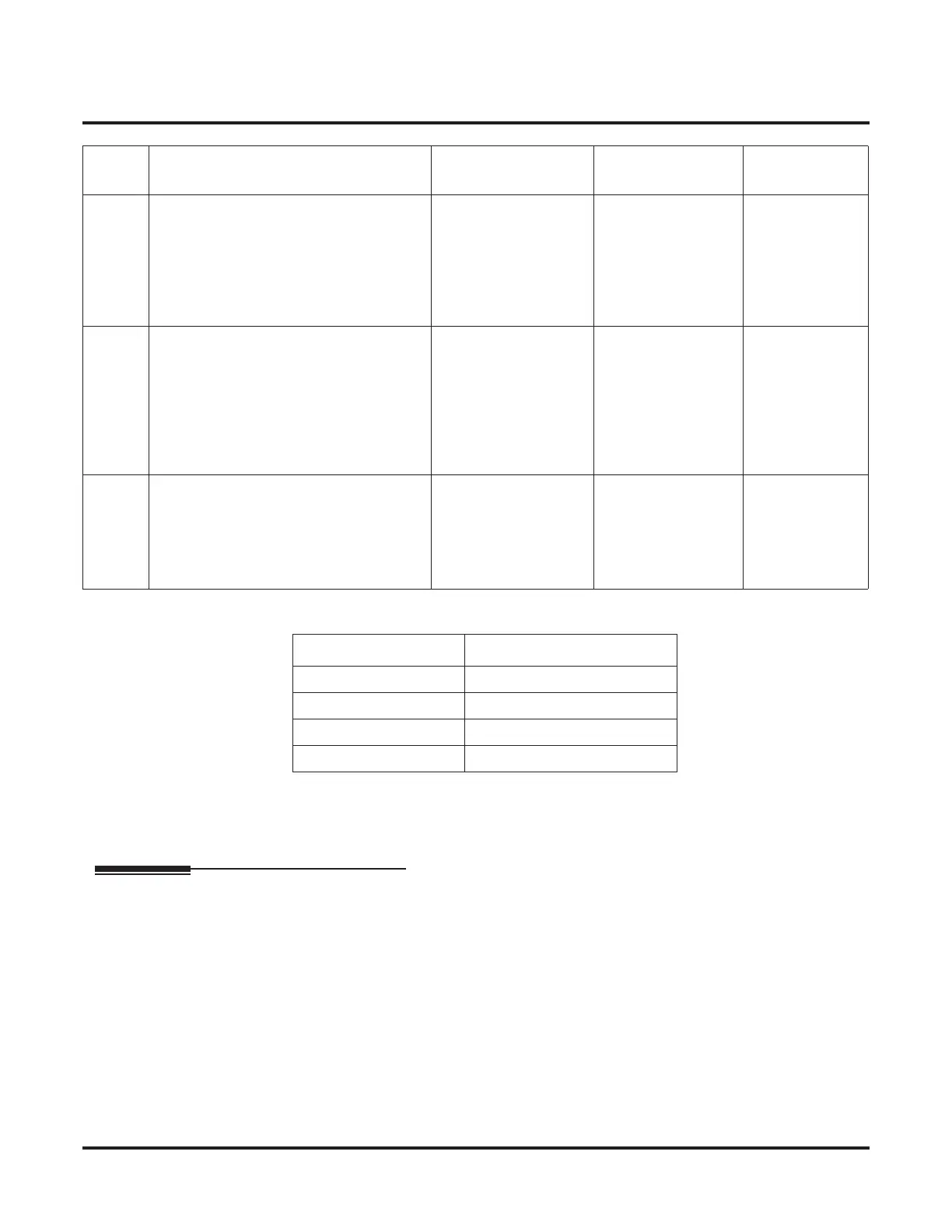Programming
14-01 : Basic Trunk Data Setup
160 ◆ Networking
Default
Conditions
None
Feature Cross Reference
Refer to features in above chart.
25 Continue/Disconnect Trunk-to-Trunk
Conversation
When Program 24-02-10 is set to discon-
nect a trunk after the deÞned time, deter-
mine whether or not a user should have
the ability to use the continue/disconnect
code.
0 = disable
1 = enable
0 24-02-10
26 Automatic Trunk to Trunk Transfer
Mode
For each trunk, enable (1) or disable (0)
the Step Transfer function when using the
Automatic Trunk-to-Trunk Transfer fea-
ture. If this option is disabled, the call will
be forwarded to the Þrst speciÞed destina-
tion only.
0 = disable
1 = enable
0 24-04-01
27 Caller ID Refuse Setup
This program deÞnes if the system rejects
a trunk call and plays a VRS message
based on the Caller ID information
received. This option is set on a per trunk
basis.
0 = Does not reject the
call
1 = Rejects the call
0
Trunk Port Number Name
001 LINE 001
002 LINE 002
: :
200 LINE 200
Item
No.
Item Input Data Default
Related
Program
