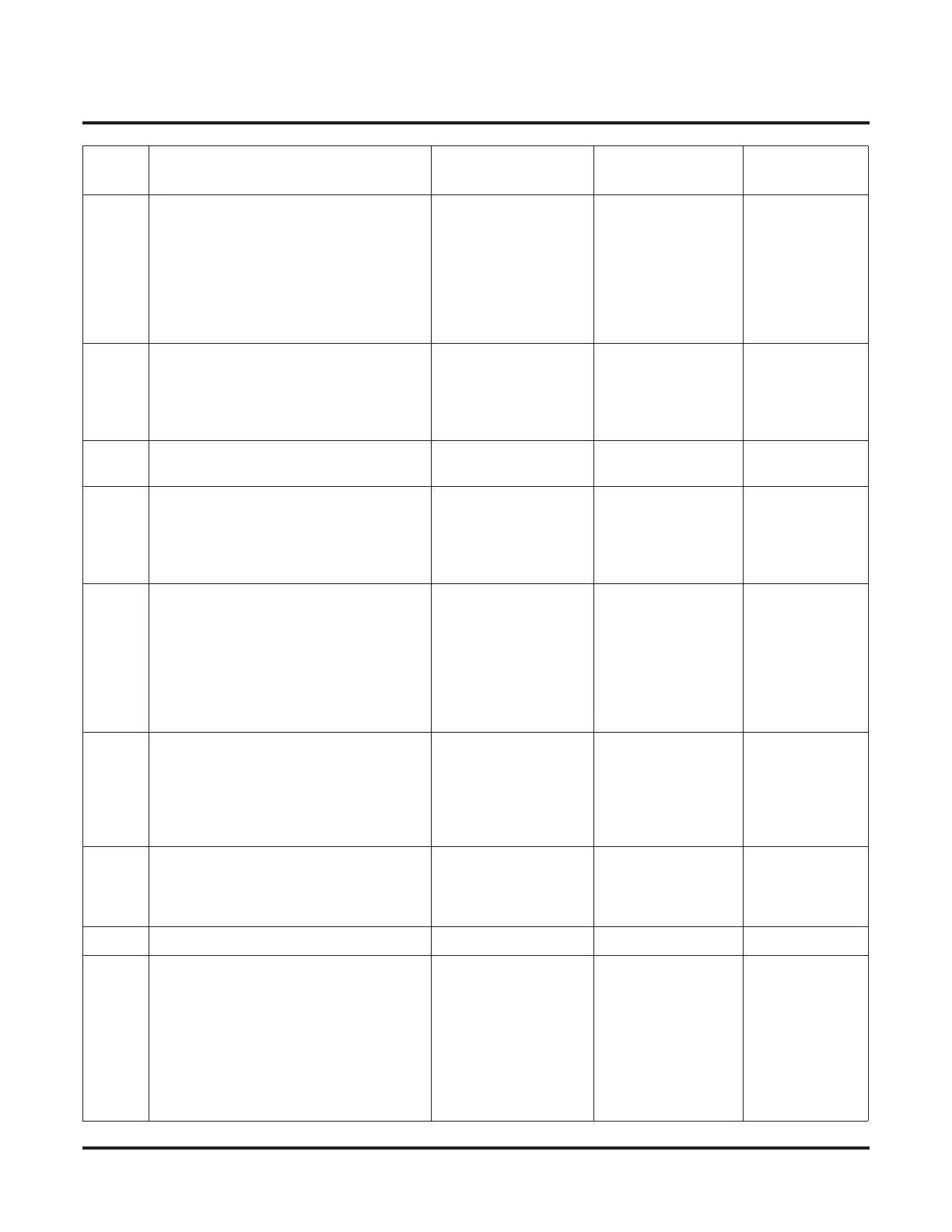Programming
14-01 : Basic Trunk Data Setup
Networking ◆ 159
16 Forced Release of Held Call
Use this option to enable/disable forced
release for calls on Hold. If enabled, the
system disconnects a call if it is on Hold
longer than a programmed interval (Pro-
gram 24-01-05). If disabled, forced dis-
connection does not occur. Program
24-01-01 also affects this option.
0 = disable
1 = enable
0 24-01-05
17 Trunk to Trunk Warning Tone for Long
Conversation Alarm
Use this option to enable or disable the
Warning Tone for Long Conversation fea-
ture for DISA callers.
0 = disable
1 = enable
0
18 Warning Beep Tone Signaling 0 = disable
1 = enable
0
19 Privacy Mode Toggle Option
Use this option to enable or disable a
trunk’s ability to be switched from private
to non-private mode by pressing the line
key or Privacy Release function key.
0 = disable
1 = enable
0
20 Block Outgoing Caller ID
Allow (1) or prevent (0) the system from
automatically blocking outgoing Caller ID
information when a user places a call. If
allowed (i.e. block, enabled), the system
automatically inserts the Caller ID block
code *67 (deÞned in 14-01-21) before the
user dialed digits.
0 = Allow
1 = Block
0
21 Caller ID Block Code
Enter the code, up to 8 digits, that should
be used as the Caller ID Block Code. This
code is automatically inserted before
dialed digits if Program 14-01-20 is set to
‘1’.
Dial (up to 8 digits) *67
22 Caller ID to Voice Mail
Enable or disable the system’s ability to
send the Caller ID digits (Remote Log-On
Protocol) to voice mail.
0 = disable
1 = enable
0
23 LCR - Not Used in U.S. 0
24 Trunk-to-Trunk Outgoing Caller ID
Through Mode
Enable or disable the Trunk-to-Trunk Out-
going Caller ID Through Mode. This
option allows Caller ID from the original
outside caller to be displayed when a
trunk is forwarded off premise.
This option can only be used with PRI and
SIP trunks.
0 = disable
1 = enable
0
Item
No.
Item Input Data Default
Related
Program
