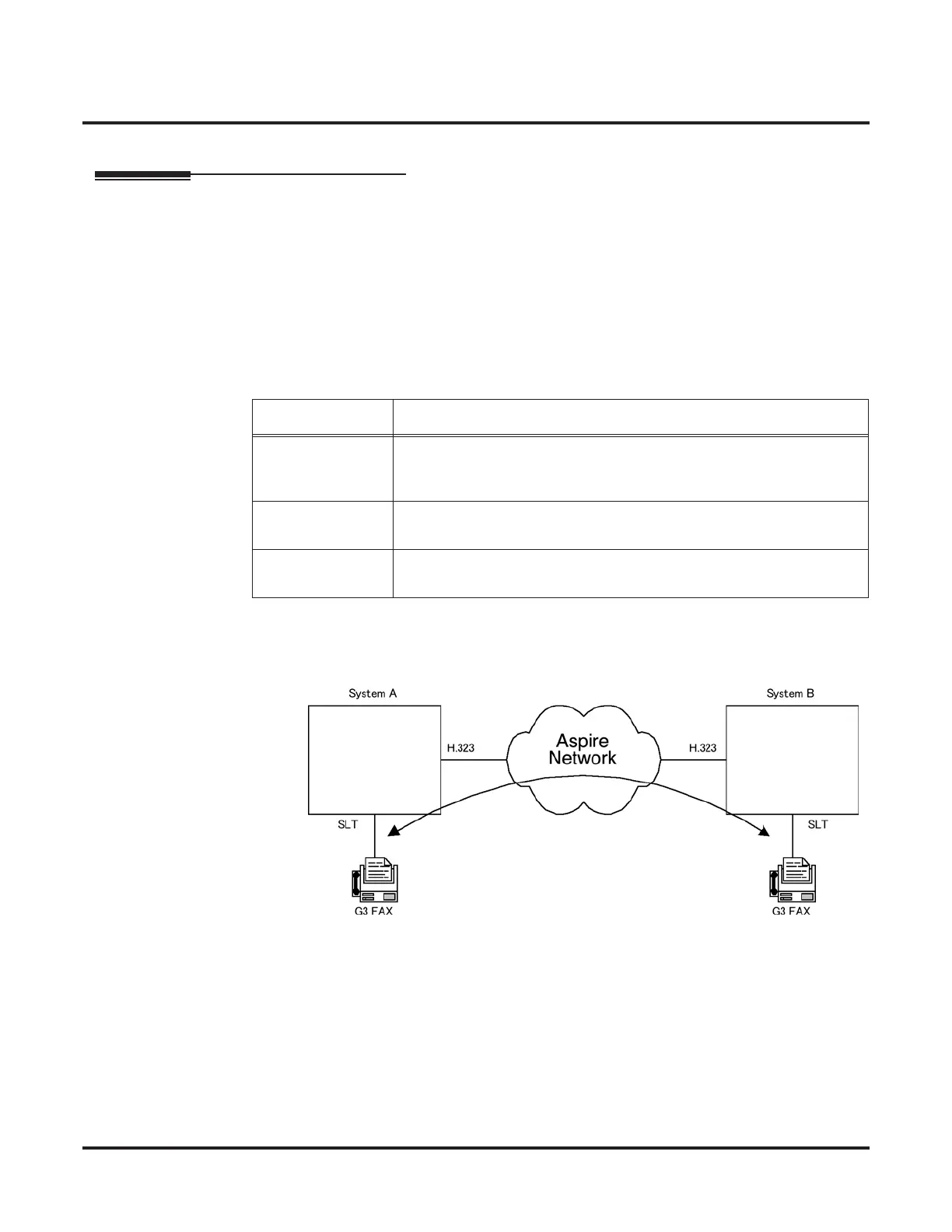Features
Fax Over Networking
Networking ◆ 69
Fax Over Networking
Fax Over Networking
The purpose of Aspire Networking is to be able to connect several systems and have them appear to
operate as one system. However, some restrictions still apply. Using software prior to 4.93, with
Fax Over Networking using H.323 trunks, if a resource is busy, the operation cannot be performed
efÞciently. Although the operation will continue, if there is no G.711 compression, there is no
resending procedure with RTP and reliability can be a problem.
Software 4.93 and higher enhances this operation to provide better performance. With IP network-
ing, the modem signal of the fax relay uses H.245. This enhancement only applies to G3.
Related Programs
Examples:
FAX Relay with SLT Extension (G3)
Setup:
● System A
Program15-03-03 = G3 Fax 1 (special)
Program 84-12-32 = 2 (Each Port Mode)
● System B
Program 15-03-03 = G3 Fax 1 (special)
Program 84-12-32 = 2 (Each Port Mode)
Program Number Title
15-03-03 Single Line Telephone Basic Data Setup - Terminal Type
• For each extension to be used for Fax Relay, deÞne this option as “2”
(special).
84-12-32 H.323 Phone CODEC Information Basic Setup - Fax Relay
• Select "2" (each port mode).
84-01-36 through
84-01-59
H.323 Trunk CODEC Information Basic Setup
• Set the Fax Relay options as required.
