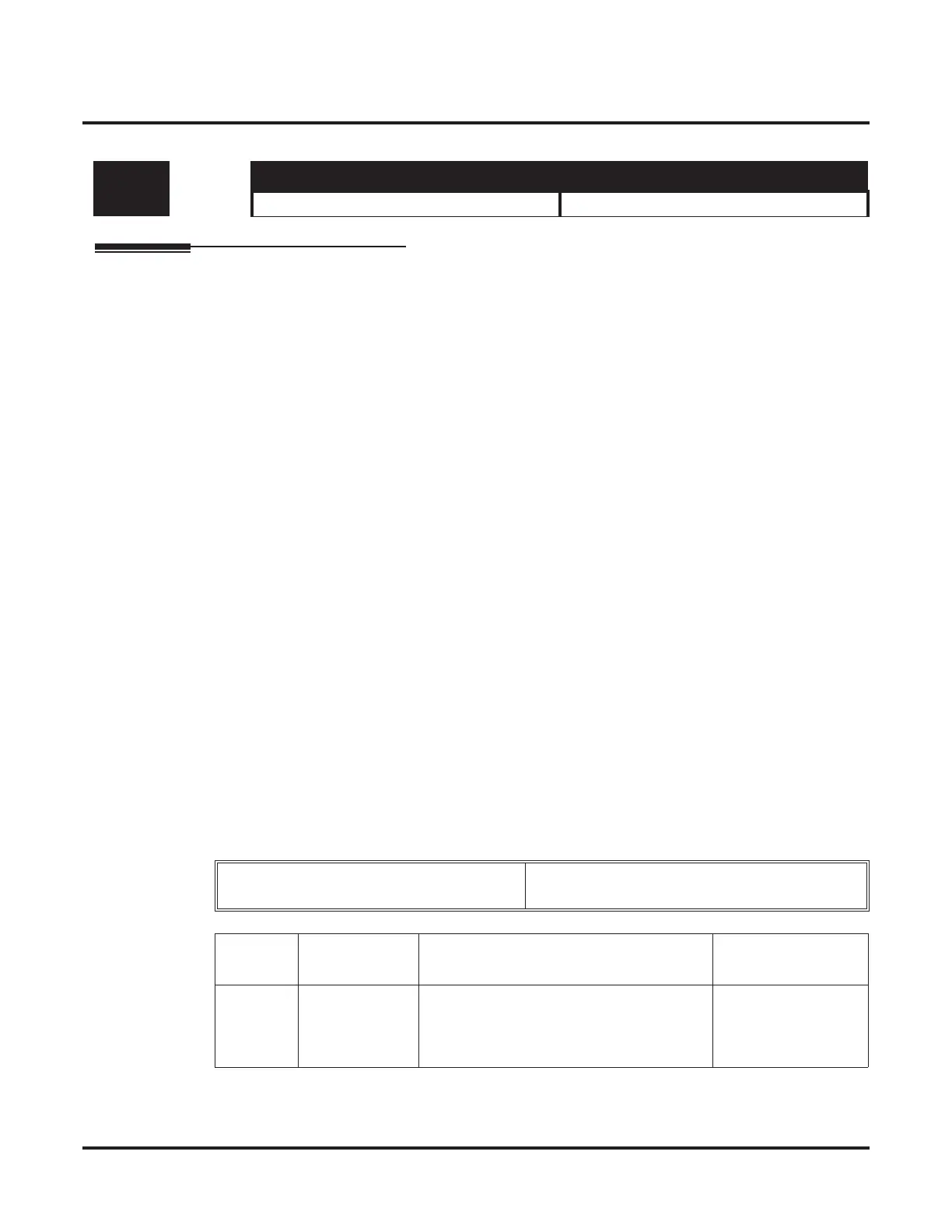Programming
14-06 : Trunk Group Routing
162 ◆ Networking
14-06 : Trunk Group Routing
Description
Use Program 14-06 : Trunk Group Routing to set up an outbound routing table for the trunk
groups you assigned in Program 14-05. When users dial 9, the system routes their calls in the order
(priority) you specify. For example, if a user dials 9 and all calls in the Þrst group are busy, the sys-
tem may route the call to another group. Trunk Access Map programming (Programs 14-07) may
limit this option. The system contains 8 (Aspire S) or 100 (Aspire) routing tables for trunk access.
Each table has four priority orders for trunk access.
Input Data
Level:
Aspire S Aspire M/L/XL
IN • Available - 8 Trunk Group Numbers. • Available - 100 Trunk Group Numbers.
Example for setting:
With less than 4 trunk groups,
Route number 1 : Order 1 – Trunk group 1
: Order 2 – Trunk group 2
For the above setting, if all the lines in trunk group 1 are busy, the system searches for an
idle line in trunk group 2.
With more than 4 trunk groups,
Route number 1 : Order 1 – Trunk group 1
: Order 2 – Trunk group 2
: Order 3 – Trunk group 3
: Order 4 – 1002 (Jump to Route number 2)
Route number 2 : Order 1 – Trunk group 4
: Order 2 – Trunk group 5
For the above setting, if all the lines in the trunk group 1, 2 and 3 are busy, the system
searches for an idle line in trunk group 4 and 5.
Route Table Number Aspire S: 1-8
Aspire: 001-100
Item No.
Priority Order
Number
Input Data Related Program
01 1-4 0 = not specify
1-8 or 001-100 : (Trunk Group Number)
101-150 : (100 + Network System Number)
1001-1100 : (1000 + Route Table Number)
14-01-07
14-05
15-01-02
21-02
