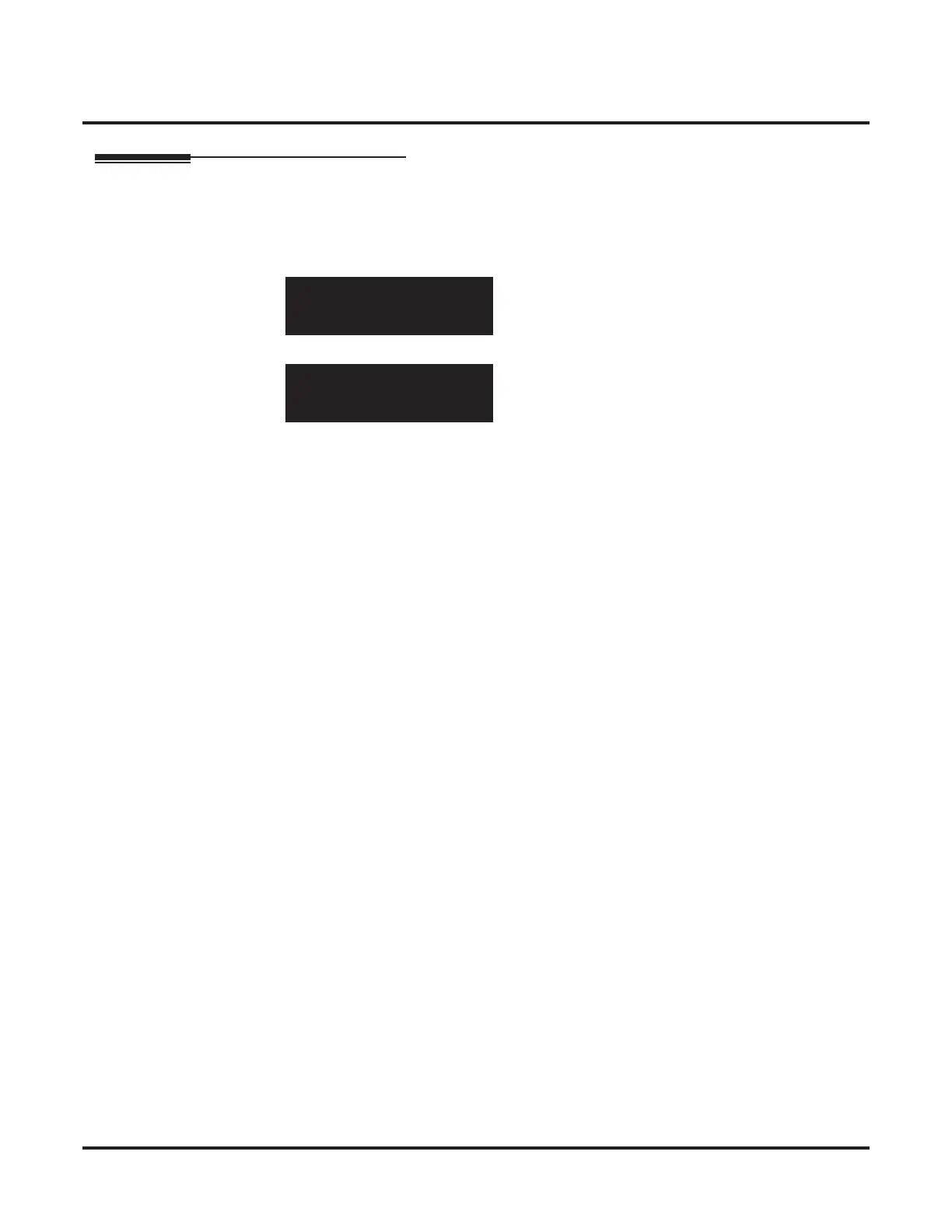Programming
10-32 : PRI Networking Channel Limitation
Networking ◆ 129
Telephone Programming Instructions
To enter data for Program 10-32 (PRI Networking Channel Limitation):
1. Enter the programming mode.
2. 10 32
3. Enter the number of the item you want to program.
4. Enter data for the item you selected + HOLD.
5. Enter data for the next item in the program.
OR
Press MSG once to enter a new item number.
OR
Press MSG until you’ve exited that series’s programming section.
10-32-01 Slot No 1
Max Chan. 23
back
↑↑
↑↑
↓↓
↓↓
select
10-32-nn
nnnnn
←←
←←
→→
→→
