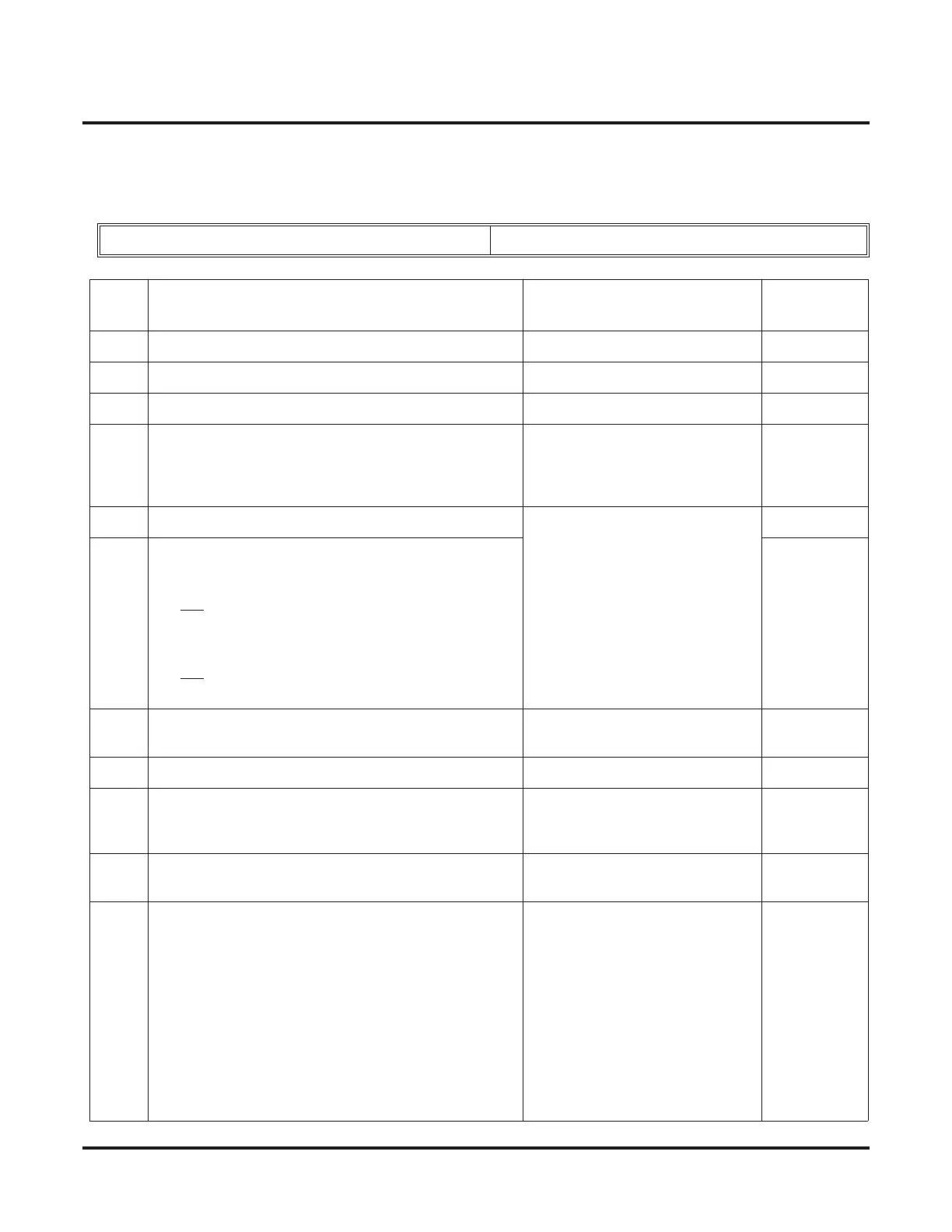Programming
22-11 : DID Translation Number Conversion
Networking ◆ 181
Note: The item numbers indicated below are different when using PCPro/WebPro. Refer to the
program within the PCPro/WebPro application to determine the correct item number.
Input Data
Conversion Table Number 1-2000
Item
No.
Item Input Data Default
01 Received Number Max. 8 digits No setting
02 Target Number Max. 24 digits No setting
03 DID Name Max. 12 characters No setting
04 Transfer Operation Mode 0 = No transfer
1 = Busy
2 = No answer
3 = Busy / No answer
0
05 Transfer Destination Number -1 0 = No setting
1-8 or 1-100 = Incoming Group
101 = DSPDB Voice Mail
102 = In-Skin/External Voice Mail
103 = Centralized Voice Mail
201-264 = Department Group (1-8
or 01-64)
400 = DID
401 = DISA
1000-1999 = Abbreviated
Number (000-999)
0
06 Transfer Destination Number -2
Input Data Details:
• 400 = Allows the outside party to dial a different DID
number in the translation table (for example, ring no
answer to a dialed number, the caller then hears a dial
tone, allowing them to enter another DID #).
• 401 = Provides the caller with DISA dialing options
(requires the use of the DISA password).
0
07 Call Waiting 0 = Disable
1 = Enabled
0
08 Maximum Number of DID Calls 0-200 (0 = no limit) 0
09 Music on Hold Source 0 = IC/MOH Port
1 = BGM Port
2 = ACI Port
0
10 ACI Music Source Port When a sound source type is 2 in
above : (0-96)
0
11 Ring Group Transfer
Enable (1) or disable (0) each conversation tables’ abil-
ity to follow the Ring Group programming deÞned in
Program 22-12-01 : DID Intercept Ring Group.
If Program 22-11-05 : DID Translation Number Con-
version, Transfer Destination Number 1 and Program
22-11-06 : DID Translation Number Conversion,
Transfer Destination Number 2 are set, the priority of
transferring will be in this order: Program 22-11-05 then
Program 22-11-06 then if Program 2-11-11 is enabled,
Program 22-12-01.
0 = Disable
1 = Enabled
1
