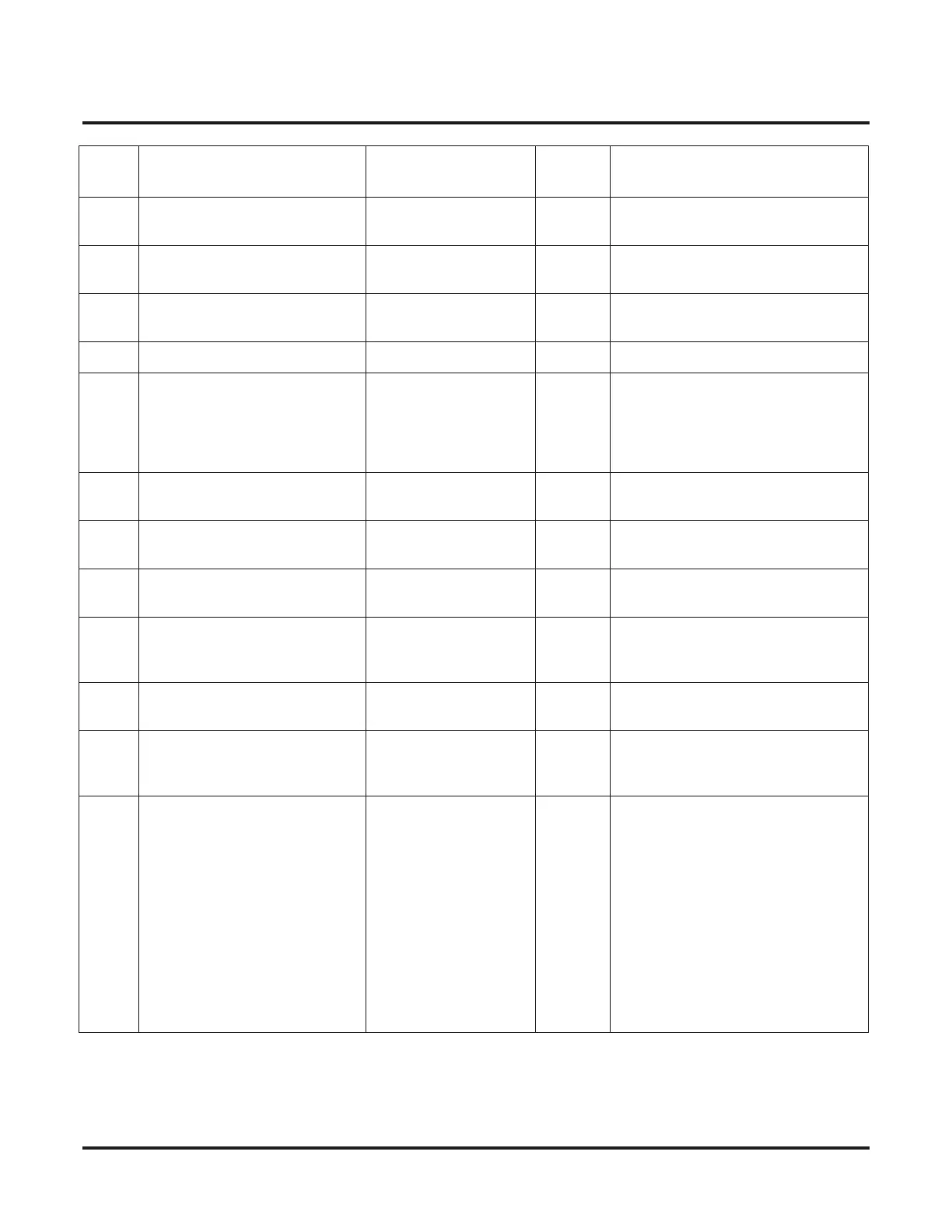Programming
84-01 : CODEC Information Basic Setup
Networking ◆ 219
11 Number of G723 Audio Frame 1 = 30 msec
2 = 60 msec
1 Maximum number of G723 Audio
Frame
12 G723 0:Disable
1:Enable
0
13 Maximum value of Jitter Delay 0-65535 msec 60 msec Maximum value of Jitter Delay for
audio delay
14 -- Not Used --
15 Jitter Buffer Mode 1 = static
2 = adaptive during
silence
3 = adaptive immedi-
ately
1 Set the mode of Jitter Buffer
16 G.711 Jitter Buffer (min.) 0~145 ms 30 Set the minimum value of G.711 Jitter
Buffer
17 G.711 Jitter Buffer (typ) 0~145 ms 60 Set the average value of G.711 Jitter
Buffer
18 G.711 Jitter Buffer (max) 0~145 ms 120 Set the maximum value of G.711 Jitter
Buffer
19 G.723,G.729 Jitter Buffer (min.) 0~500 ms 30 Set the minimum value of G.723,
G.729
Jitter Buffer
20 G.723, G.729 Jitter Buffer (typ) 0~500 ms 60 Set the average value of G.723, G.729
Jitter Buffer
21 G.723,G.729 Jitter Buffer (max) 0~500 ms 120 Set the maximum value of G.723,
G.729
Jitter Buffer
22 VAD threshold 0-30
(-20db~+10db)
0:-20db (-50dbm)
1:-19db (-49dbm)
:
20 = 0db
(-30dbm)
:
29 = 9dbm
(-21dbm)
30:10dbm
(-20dbm)
20 Threshold of silence detection
Change value based –30
Become invalid item if item 03 is set
to Disable
Item
No.
Item Input Data Default Description
