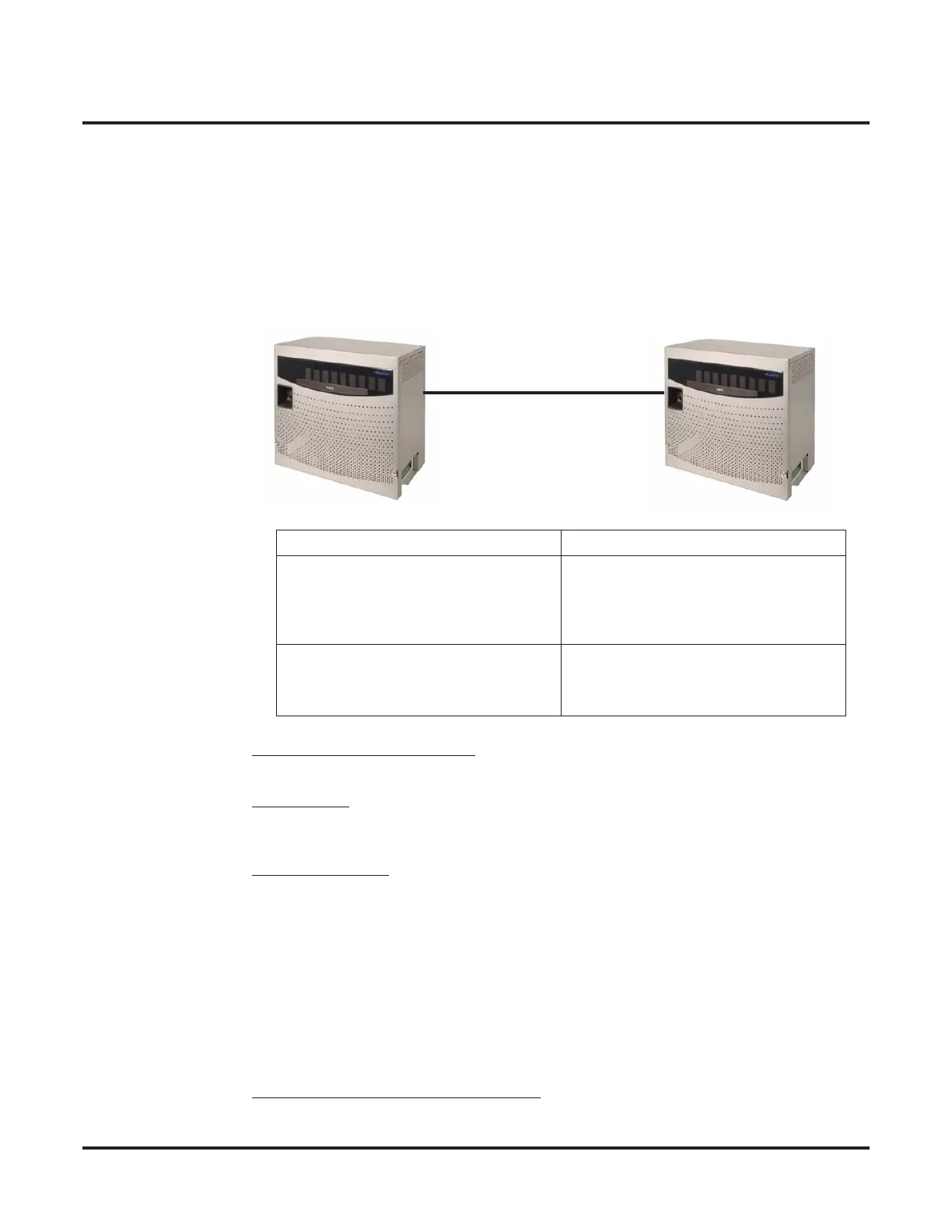Appendix
Aspire Networking Examples
Networking ◆ 239
ISDN PRI (Aspire M/L/XL Only)
Networking Primary Rate Interface ISDN is supported on the standard PRI PCB’s. Each PRIU PCB can
be set independently to Trunk / S0 / Networking mode. When set to Networking, a PRIU PCB will
require 24 of the Networking ports on the system, there are a total of 26 (Aspire S), 256 (Aspire M/L),
or 384 (Aspire XL) Networking ports available.
The example below shows two Aspire systems, each has a PRIU card installed, which are set to
Mode 4 for Networking. The two PRIU PCB’s are cross connected via a 2-pair twisted cable.
Aspire A has extension numbers in the range 300-399, Aspire B has 400-499.
More Than One Circuit Required
If more PRI PCBs were added, then Program 10-03-xx would be copied for each new PCB.
CRC-4 Setting
The choice of CRC-4 on/off is not important in the example. When connected to external PRI
equipment, ensure that this option is set the same as the external equipment.
Master/Sla
ve Setting
The choice of Master/Slave of each circuit is not important in the example above as there is no
ISDN Network connection to either of the systems.
If System A had an ISDN Network connection (BRI trunk or PRI trunk), then System A would be
the Master for Networking circuits.
If both System A and System B have an ISDN Network connection, then the setting of Master/
Slave is not important.
When the Networking PRI circuit is connected to external equipment, then ensure that the equip-
ment is set to Master (Clock generator) or Slave (Clock receiver) accordingly.
Limit the Quantity of B-Channels Available
Use Program 10-32-01 to limit the quantity of channels available.
Aspire A Aspire B
Program 10-03 PRI PCB Setup
• 10-03-01 = Mode 4
• 10-03-03 = CRC-4 ON
• 10-03-10 = Master
• 10-03-11 = 1
Program 10-03 PRI PCB Setup
• 10-03-01 = Mode 4
• 10-03-03 = CRC-4 ON
• 10-03-10 = Slave
• 10-03-11 = 1
Program 11-01-01 System Numbering
• Dial 3x = 3 digit, Type 2 (Intercom)
• Dial 4x = 3 digit, Type 8 (Networking),
ID=1
Program 11-01-01 System Numbering
• Dial 3x = 3 digit, Type 8 (Networking),
ID=1
• Dial 4x = 3 digit, Type 2 (Intercom)
2-pair twisted cable
Aspire A
Aspire B
