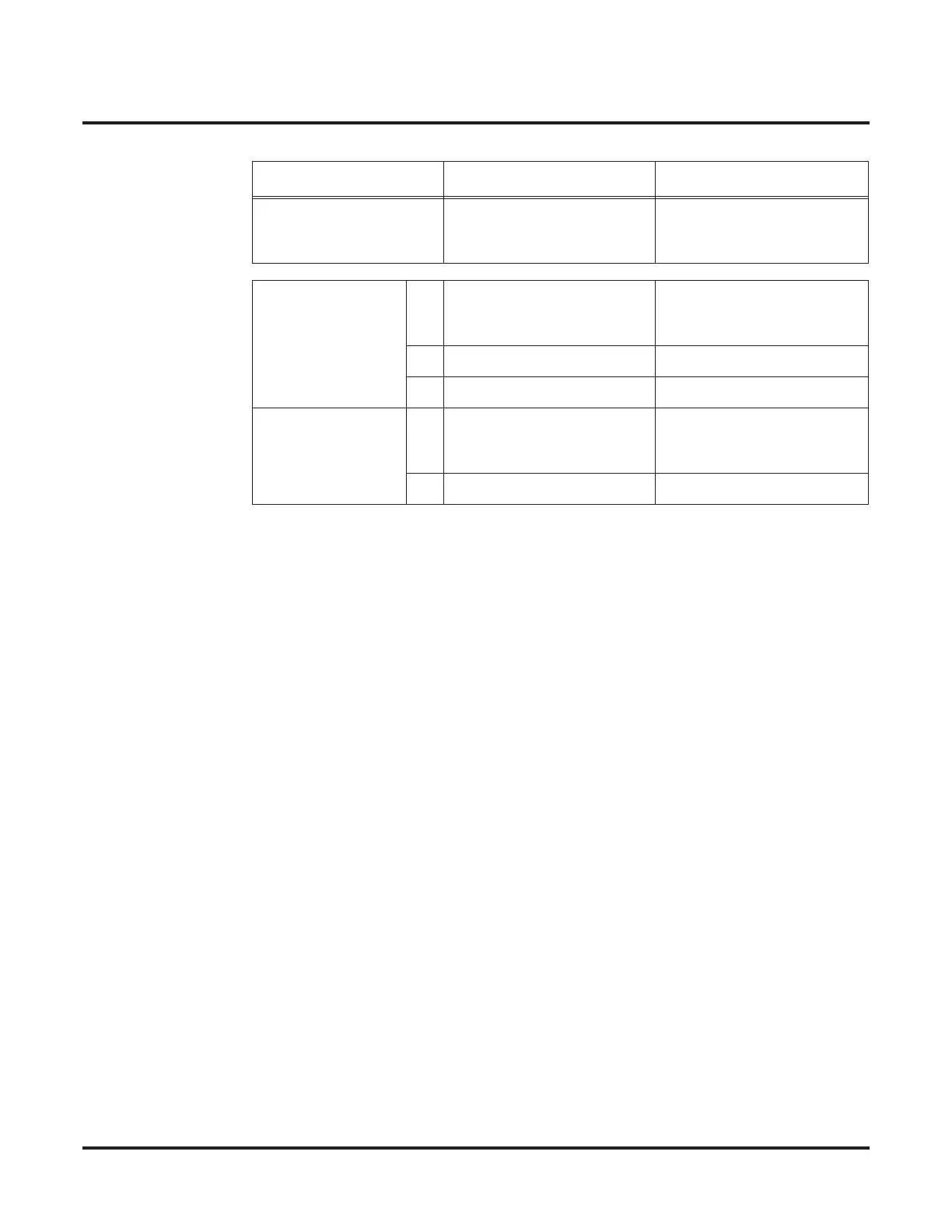Features
ARS/F-Route
42 ◆ Networking
Note: In this example, Dial 7 is set to 4-digit number length. This is important for Net-
working as it is possible to set call forward to an F-Route number. The full digit length must
be set in Program 11-01 to allow the user to enter the full F-Route destination number.
For example if 11-01 was set to 1-digit number length, in the example above, a user who
sets call forward can only enter 1 digit as the destination (e.g. 848+1+7). This would cause
all calls to the extension to fail while the call forward is set to an invalid destination number.
Note: When a call is routed via Networking by using F-Route, the dialed digits MUST
be translated otherwise the call will not ‘exit’ from the F-Route tables.
Note: When a Networking call is routed via F-Route, it is possible to translate the
dialed digits at either (or both) the originating or destination system. Programs 44-05-02
(Delete digits) and 44-05-03 (Additional Dial Table) are available for digit translation.
Program System 1 System 2
Program 11-01-01
System Numbering
Dial “7”
Digit “4” (4 digit)
Type “6” (F-Route)
Dial “7”
Digit “4” (4 digit)
Type “6” (F-Route)
Program 44-02-
Dial analysis table for
F-Route access
01 “7300”
“73@@” (using wildcard) is
available.
“7300”
“73@@” (using wildcard) is
available.
02 “2” (F-Routing) “2” (F-Routing)
03 Add Code = “1” Add Code = “1”
Program 44-05-
System Numbering
01 F-Route table-1
Trunk Group No. “101”
(Route to System ID 1)
F-Route table-1
Trunk Group “255”
(Route to Intercom)
02 Delete Digit: 0 Delete Digit: 1
