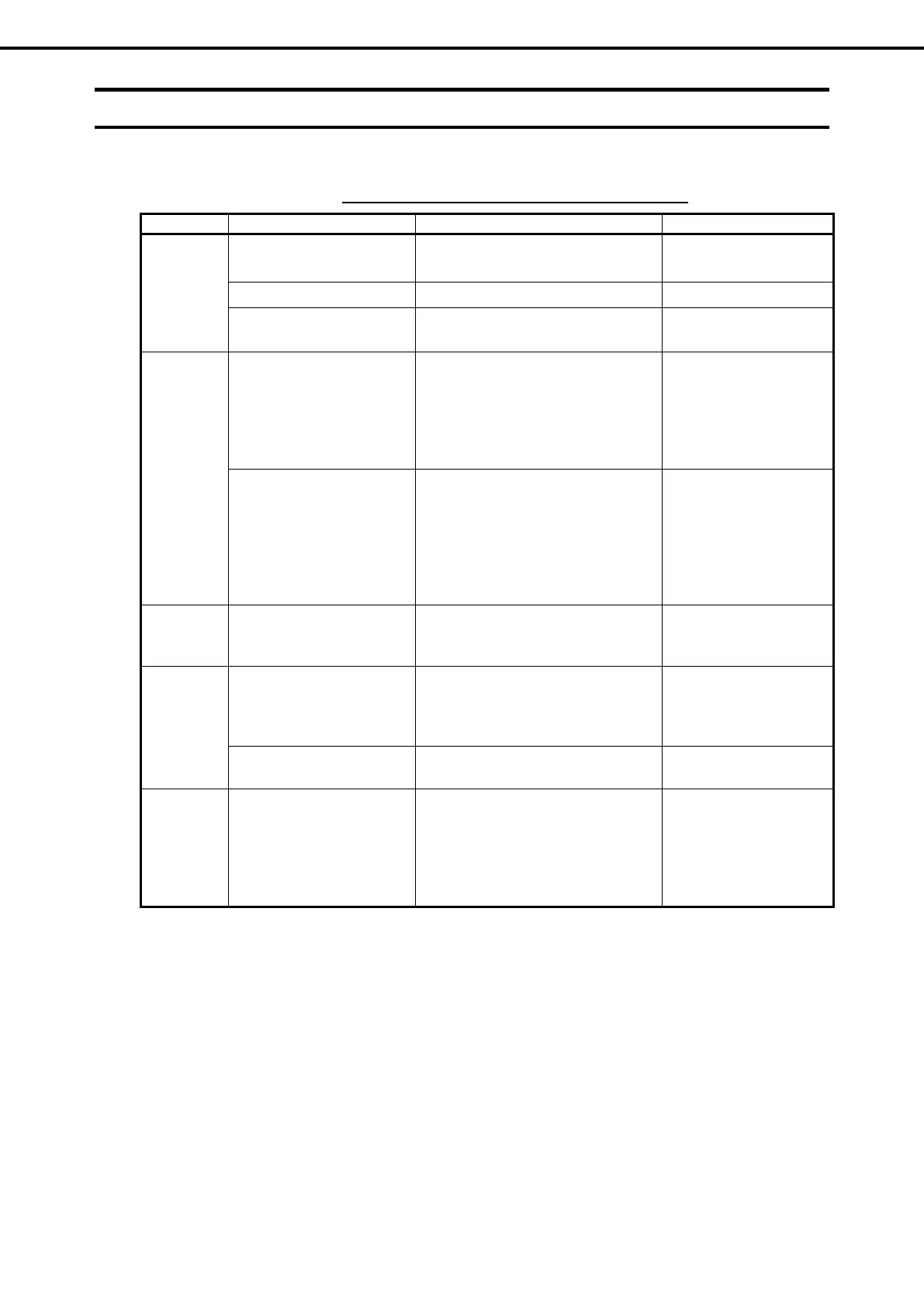4. BIOS Setup Utility (SETUP)
4.4 Cases that Require Configuration
Only if a case applies to any of following cases, use SETUP to change a parameter which was configured as
factory setting. Other than cases described below, do not change the settings. A list of SETUP parameters and
factory settings are described in Chapter 2 (1. System BIOS) in "Maintenance Guide".
Basic Change date and time Main → System Date
Main → System Time
Configurable on OS
On/Off NumLock at power ON
→
On/Off the function to display
NEC logo during POST
Boot → Quite Boot
Pressing Esc can hide the
logo display.
Memory Use Memory RAS feature
Advanced → Memory Configuration →
Memory RAS Mode
Select Independent,
Independent + Rank
Sparing, Independent +
Mirroring, Lock Step,
Lock Step + Sparing, or
.
Provide optimum setting
according to DIMM
configuration
Advanced → Memory Configuration
→ Memory Voltage
Advanced → Memory Configuration
→ Memory RAS Mode
Memory clock speed
depends on combination of
DIMM configuration and
settings in SETUP.
Configure appropriately
according to Chapter 2
(1.4.2 Memory Clock).
Option
board
Install RAID Controller
Advanced → PCI Configuration → PCI
Device Controller and Option ROM
→
n: PCI slot number for RAID
Controller
Boot
Change the boot order of
devices
Boot → Boot Option Priorities →
Change the boot priority
When you use
EXPRESSBUILDER
CD/DVD, set CD/DVD to
the highest priority.
Remotely control from HW
console
Advanced → Serial Port Configuration
→ Change setting appropriately.
Security Set a password
Security → Administrator Password →
Enter a password
(Set a password for Administrator first
and then User)
There are two types of
password; Administrator
and User.
Settings for User password
is limited compared to for
Administrator.
Express5800/A1040b, A2040b, A2020b, A2010b User's Guide
261