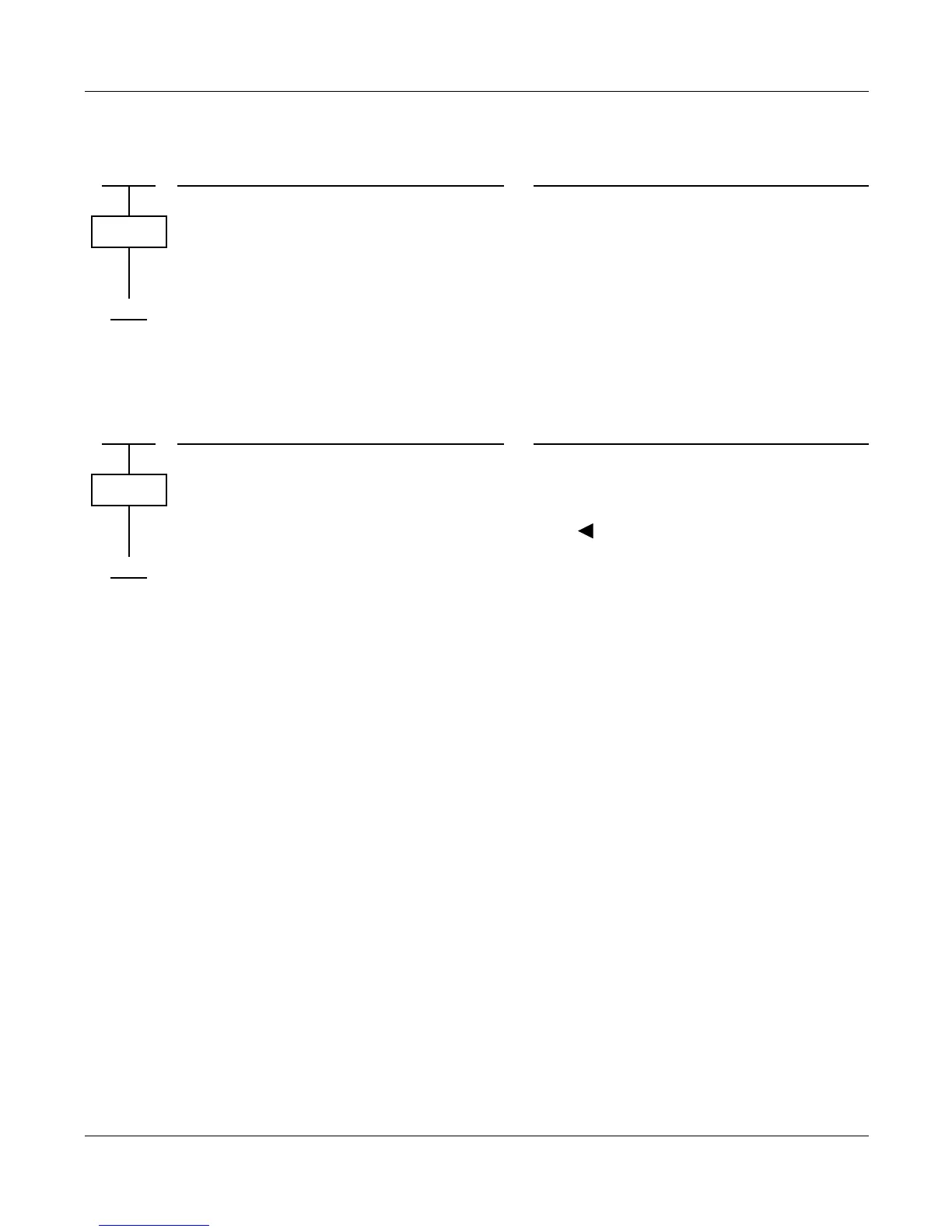CHAPTER 3 SYSTEM DATA PROGRAMMING
– 138 – NWA-008853-001 Rev.3.0
97ch3002.fm
To reenter a Camped-On trunk from an Attendant before Automatic Recall:
To display the busy station number and name on an Attendant Console when reentering a Camped-On
trunk by pressing the loop key:
Operating Procedure
To activate an Attendant Camp-On with Tone Indication-CCIS from an Attendant Console:
1. Dial the desired station number at another switching office and receive busy tone.
2. Press the RELEASE key.
3. A Camp-On tone is sent to the busy station and Camp-On is set.
To cancel an Attendant Camp-On with Tone Indication-CCIS from an Attendant Console:
1. Press the LOOP key corresponding to the held call and connect to the waiting trunk party.
2. Press the DEST key and receive busy tone.
3. Press the CANCL key.
DESCRIPTION DATA
Assign the access code for Call Pickup-
Direct.
•
(1)
(2)
Y=0-3 Numbering Plan Group 0-3
X-XXXX: Access Code
A021: Call Pickup-Direct
DESCRIPTION DATA
Provide the Attendant Console with the busy
station number/name display when reentering
a Camped-On trunk.
(1)
(2)
441
0 : Available
1 : Not available
START
CM20
END
START
CM08
END
ATTENDANT CAMP-ON WITH TONE INDICATION-CCIS