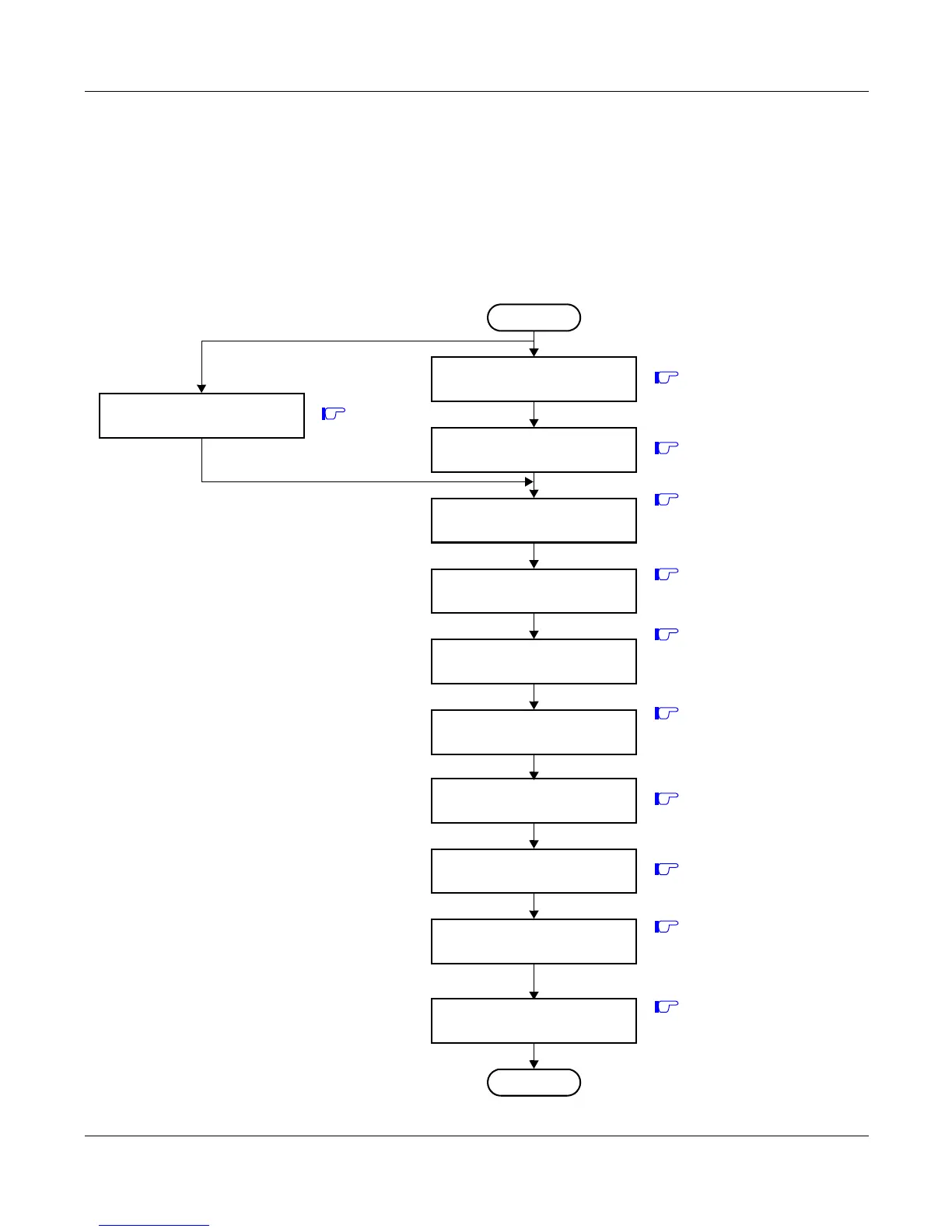CHAPTER 2 INSTALLATION
– 64 – NWA-008853-001 Rev.3.0
97ch2001.fm
INSTALLATION PROCEDURE FOR DIGITAL CCIS
Install the equipment according to the procedures shown below.
For installation of the PBX, refer to the Installation Procedure Manual.
Installation Procedure for Digital CCIS
START
Mounting CCH Card
Mounting EXPMEM Card
Selection of PLO in
Mounting DTI Card
Mounting AP00 Card
Mounting CONN Card
Page 66
Page 65
Page 68
Page 69
Page 74
Page 70
END
MP Card
Cable Connection
Cable Connection
Page 75
Page 78
via MDF
via CONN Card
Optical Fiber
Connection
This procedure is required when
expanding the capacity of call
This procedure is required when
providing Centralized Billing. NOTE
information store memory.
This procedure is required when
providing PZ-M542/PZ-M557 card
to connect a coaxial cable for
30DTI card.
This procedure is required when
providing PZ-M542/PZ-M557 card
to connect a coaxial cable for
30DTI card.
Mounting M10 Card
Page 73
This procedure is required when
providing PN-M10 card to connect a
optical fiber interface.
Page 80
This procedure is required when
providing PN-M10 card to connect a
optical fiber interface.
NOTE: This procedure is not required
when using Built-in SMDR of MP
card in Local Office.
Mounting CCT Card
Page 67
INSTALLATION PROCEDURE FOR DIGITAL CCIS