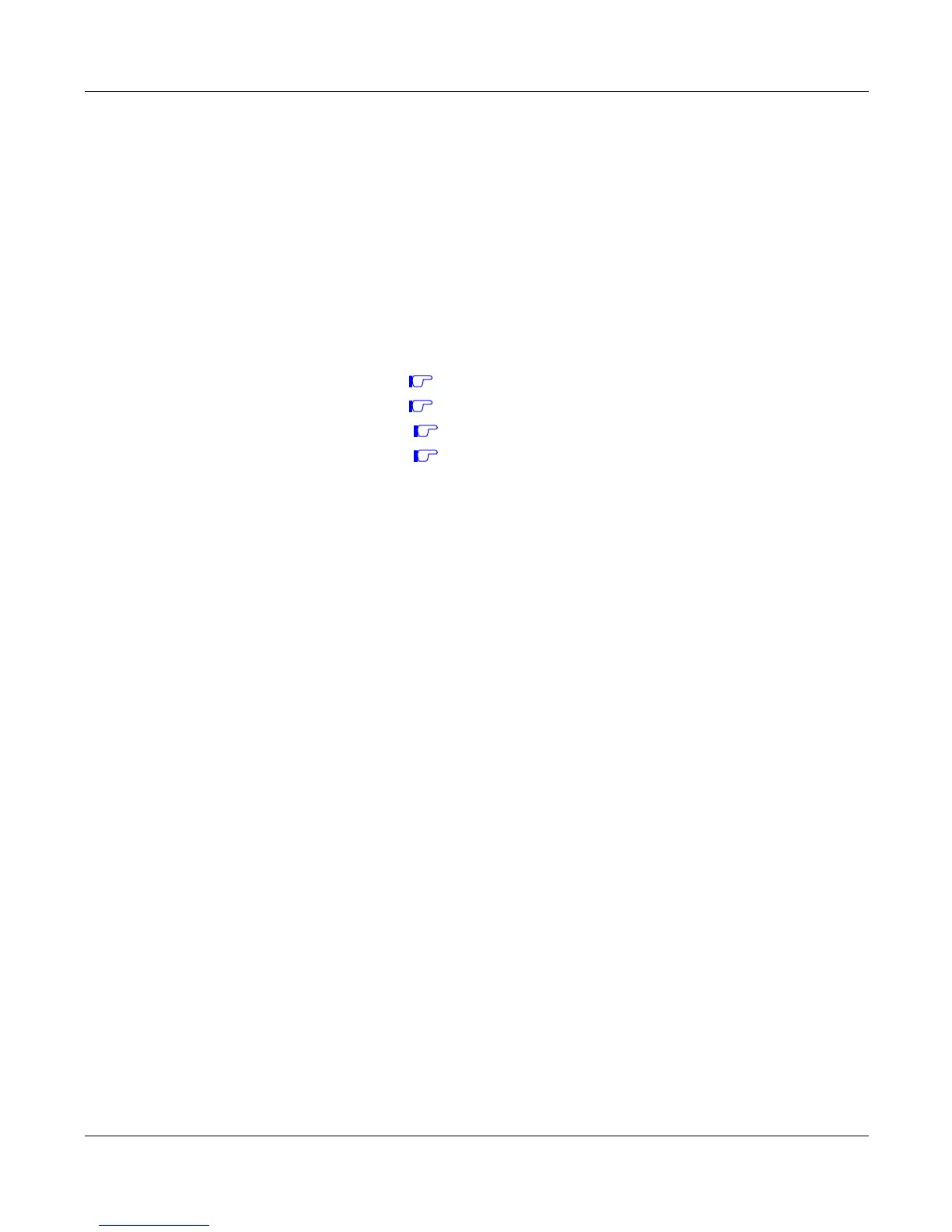CHAPTER 5 OPERATION TEST
– 429 – NWA-008853-001 Rev.3.0
97ch5001.fm
INTEROFFICE TRANSMISSION LINE TEST
To confirm inter-office synchronization and speech quality using “In-Service” transmission lines, do the
following steps.
STEP1: Connect the transmission line to the MDF or CONN card.
STEP2: Make busy the channels except the channel tested by CME5.
STEP3: Confirm indication lamps on the DTI/CCT card, as per the following table.
• Alarm Indications on 24DTI Page 422
• Alarm Indications on 30DTI Page 423
• Alarm Indications on 24CCT Page 425
• Alarm Indications on 30CCT Page 427
STEP4: Originate an outgoing call via trunk.
STEP5: After an outgoing connection via trunks has been established, confirm the inter-office synchro-
nization as follows:
• On the DTMF telephone set, keep pressing any dial button.
• Check to see if there are noise or abnormal tones.
• Do the above test again in the opposite direction.
STEP6: Repeat the test for all channels. When completed, make idle all channels by CME5.
INTEROFFICE TRANSMISSION LINE TEST