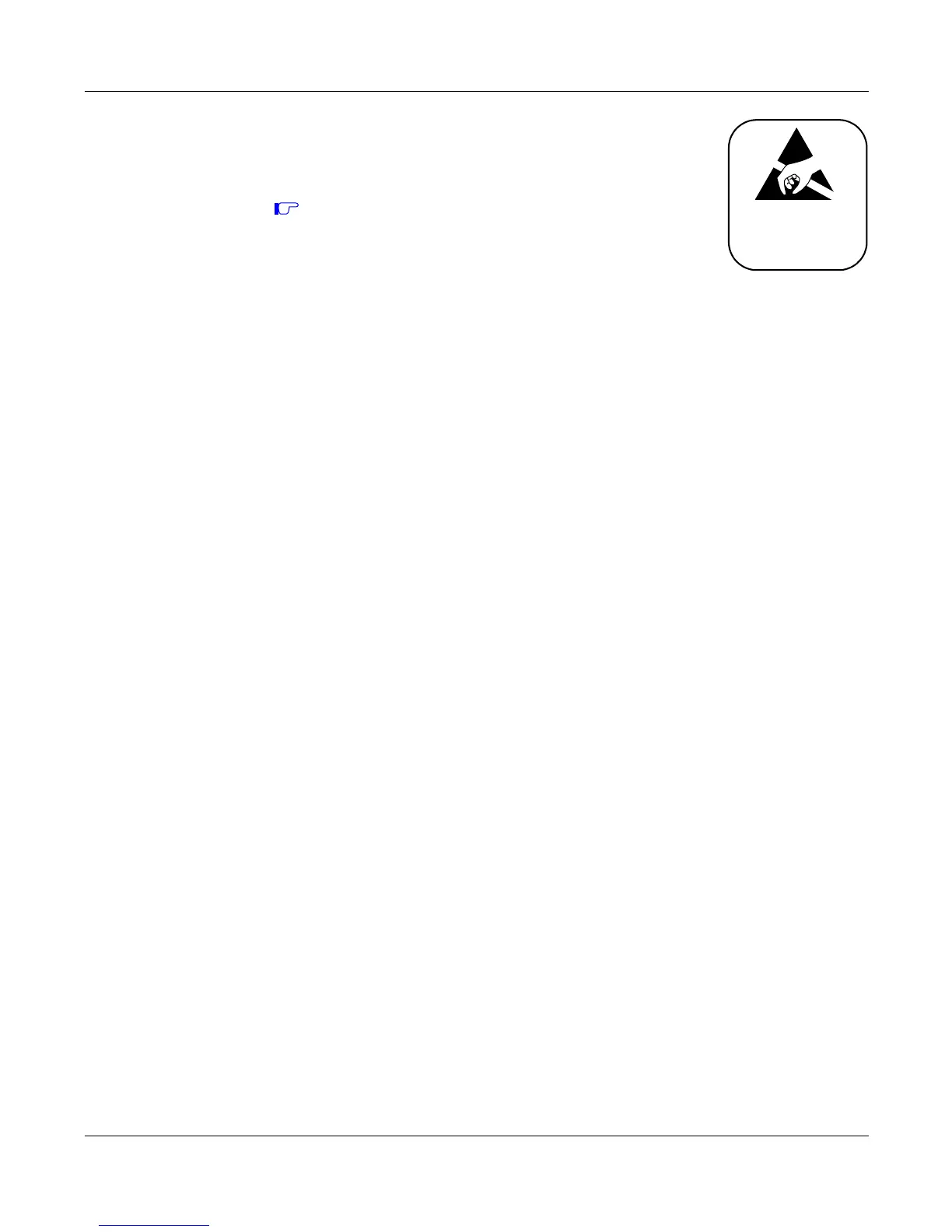CHAPTER 2 INSTALLATION
– 67 – NWA-008853-001 Rev.3.0
97ch2001.fm
Mounting CCT Card
(1) Before mounting the CCT (PN-24CCTA/PN-30CCTA/PN-DTA) card, set the
MB switch to UP position, and set the other switches to appropriate position.
See CHAPTER 4. Page 368, Page 374, Page 381
(2) Mount the CCT card in the following AP slots of PIM0 through PIM7.
PIM0-7: AP00-AP11 slots
PIM0 (for Backup CPU): AP00-AP10 slots
(3) After mounting the card, set the MB switch to DOWN position to put the card in service.
NOTE: When you use the CCT card, the CCH (PN-SC00) card is not required because the CCT has a
built-in CCH.
ATTENTION
Contents
Static Sensitive
Handling
Precautions Required
JULY/01/2006
INSTALLATION PROCEDURE FOR DIGITAL CCIS