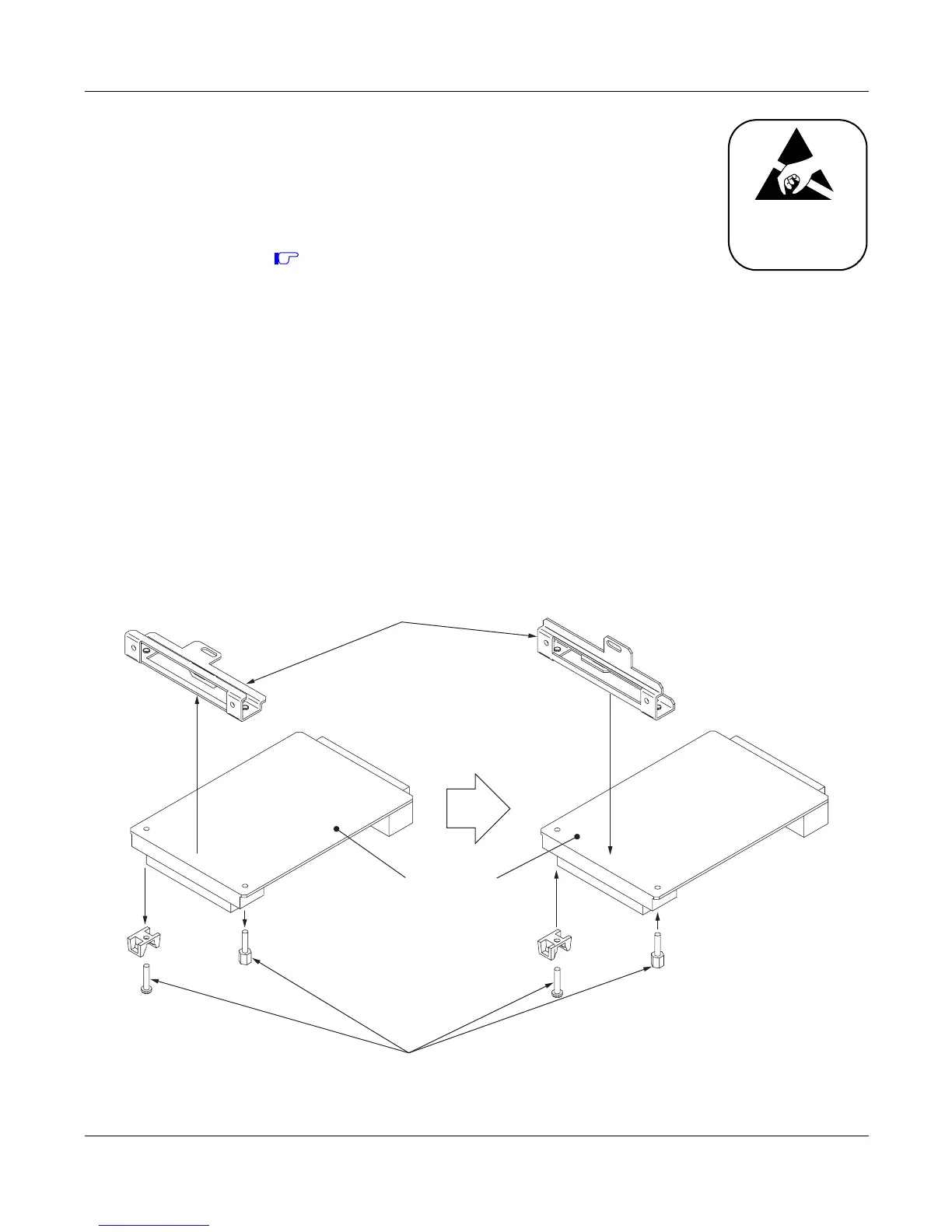CHAPTER 2 INSTALLATION
– 70 – NWA-008853-001 Rev.3.0
97ch2001.fm
Mounting CONN Card
When providing the CONN (PZ-M542/PZ-M557) card to connect a coaxial cable for
30DTI card, do the following installation.
(1) Confirm the correct switch settings of the CONN card.
See CHAPTER 4. Page 407, Page 409
(2) Connect the CONN card to LTC connector on BWB in the PIM which accommodates DTI/CCT
cards as shown below.
STEP1: When using LTC0 or LTC2 connector to mount the PZ-M542/PZ-M557 card, take off the
PLATE from the PZ-M542/PZ-M557 card. Then, overturn the PLATE and secure it to the card
with screws.
When using LTC1 or LTC3 connector to mount the PZ-M542/PZ-M557 card, skip STEP1
NOTE: The PLATE and screws are attached to the PZ-M542/PZ-M557 card.
Connection of PZ-M542/PZ-M557 and PLATE
ATTENTION
Contents
Static Sensitive
Handling
Precautions Required
SCREW
PZ-M542/PZ-M557
PLATE
INSTALLATION PROCEDURE FOR DIGITAL CCIS