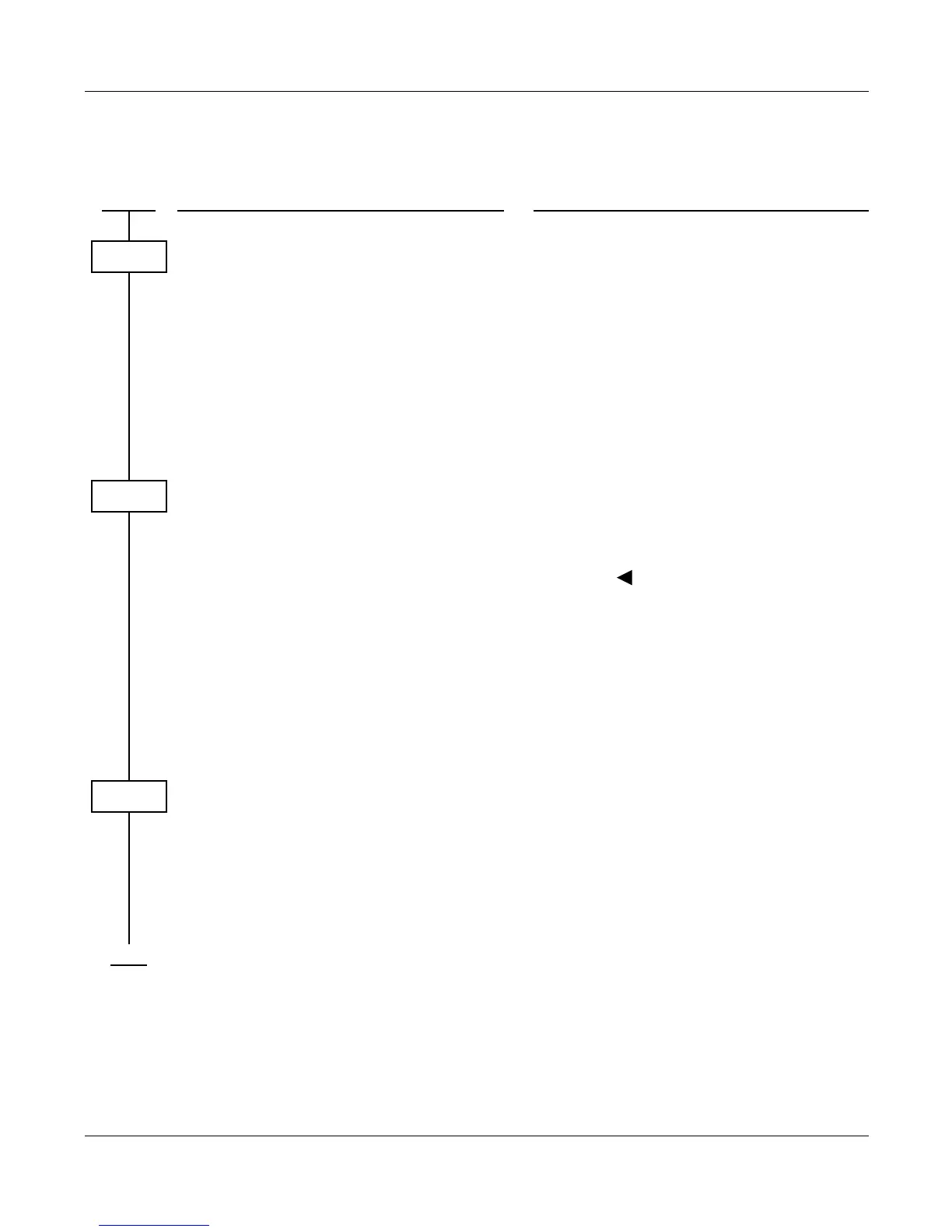CHAPTER 3 SYSTEM DATA PROGRAMMING
– 245 – NWA-008853-001 Rev.3.0
97ch3004.fm
To provide an indication on external equipment when Day/Night Mode status is changed by the Attendant
Console at the Main Office, do the following programming.
DESCRIPTION DATA
Assign the DK card to the required LEN.
NOTE 1: We recommend the setting of DK
card number by CM14, when using
Series 3200 R6.2 software or later.
NOTE 2: The DK card number must be as-
signed to the 1st LEN (Level 0) and
the 3rd LEN (Level 2) of each LT
slot.
(1)
(2)
000-763: LEN
E800-E831: DK Card No.
For PIM0/PIM1: E800-E807
For PIM2/PIM3: E808-E815
For PIM4/PIM5: E816-E823
For PIM6/PIM7: E824-E831
NOTE 3: Circuit No. 3 of E831 is used for
built-in External Equipment In-
terface of MP card by setting
CM44.
Assign the DK card to the required LEN.
[Series 3200 R6.2 software required]
NOTE 1: The DK card number must be as-
signed to the 1st LEN (Level 0) and
the 3rd LEN (Level 2) of each LT
slot.
(1)
(2)
XX ZZZ (LEN)
XX : 00-59: FP No.
ZZZ: 000-127: Port No.
E800-E831: DK Card No.
NONE : No data
For FP No.00: E800-E807
For FP No.01: E808-E815
For FP No.02: E816-E823
For FP No.03: E824-E831
NOTE 2: Circuit No.03 of E831 is used for
built-in External Equipment In-
terface of MP card by setting
CM44.
Assign the function of CCIS Day/Night status
Indication to the DK card.
(1)
(2)
XX Y: Circuit No.
XX: 00-31: DK Card No. assigned by
CM10/CM14 E800-E831
Y : 0-3: Circuit No.
313: Built-in External Equipment Interface
on MP card
3601
START
CM10
CM14
CM44
END
CENTRALIZED DAY/NIGHT MODE CHANGE-CCIS