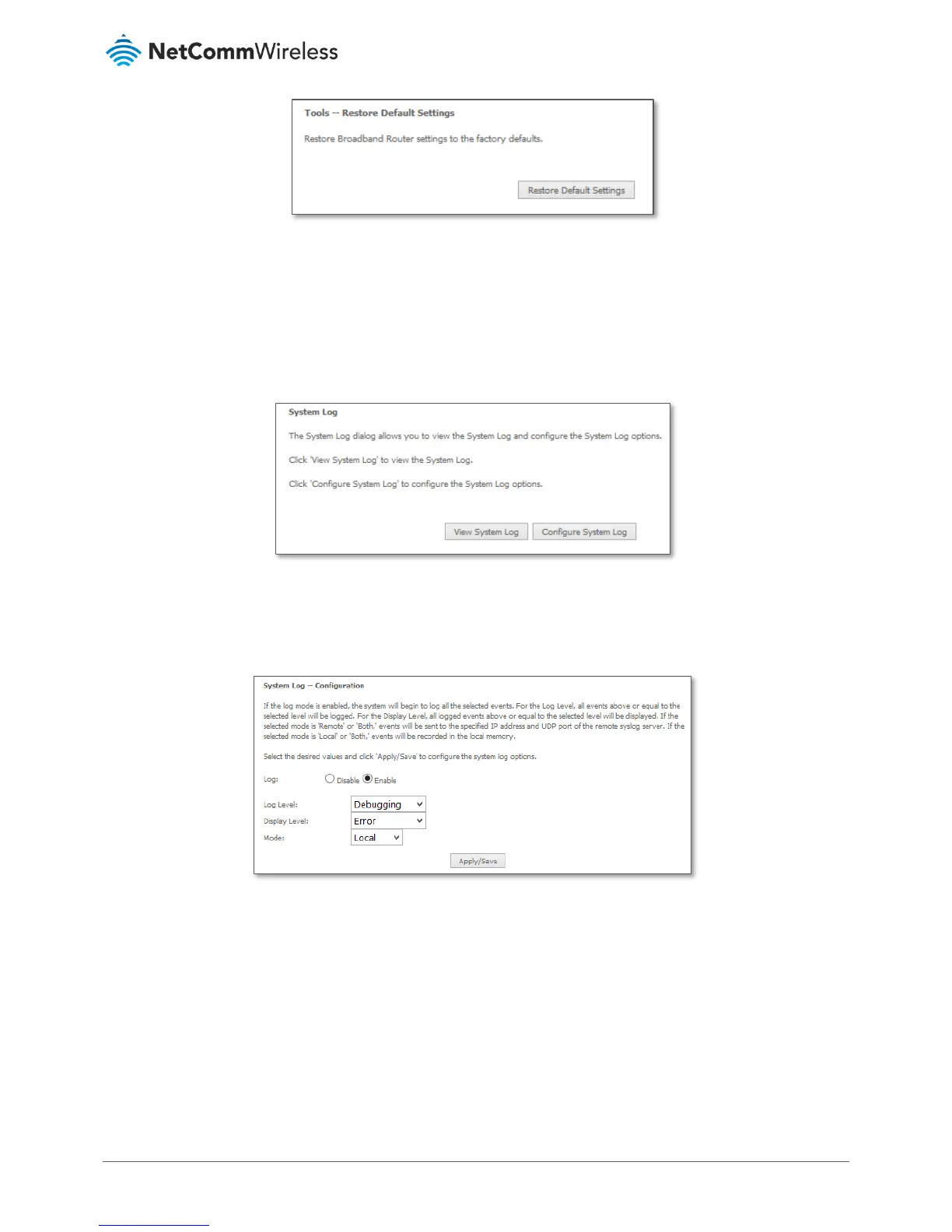Figure 114 – Settings – Factory Reset page
Management – System Log
The System log page allows you to view the log of the modem and configure the logging level also. To view the system log,
click the View System Log button.
Figure 115 – Management – View System Log
To configure the system log, click the Configure System Log button. You can sent system log to remote server via selecting
both, or remote under “Mode” option.
Figure 116 – Management – Configure System Log